Another app that syncs all your contacts to their database is Telegram.
This is why you can use it for your contact recovery when needed.
If you have used telegram in your android phone before without turning off contacts sync, then you don’t have to bother about getting back your contacts whenever you buy a new phone.
Because Telegram stores your contacts for you. That is why they are able to notify you whenever your friends are back on the app, even after deleting their contacts from your phone.
Below is the way you can get back your synced phone numbers from telegram.
Steps to Download Your Contacts From Telegram Database
1. The first thing to do is to download the desktop version of the App on your computer, that is If you don’t have it. To download one for your PC, click here.
2. After setting up the App on your system, click on the hamburger menu icon by the top left. Then the menu list will appear, as shown below.
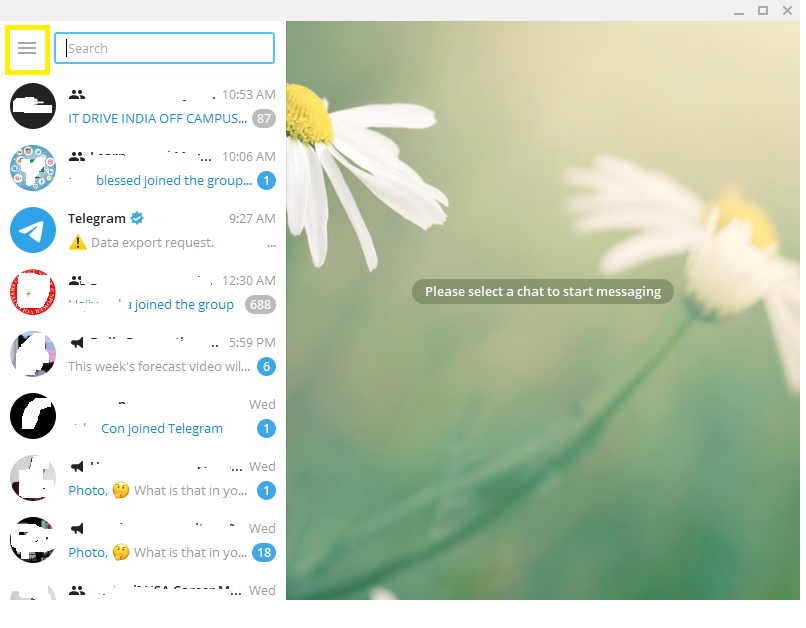
3. Then click on Settings
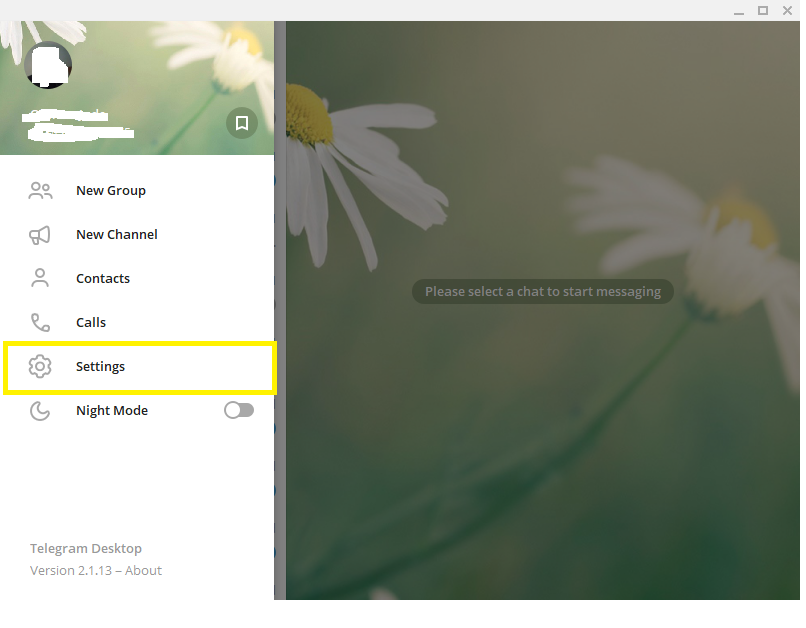
4. Then select Advanced on your settings menu list
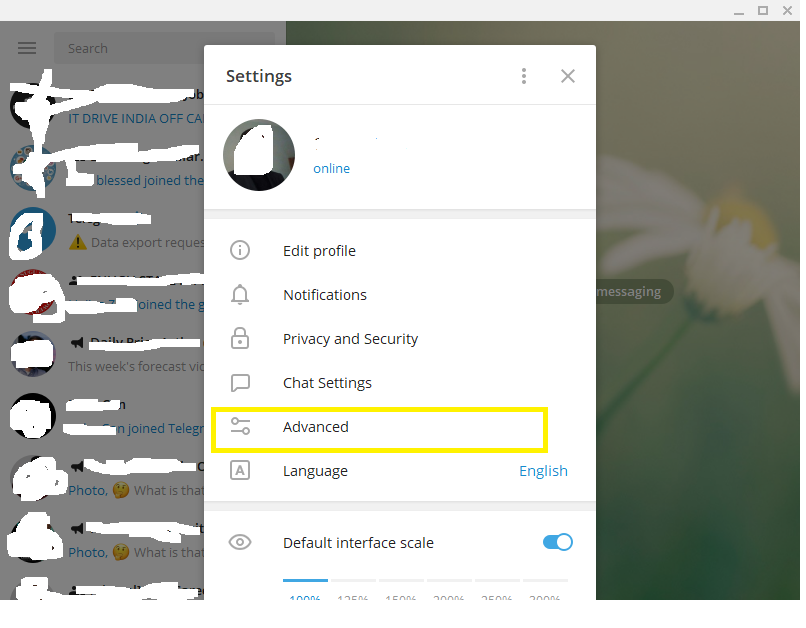
5. Then select Export Telegram Data, and a new menu will appear.
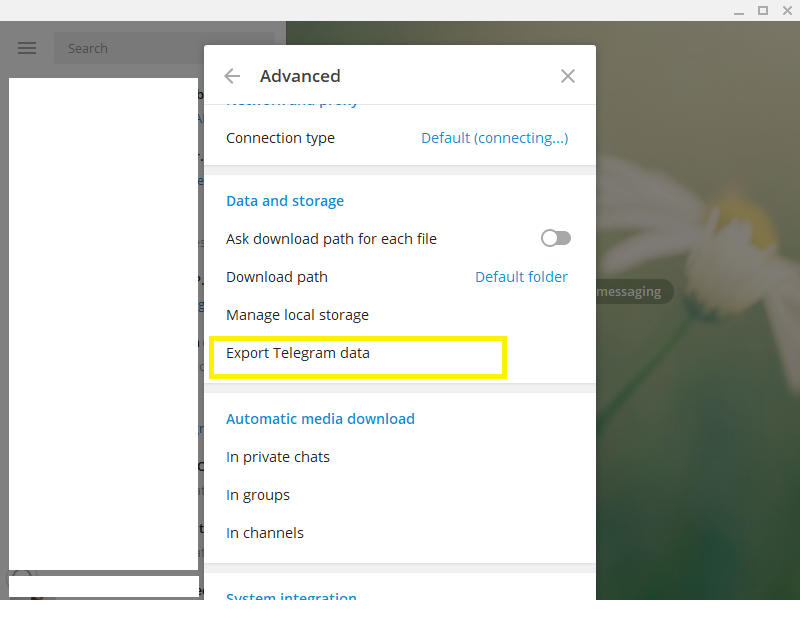
6. Make sure that only the Contacts list and Human-readable HTML options are selected. Scroll to the bottom to check that. You can also include other options if you want.
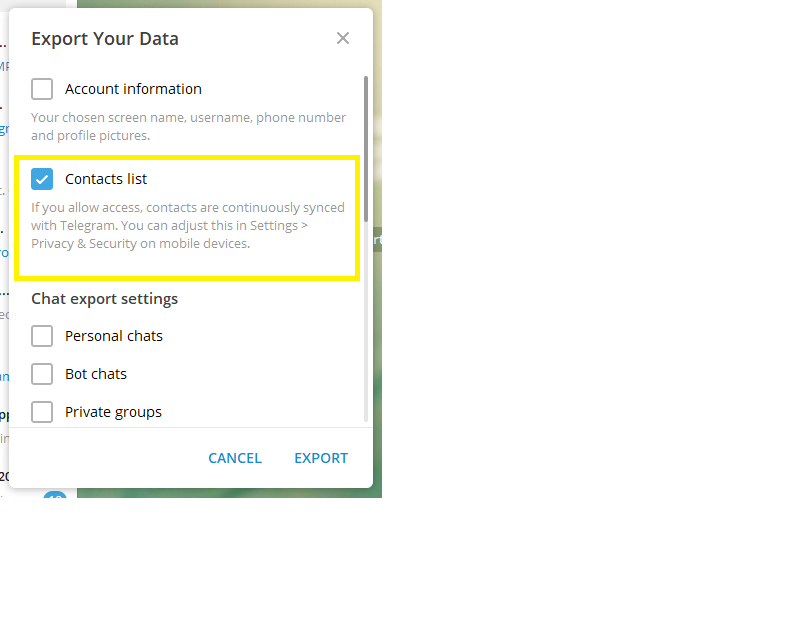
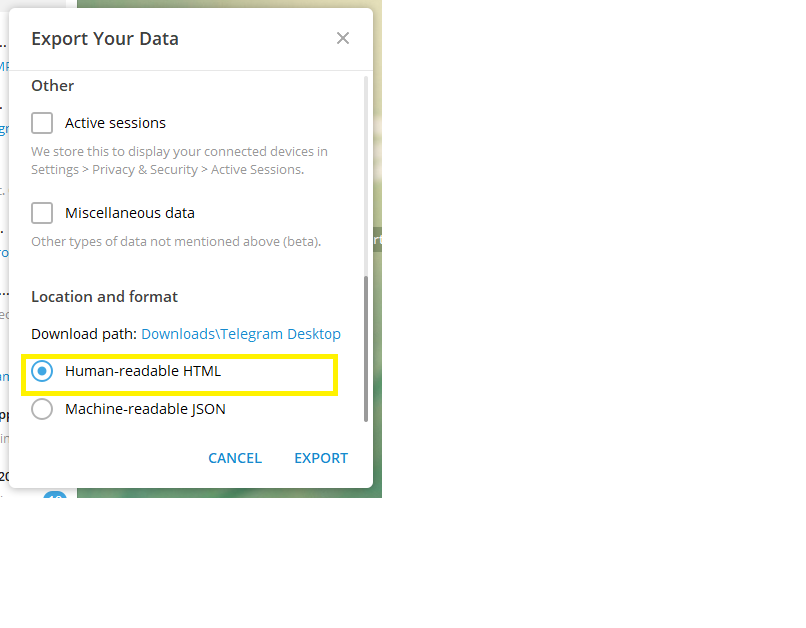
7. Then click on Export
8. Telegram will send you a confirmation message to your telegram on phone. Open the message and select Allow to download your data immediately. Or alternatively, you can wait for 24hours and your data will be ready for download too.
9. Then go back to your desktop App and repeat steps 2 to 7 above again. Then you will now see the result below when you will click on Export.
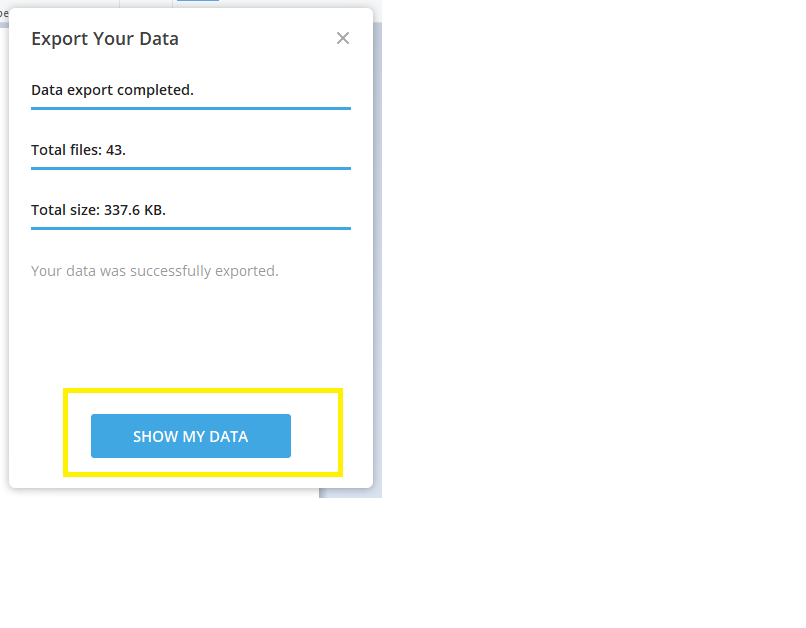
10. Now select SHOW MY DATA and it will take you to the folder where telegram saved your downloaded contact file. On the folder, you will see things esport_results HTML file shown below.
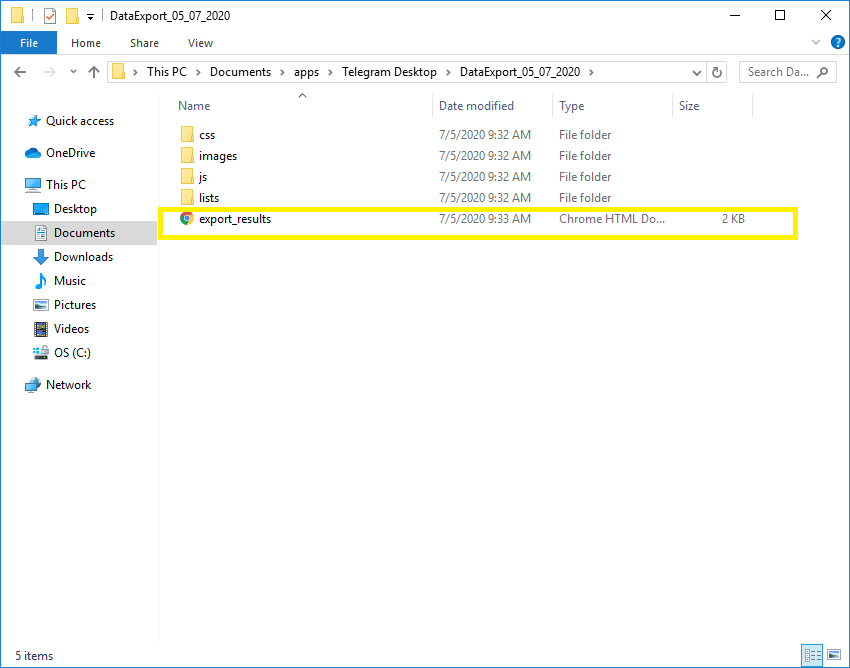
Double click on the HTML file to see all your contacts.
How to Delete Your Synced Contacts From Telegram Database
To delete your already stored contacts from telegram. You can do that using your mobile App.
Simply go to the hamburger menu icon on your telegram mobile App.
Then Scroll down to Settings and select it. Then on the settings menu list, select Privacy and Security. Scroll down until you see the contacts section. Then click on Delete Synced Contacts to delete all your stored contacts on the telegram database.
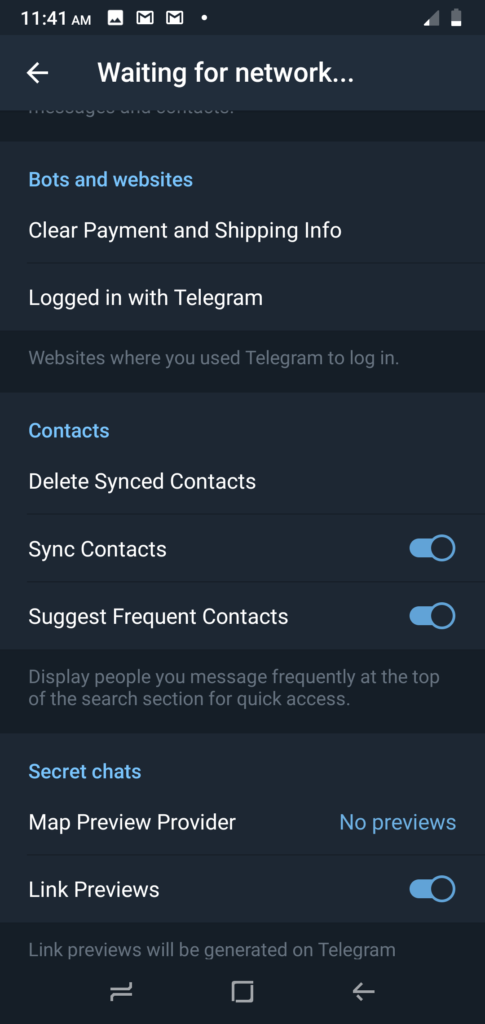
Remember also to turn off sync contacts button to avoid future contact sync.
As I keep saying; always be mindful of the information you store on your phone books. As some apps you don’t Know might be uploading your contacts to their database.
You can also check my post here on how to Recover your contacts using Facebook.
FAQ on Recovering Phone Contacts Using Telegram
Unfortunately, Telegram doesn’t store deleted contacts. So, if you deleted a contact from Telegram, there’s no way to get it back from Telegram itself.
Yes, you can! Telegram stores your contact information even if you delete them from your phone, as long as you had enabled contact syncing before deleting them.
There are a few things you can do to prevent yourself from losing your phone contacts in the future:
- Use a contact management app that allows you to export your contacts.
- Enable contact syncing on Telegram. This will ensure that your Telegram contacts are backed up to Telegram’s servers.
- Regularly back up your phone contacts to a cloud storage service or your computer.
Try restarting your Telegram app and your device. If the issue persists, contact Telegram support.
If you’ve lost access to your Telegram account, you may be able to recover it by following Telegram’s recovery procedures. Once you regain access, you can attempt to export your contacts.
Yes, if you had contact syncing enabled on your old phone, you should be able to recover your contacts on your new phone by logging into the same Telegram account.
If you had contact syncing enabled, you may be able to recover your contacts by logging into your Telegram account on a different device. However, if you didn’t have a backup, you may be unable to recover your contacts.
While Telegram doesn’t officially support third-party backup solutions, there may be unofficial tools available. However, use these tools with caution as they may not be reliable or secure.
It’s recommended to back up your phone contacts regularly, ideally daily or weekly. This will ensure that you have a recent backup in case of data loss.
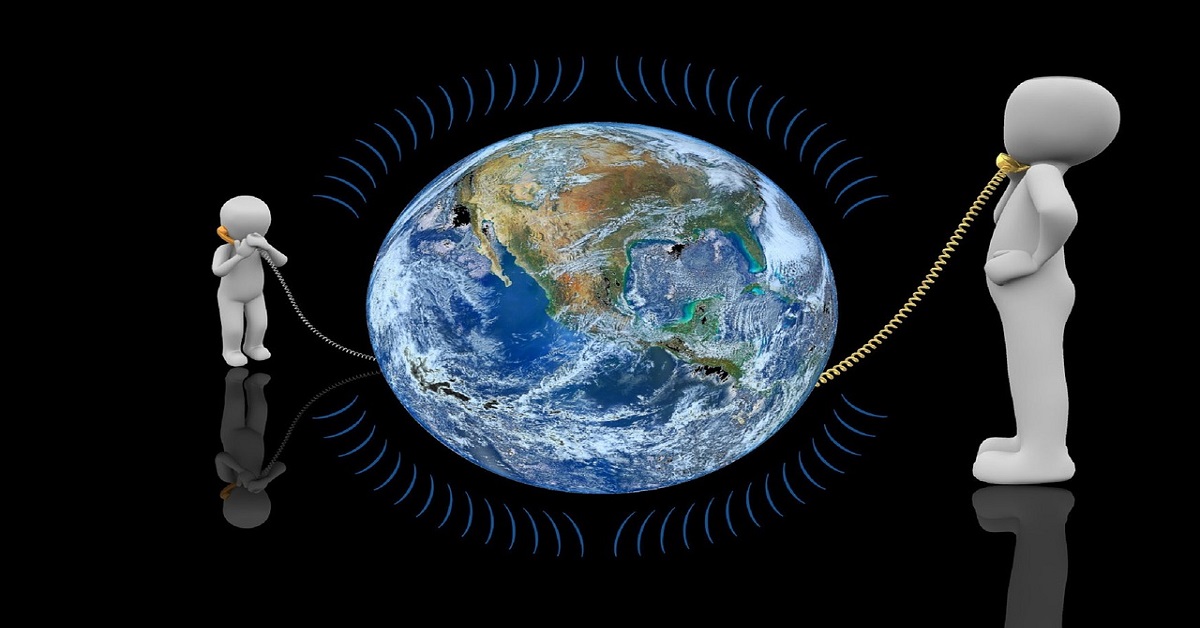


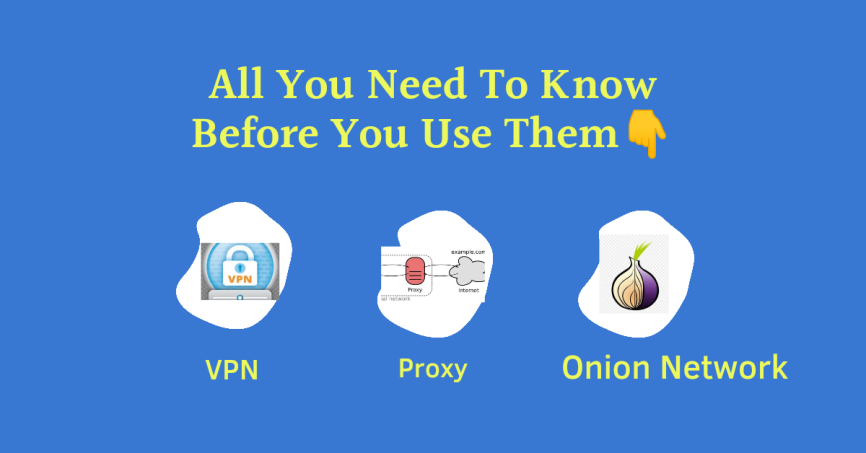




So helpful, thanks