Monetizing your blog, personal website, or YouTube channel using Google AdSense is a cool thing to do. Most times, the challenge is always verifying your AdSense account.
Every Google publisher is expected to verify their identity and address before they can withdraw their earnings from Google AdSense.
Receiving your PIN at your home address for payment address verification is always a challenge in Nigeria, as the postal service is not operating well.
Therefore, if you intend to create a blog, website, or YouTube channel someday and monetize it using Google AdSense, then this post will be very helpful to you.
What is Google AdSense?
Google Adsense is an advertising program launched by Google in mid-2003. It is a free, simple way to earn money by displaying ads served by Google Ads next to your online content.
Google then pays you money for the ads displayed on your website based on users’ clicks on ads or ad impressions, depending on the type of ad.
Three Things You Must Know Before Registering For AdSense Program
To avoid getting frustrated or losing your already-earned money through Google Adsense, it is important to take the following into consideration while and after setting up your Adsense account:
1. Make sure you use your official name while creating the Google account for your AdSense.
The reason for this is that it will make your account verification very much easier. If the name on your Google account is not the same as the one on your government-issued ID card, it will affect your identity verification.
Therefore, make sure you have a government-issued ID to backup whatever name you use. In Nigeria, you can use your international passport or national ID.
2. Use a physical address that is on your ID card or the one you used to open a bank account as your payment address.
The address you fill in as your payment address must be the same as the one you have on your ID card or bank statements.
Also, it is helpful that while filling in your payment address form field, you add your phone number as part of the address. For example, at No. 13 John Street, Abuja, Phone 08056******. This is to help your post office delivery agent call you when they receive your PIN at the post office.
Remember, the PIN is meant to be delivered to your physical address, but most of the time in Nigeria, you will never receive the PIN.
3. Make sure you avoid clicking Google ads displayed on your website
Clicking on ads displayed on your site by yourself will disqualify you from using Google AdSense. It can also lead to the loss of already-earned money.
Also, don’t encourage your friends to click on ads on your site just to earn money; it might lead to a ban. This is because their IP address will be registered.
Suggested Post: Free Google Tools You Need For Your Business Online
How to Verify Google AdSense Payment Address Without PIN
The moment your Google AdSense earnings cross $10, you will be required to verify your identity and your address. Your identity can be verified by uploading a government-issued ID card. Then, after the identity verification, Google will send you a PIN to the payment address you specified. This PIN is what you will enter on your Adsense account page to verify your payment address.
Without verifying your address, your payment will remain on hold until you do. Even after reaching the $100 withdrawal threshold, the message that your payment is on hold because you have not verified your billing address will be written on top of your Google Adsense account home page dashboard.
To be able to verify your billing address without the PIN, you will have to perform the following actions;
1. Make sure you have requested for your PIN four times to be delivered to your physical address.
To request a PIN resend, you will have to click verify on the verify your billing address pinned card on your dashboard. Make sure you don’t try to enter the PIN when you didn’t receive it. You have only three trials for the PIN and you will be blocked totally. Then you will have to click on Resend PIN as shown below.
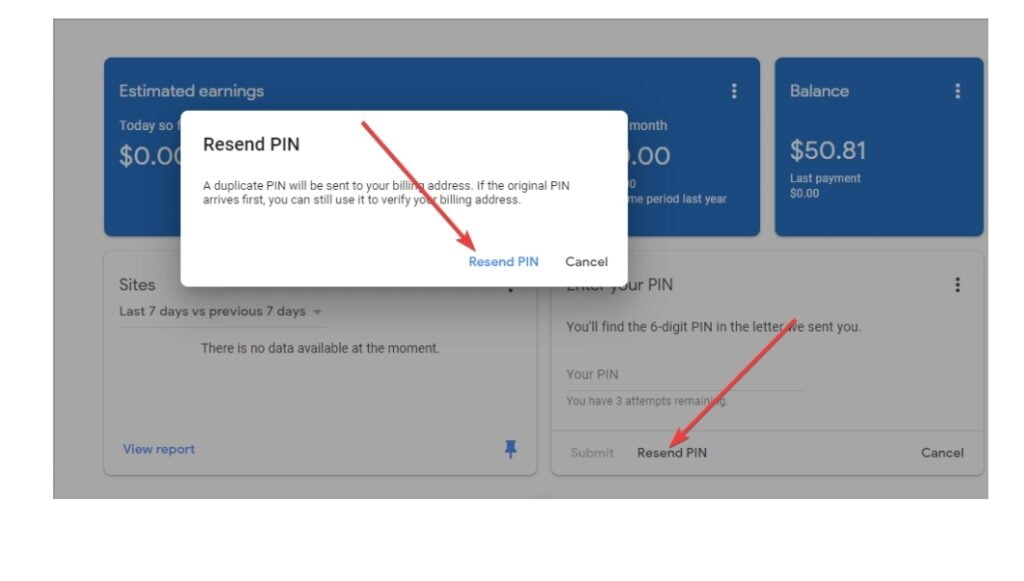
2. After the fourth request and the PIN was not delivered to your address, then it is time to verify your address without the PIN.
Remember, it takes like 17 days after your previous PIN delivery request to make another request. And your account will be ban if you were unable to verify your address after four months from your first PIN delivery request. Therefore, you should go for PINless verification immediately after your fourth PIN request.
To verify your billing address without a PIN, you have to follow the following steps;
Step1. Make sure you are logged in to your Gmail and AdSense account on a Chrome browser. This is not mandatory, but it will make the process easy. After logging in to your AdSense account, you will see the red message that your account is on hold because your billing address is not verified. Click on the learn more link.
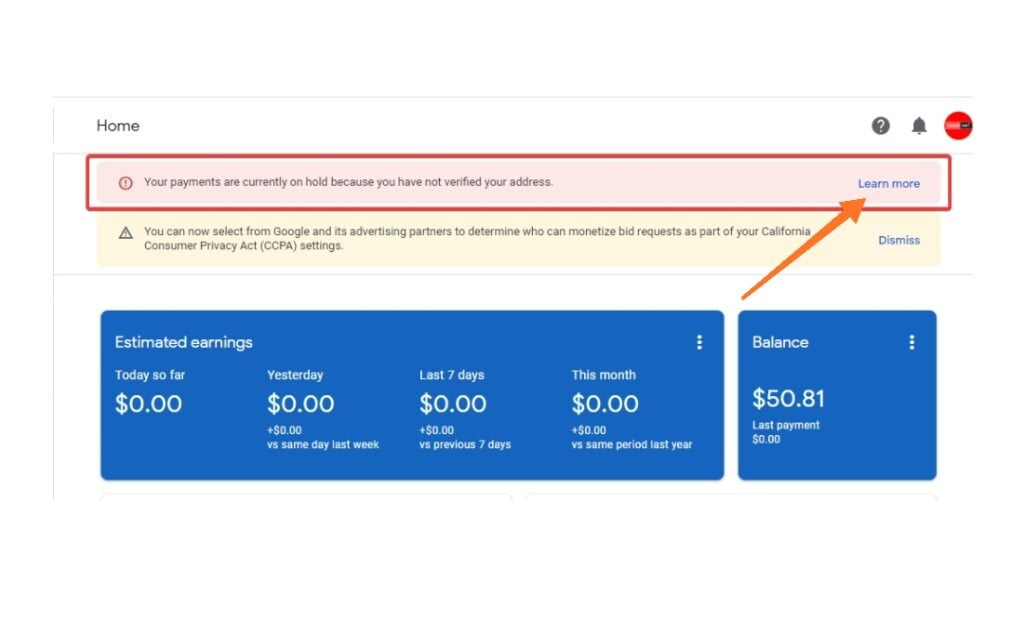
Step2. Scroll down to the bottom until you see the Having problems with your PIN? section. Select the blue try our PIN troubleshooter option. This will load a new page.
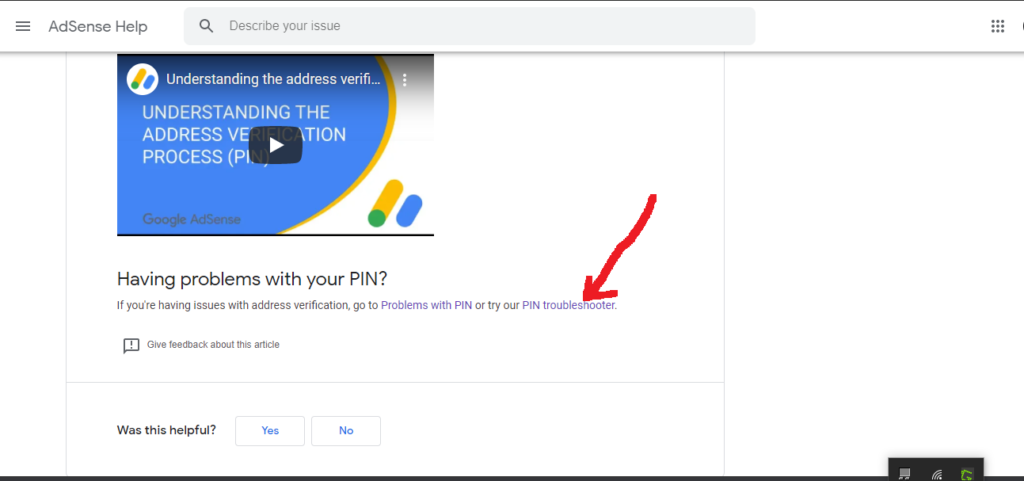
Step3. Answer the question asked as applied to you and make sure you are giving the right answers. When asked if you have requested your PIN four times, reply YES. Answer all three questions. The option for you to contact Google will be displayed after that. Select the contact us to verify your account option as shown below.
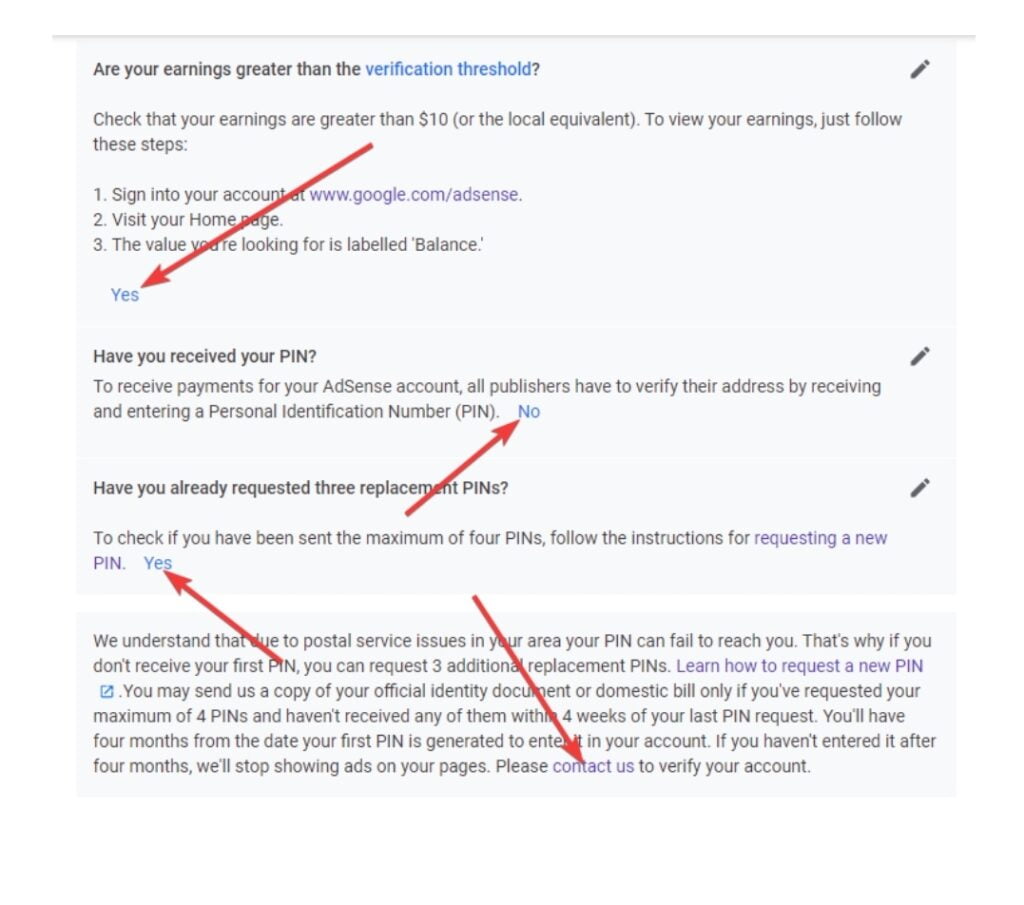
Step4. Then a Personal Identification Number (PIN) verification form will be displayed pre-filled with your email address. Fill out the remaining fields and upload a clear ID you used for your identity verification and a clear bank statement bearing the same address you filled in.
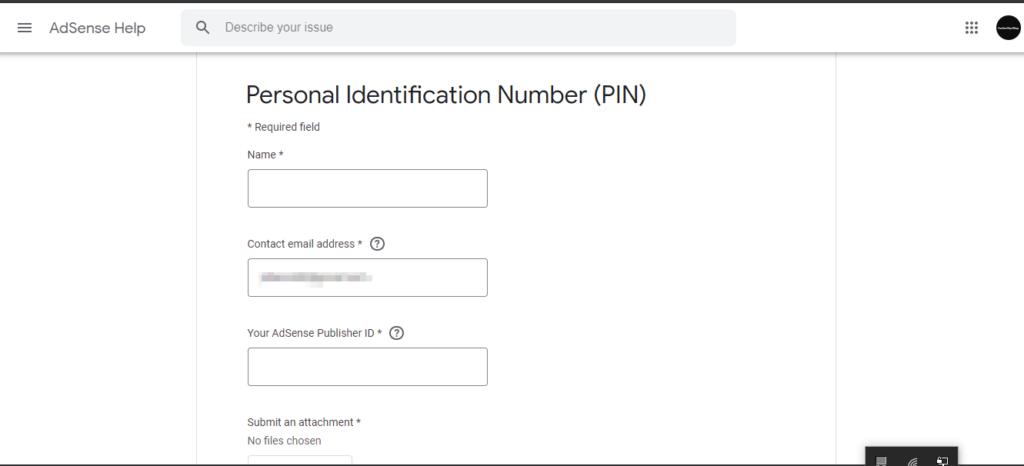
Step5. Click submit and your address will be verified automatically after some seconds.
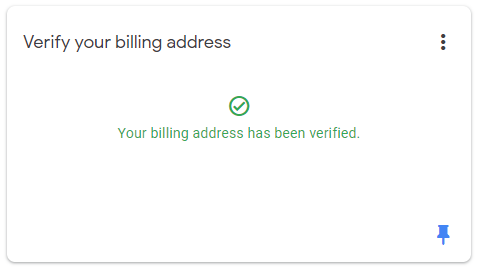
Remember, there are many ways to get to the PIN troubleshooter page. You can get to it by searching for Google AdSense PIN troubleshoot on google search and select the first search result. Or by clicking the three dots on the verify billing address card and select help. Whichever way you use to arrive at the contact us for account verification form is okay.
Suggested Post: Google Account-How to Secure Your Gmail Accounts
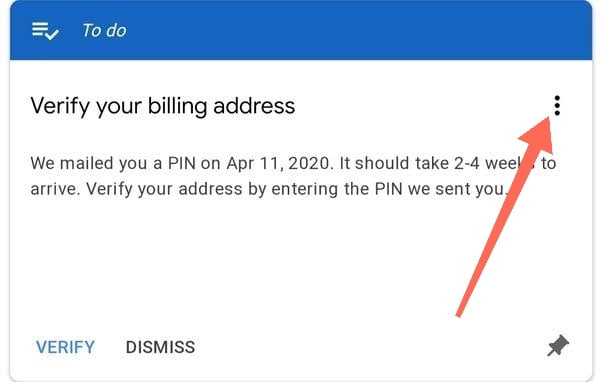


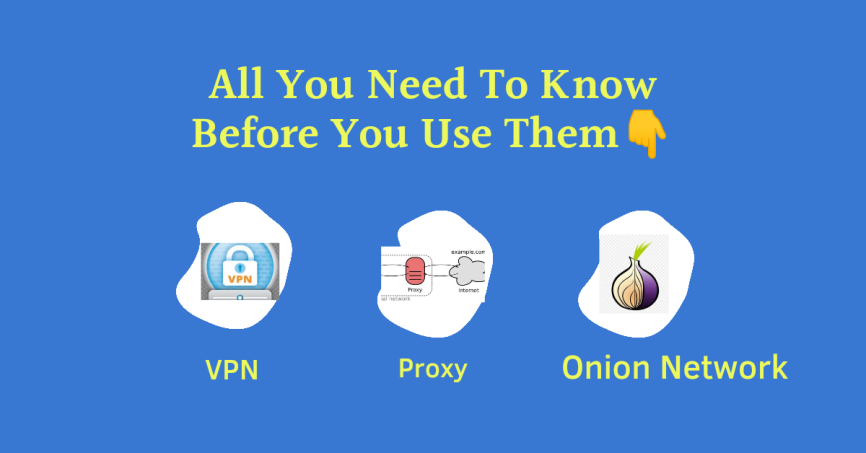
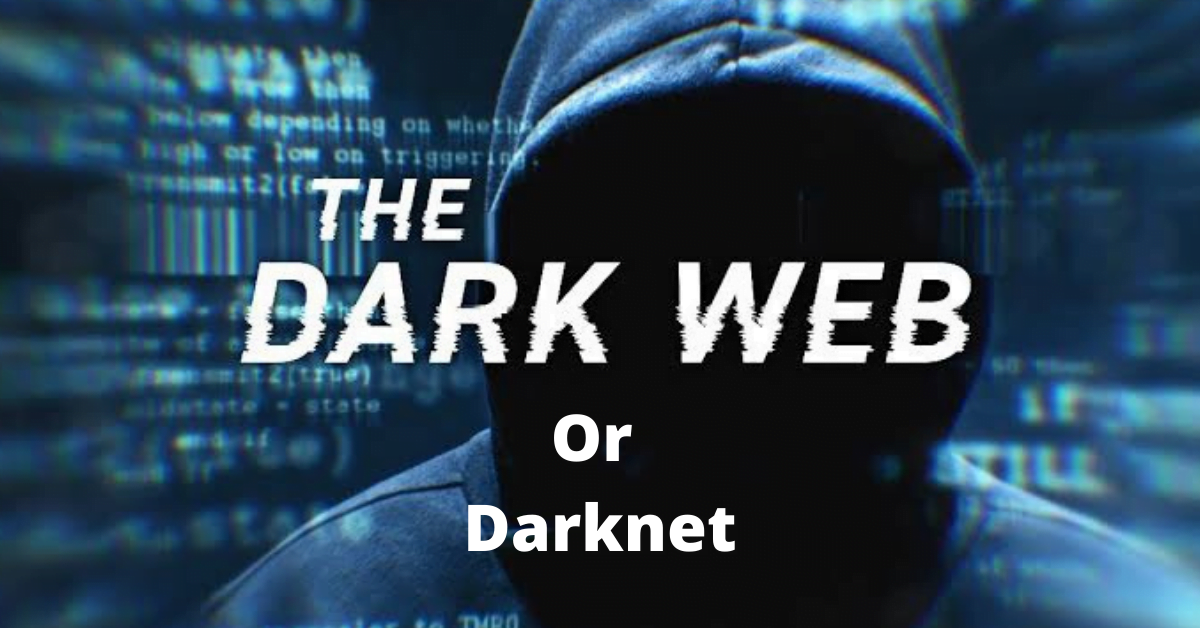
3 thoughts on “How to Verify Google AdSense Billing Address Without PIN”
This is so helpful.
How can I verify google my business account ?
Thank you.
This is a good write-up that will benefit most Nigerians seriously, personally, I have learnt things I didn’t know previously. Thanks for this post
This is hilarious