If you have erased your phone contact data due to repair, or maybe you lost your phone and bought a new one.
Then getting back your friends phone contacts will be one of the challenges you will face.
But if you have used Facebook on your old phones, getting back your phone contacts is just a click away from you.
This feature works well for you if you are not among the class of people that denies Facebook App the privilege of accessing your contacts during installation.
If you have been using the Facebook application for a long time, the contacts you will get back will be as old as your Facebook account.
Below are two steps on how to recover your lost contacts using Facebook;
1. The first thing you should do is to download your Facebook information. There is a short post here that has step by step guide on how to do that. Click here to read that before you proceed.
After downloading and extracting the zip file, the next thing you should do is to open the HTML file as explained in the post.
The HTML file will be the file that will have your default browser icon as shown on the image below.
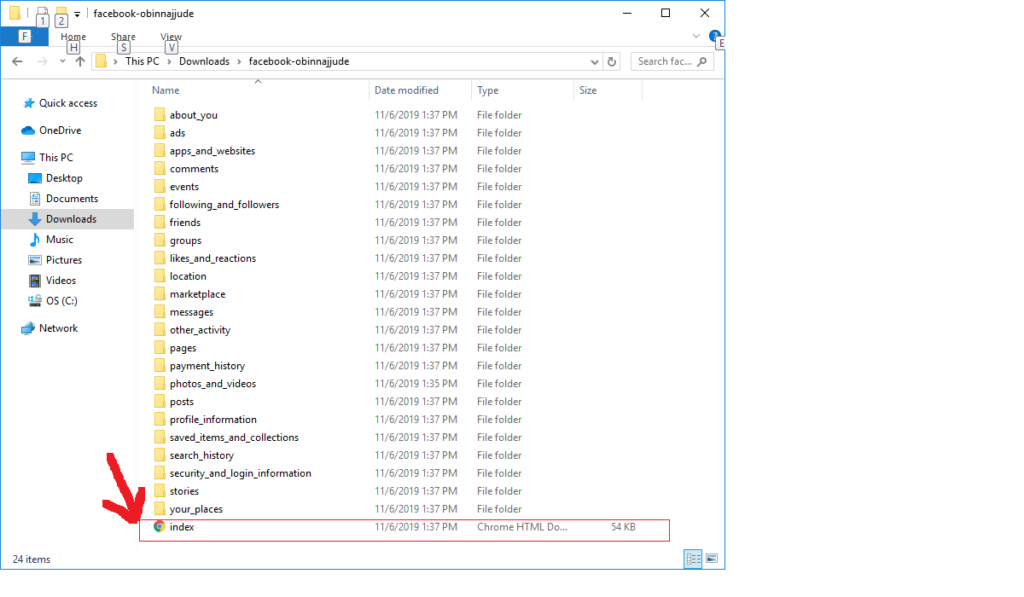
2. Once you have loaded the HTML file by double-clicking on it, scroll down until you see About you section as highlighted in the picture below. Then select Your Address Books.
The address books contain the list of all the phone numbers Facebook has been uploading from your phone since you started using their App.
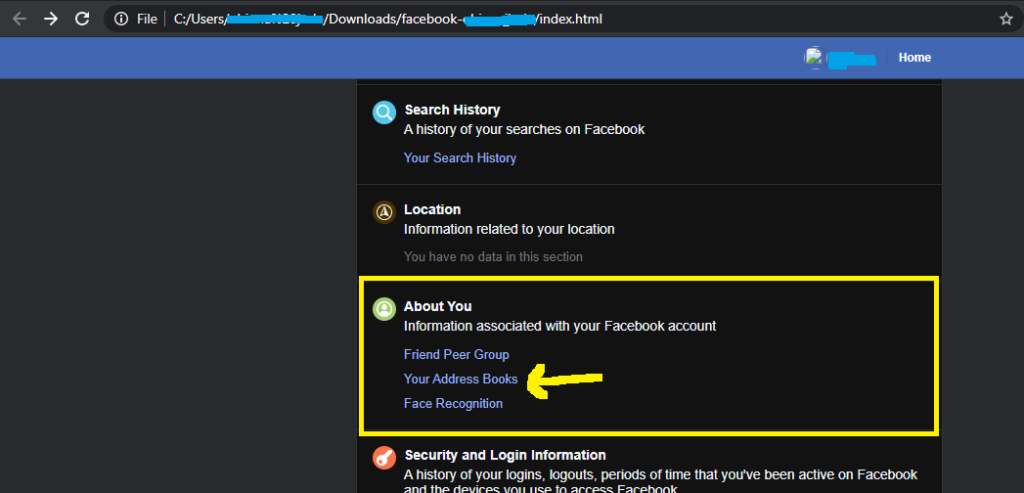
Security Tip:
As you can see now, google backup is not the only way your phone contacts are saved online, Facebook does that too.
This is why you should not take your Facebook security lightly.
Because, if you are the type that saves vital numbers like bank account number and ATM PIN on your contact list, Facebook might as well upload that too to their database.
Therefore, imagine what will happen if the person that stole your Facebook account could go through the process we are about to discuss how to recover them.
Despite how beneficial this contact saving feature might be, you should also be careful about the information you save in your phone contact.
Also, there may be other applications stealing your contacts on the background without your knowledge.







