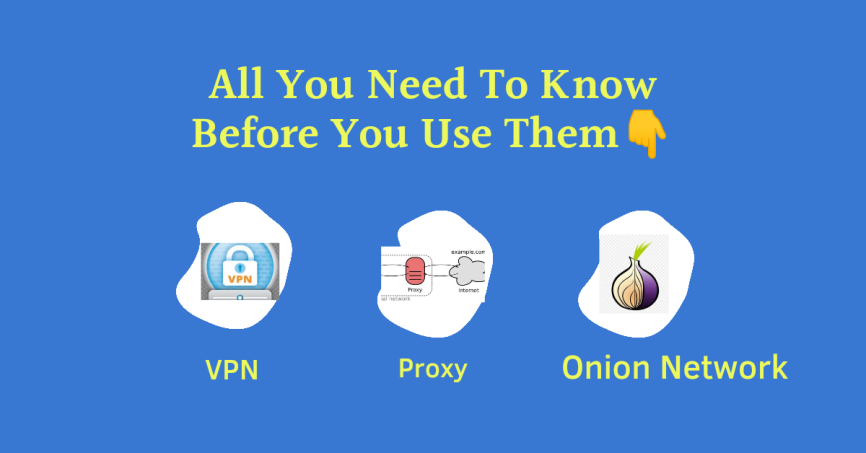Spying on our friend or partner is one thing some people enjoy doing, but this post is to show you the possibility of people genuinely spying on your WhatsApp messages.
In this post, I will share with you an App one can use to see and read your WhatsApp messages on their own phone as they drop.
I will also tell you how you can know if someone is spying on you using the same App.
For privacy’s sake, we should always be conscious of whom we give or leave with our phones.
Some people might perform some little magics with your phone the moment you leave it in their hands alone.
With an App called WhatScan for WhatsApp Web, you can mimic the web version of people’s WhatsApp on your phone. Thereby making it possible for one to use one WhatsApps account on two phones.
Related Post: How Your WhatsApp Account Get Hacked
Steps to See Your friends WhatsApp Chats on Your Phone
To get this working, all you have to do is :
Download and install the App WhatScan for WhatsApp web on your own phone; that is the phone you will use to do the Spying.
Note: make sure you download the exact App with the icon as shown in the image on this post.
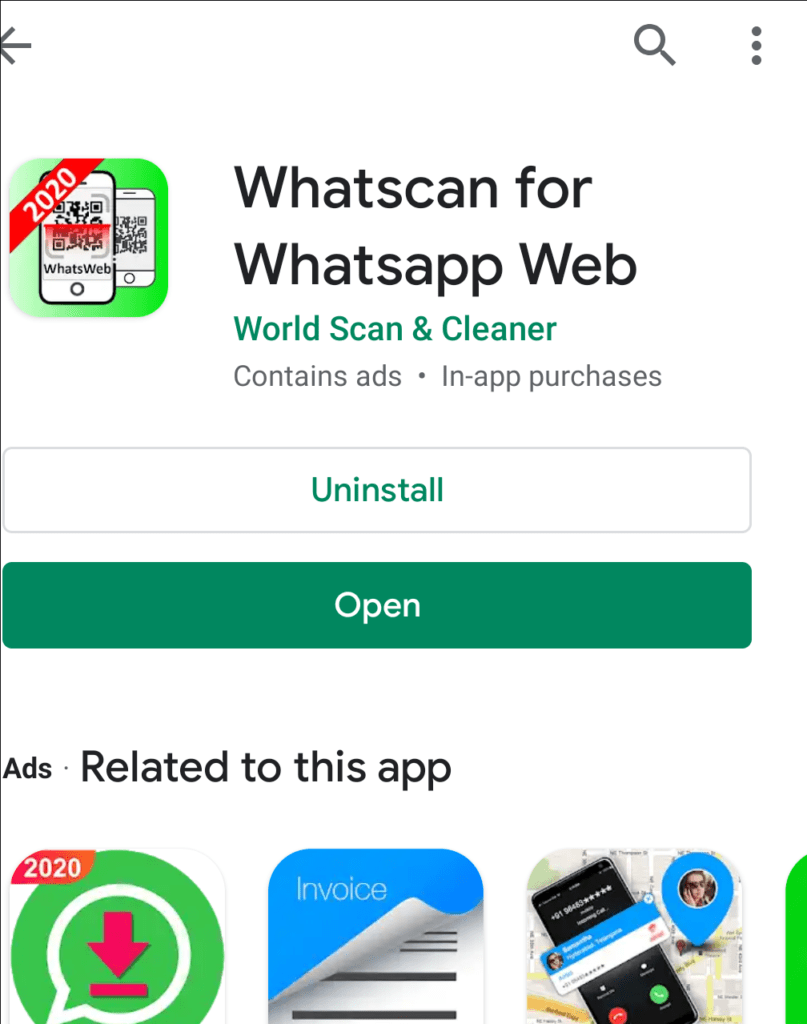
Then open the App on your phone, a Bar code or QR code will be generated by the App. Make sure the checkbox “Keep me signed in” at the bottom of the QR code is checked.
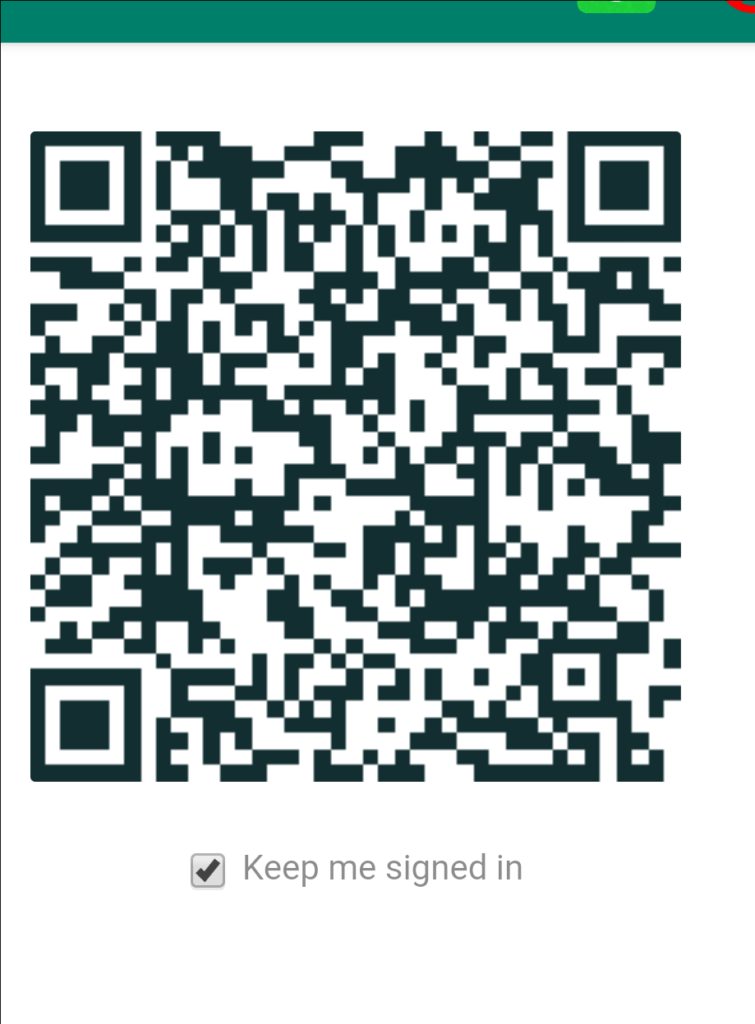
Then on the phone you want to spy its messages; by this I mean your friend’s phone, open WhatsApp on the phone.
Select the three vertical dots at the top right of the WhatsApp screen to display the menu. Then a drop down menu will appear.
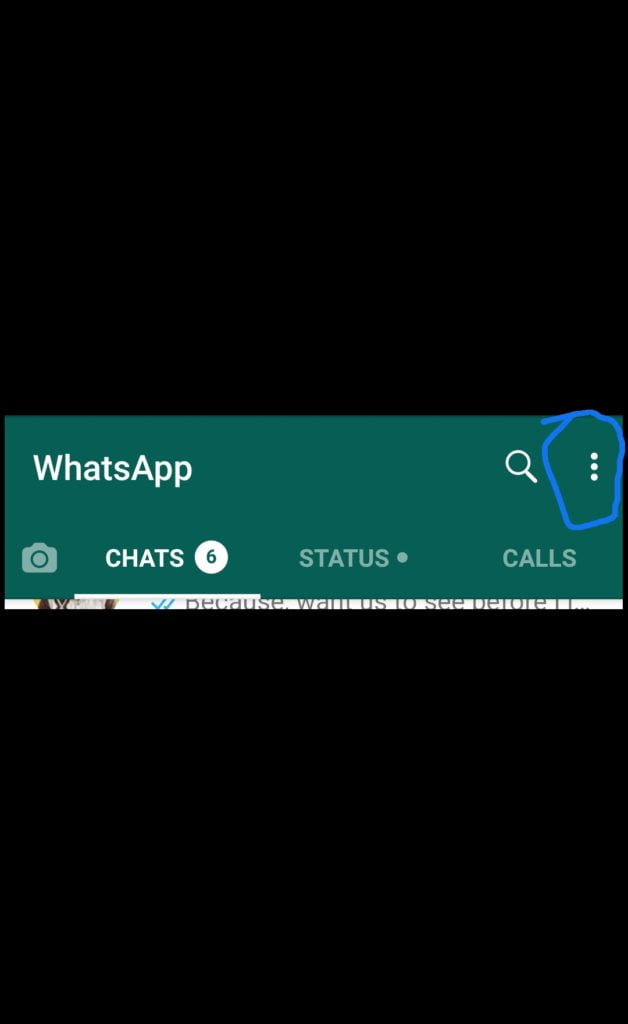
Select the option “Linked Devices“. Then click LINK A DEVICE and select Ok, a QR code scanner will appear on your phone with a bar moving up a down.
Now use the QR code scanner to scan the QR code generated by the App on your phone. Make sure the QR code is fitted to the QR code scan box; and place your hand steady as you do so.
All things being equal, a copy of your friend’s WhatsApp will be loaded on your phone inside the “WhatScan for WhatsApp Web” App.
You will now be able to receive all your friends message on your phone whenever he or she is online.
Note: your friends message will be visible on your phone only when their phone is connected online too.
To check if your WhatsApp is being monitored unknowingly by someone else. Simply select the three vertical dots as you did before to display your menu.
Then select “WhatsApp Web” just like in our previous step.
If your WhatsApp is being spied on, you will see the name of the device; where and the time it was logged on.
Related Post: How to Check If You are Monitored Using Social Media
Knowing the possible ways your data can be stolen from you will help you to know how you can protect yourself.
Share your opinion in the comments box below.