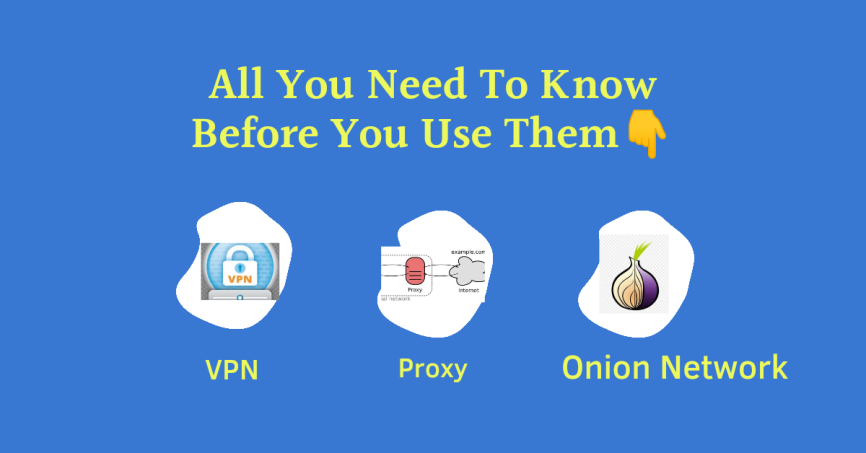Do you have an interest in moving from being just a computer user to a computer programmer in the future? Your knowledge of computer file extension is necessary.
When I hear someone say that he is a software engineer, computer programmer, web developer, or coder; it remained a mystery to me until that day David created that one file on my computer using the notepad.
While he was doing so, he never knew he had unblocked me from a long-time confusion lingering in my mind about computer programming.
Before that incident, all I could do with my computer was to play music, watch videos, play games, do social media chatting or create documents when the need arises.
It never occurred to me that I could create a file that will behave exactly how I wanted it to behave on my computer.
One concept David’s action revealed to me was the concept of the file extension. And that was the game-changer for me and I believe it will do the same for you as you read.
Computer File Extension And What it Does
When David created that file on my notepad and left, I opened it and instead of it opening in my notepad as other files I create on it does, it opened on my browser instead and some text he wrote while creating it showed up on my browser.
That was when my curiosity increased. I compared closely his file and the ones I create from the notepad myself. I then arrived at that aha experience that made the whole difference for me.
David’s file name ended with “.html” while mine ended with “.txt”. Could this be the magic? asked me.
I then went ahead and created what I could now call my first webpage ever. I Loaded my notepad and typed “I am happy”. After that, I selected File from the menu bar, and clicked “save as“. Now instead of typing only the name of the file as I normally do and clicking save. I made a different choice this time. I decided to type “obinna.html” on the box for the file name and then click Save. That did the magic for me. Now, when I opened my file, it opened on my browser instead.
So, this is how they make websites? I thought. After that, I made some research and discovered that what I just created is called a web file and that is why it opens on a browser.
Suggested Post: Web development: Creating Static Html Webpage-A Practical Guide
My journey to understanding what really happened to that file didn’t end there.
I started looking into different files I could find on my computer. That was when I saw other file types that ends with extensions like; .MP3, .MP4 , .docx, .jpg, .PNG, .ppt, .exe, .js, .py, . PDF, etc.
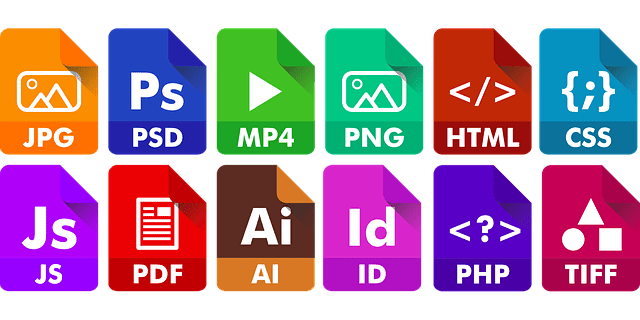
My discovery now went ahead that I noticed that most of my music files are having .MP3 and my videos .MP4 and my word documents .docx.
Ooh, so this is what differentiates files. I concluded.
That was how I was initiated into the concept of File Extension. The .html, .PDF, .jpg I saw after the file names are all called file extension.
Your Friends Also Read This: How To Convert Your Television Into a Personal Computer-Tips for Parents
What Gives A File Its File Extension?
My quest did not end there. I wanted to know how computer files inherit their extensions.
Before we proceed, it is important for you to understand that computer files or documents are things you create and save on your computer.
So, when you create a file or document, it inherits its file extension from the application you used for creating it. That is to say that it is the application you used in creating the file that determines the default file extension the file you create will carry when you save it. Except if you specify otherwise just as I did while I creating that my “obinna.html“. Let assume I allowed notepad to save the file using its default file extension, it will be saved as “obinna.txt”.
For this very reason, there is always an option for you to choose your file type whenever you want to save something you created on the computer. This is where the fate of a file is decided.
That is why you can change your Microsoft word document to become a pdf document simply by changing the file type option to PDF while saving it.
Your Friends Also Read This: Tails Operating System- This is Why You Need It
The file extension is one tool Computer programmers can’t do without. If you are a JavaScript programmer, the files you create will mostly end with the “.js” file extension. While as a python programmer you will be having “.py” file extension mostly. As a Java programmer, you will be creating mostly “.java” source files too.
Whenever you see .exe or .apk as a file name file extension. That means it is an executable application. And you have to make sure you understand what it does before running it on your computer. Because it might be harmful to your computer.
Once you are conversant with the concept of file extension, it is now left for you to determine the content or the content syntax of the file you create, because in that lies the power of programming.
The obinna.html file I created showed only I am happy on the page, but if I had understood the concept of HTML tags at that time I would have created a better document.
Suggested Post: Html: Quick Guide
Remember, the file extension is that which makes a file what it is. Browse more on the topic and watch yourself become more confident in your use of computers.
Confamtips blog is after making computer knowledge and security an easy thing to come by. We make your learning fun as you read our article. Remain in touch for more.