It is funny to know that many are still using their Facebook account today, not because they know their password, but because their device has saved their password and it is now in auto-login.
Once they try to use their Facebook account on another device, you will realize they have been operating under the grace of auto-login all this time.
What do you do when you forget your Facebook password and no longer have access to the phone number or email address you used to create the account?
If you have found yourself in the above situation, then this post is for you.
I will break down what you are supposed to do into steps for easy understanding.
Steps To Recover A Lost Facebook Account
Step 1: Get your Facebook friend who can log in to his own account for you using a browser. Once he logs in, he should search for your name in the Facebook search box or under his friends’ list. If your account is found, then he or she should click on it to view your account page.
The moment your account is displayed, look beside where you have your profile picture, your timeline, and the About tab. Click or select the About tab.

Now go to your browser address bar and you will see your profile address in the address bar.
Towards the end of the website address you see before the last % (percentage symbol), you will see a 15-digit ID code. Copy the 15-digit code only from the address.

Get the code from your friend if you are not with him and keep it for step 2.
Step2: Make sure the processes on this step are carried out on a system or phone you have been using to login on to Facebook.
Now visit the Facebook web address and try to login using only that your 15 digits ID from step 1. This time you don’t have to put any password. Simply add the 15 digits ID where you normally put your email or phone number and click login.
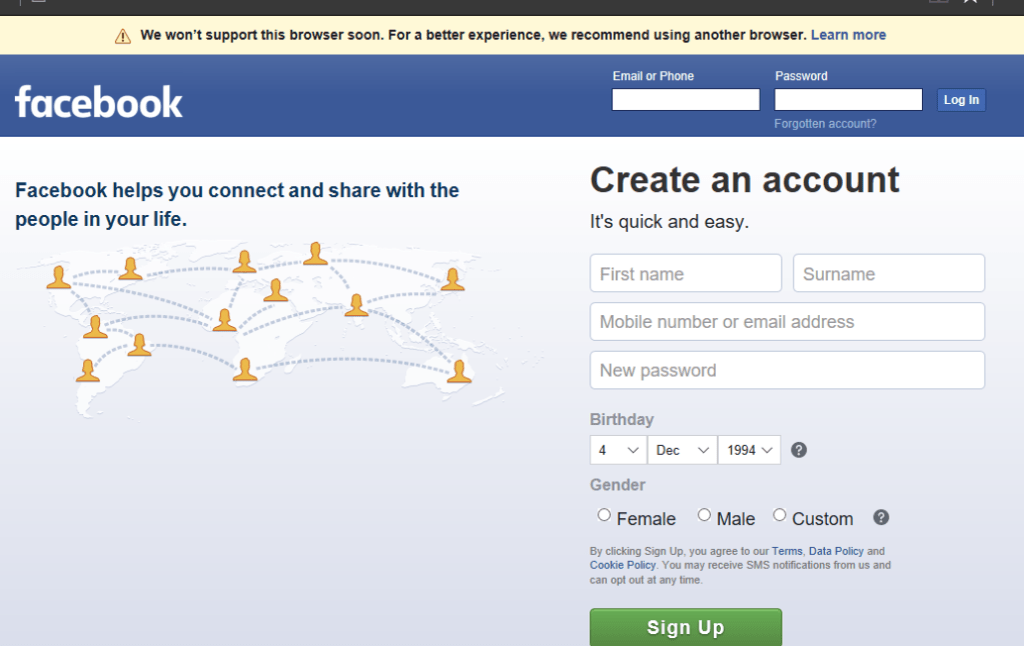
It will open a fresh page showing your picture, asking you to log in as your name demanding your password.
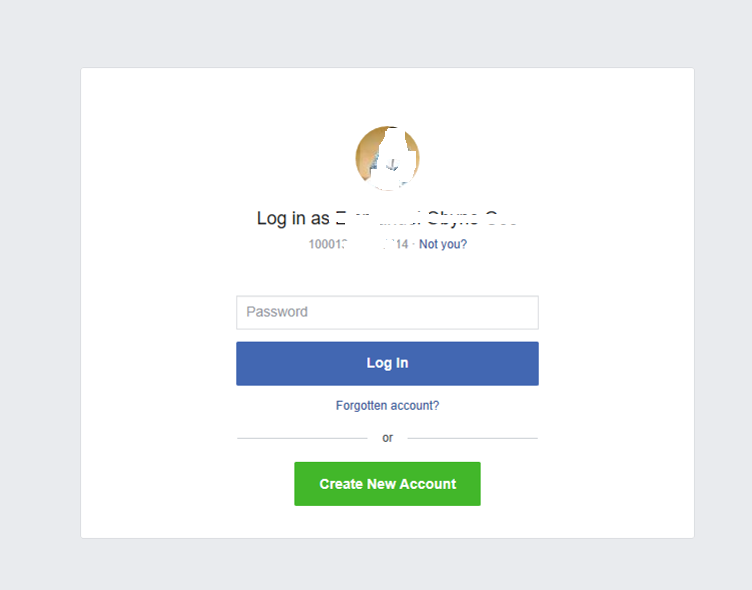
This time don’t add any password, simply click on Forgotten account
This will display another page asking you to select your phone number or email as a means to receive verification code.
Instead of clicking on continue, select No longer have access to these? at the bottom left of the screen in the same line where you see continue as shown below.
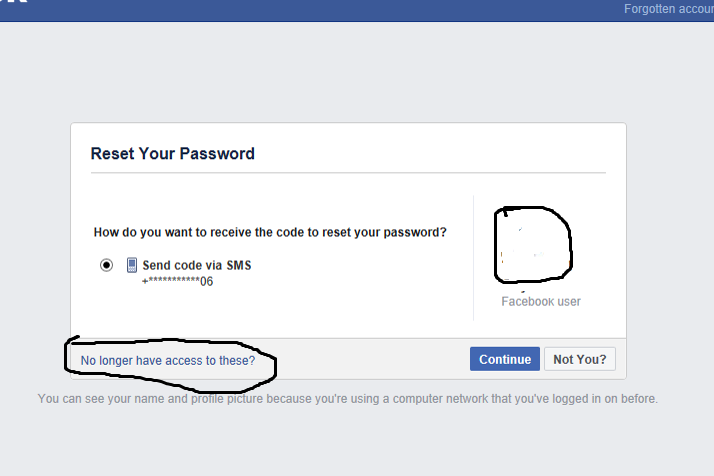
Step3: A page will appear where you will add a new email address. Fill the form and click continue. In case the page didn’t appear as it should. Then repeat the process or use another suggested step on the page.
Step4: In this stage, a page will appear where you select the country where your ID was issued. Click continue and a form will appear, fill in the details as required.
Where they asked for your timeline or profile URL, in order to get it, go back to the same steps you used in step1. This time instead of selecting “About”, you will have to select Timeline.
Go to the browser address bar as you did above and copy the address from the beginning till you get to the second forward-slash (/) symbol before the timeline.

Paste it inside the form where they asked for URL.
Then upload a valid ID card and then click send.
It will take 24hours and Facebook will send you a password reset to the email address you added newly during the process.
Click the link from the email and create your New password.
Now your account is back. If this didn’t work the first time you tried it, then you have to repeat the process.
In cases where your account is hacked and the hacked changed your email and password; you can click here to make the report. remember hacked account recovery is not always easy. You have to persist to recover it.
Drop your challenge on the comment box if you have any while trying it out.
If you find my posts helpful, simply subscribe with your mail for my newsletters.
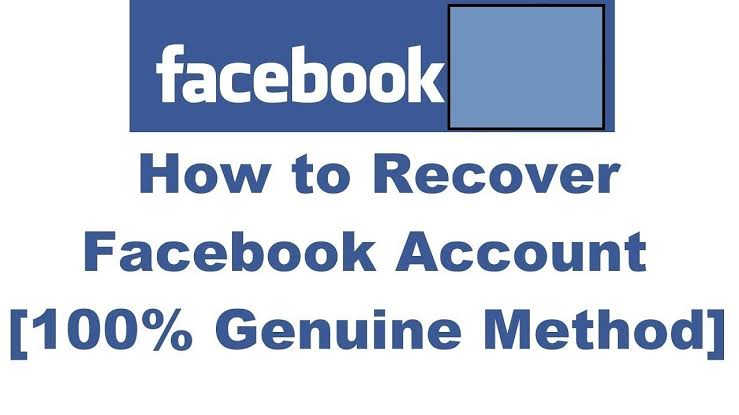


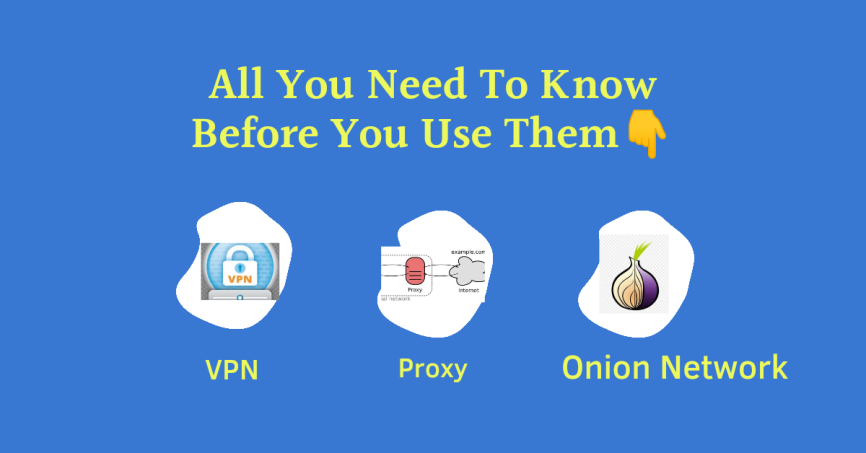




switching from data mode to free mode is really helpful when it comes to managing your data.
Like!! I blog frequently and I really thank you for your content. The article has truly peaked my interest.
I’m extremely impressed together with your writing skills as well as with the structure to your blog. Is this a paid theme or did you modify it yourself? Anyway keep up the excellent high quality writing, it is uncommon to peer a nice weblog like this one today.