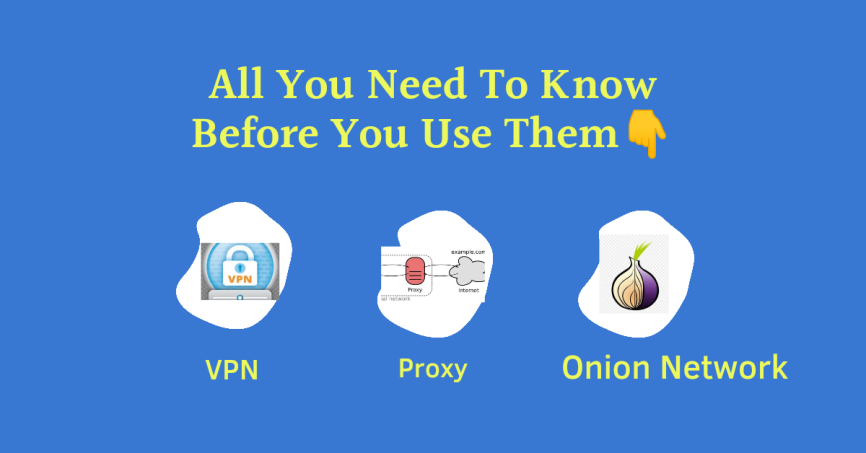Searching for things on Google search engine is one thing and knowing how to get the needed result without wasting much time is a different case. Knowing how to search well on Google is a good information skill.
In this post, we will be handling a few hacks that can help you save time while searching, but I believe it is worth reading.
Hack 1: Type in Maths Questions directly to Google Calculator
Have you ever been to a place where you needed a calculator badly or you wanted to solve a Math problem and Google search engine is the only option available?
Whenever you find yourself in such a situation, simply type in your math question, e.g. 4+6
The above search will solve the math, and a calculator will be displayed for further calculations. Try it.
If you want to solve equations like 4x+2=10, you will have to select Mathway or Symbolab to do auto-solving if the answer didn’t appear immediately.
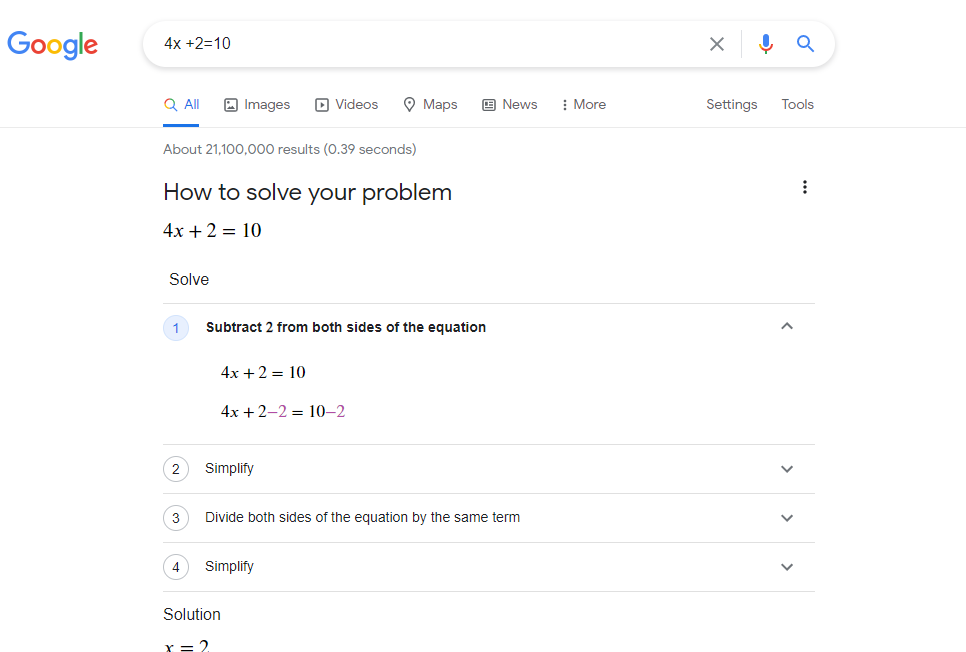
Hack 2: Use Hyphen (-) to Exclude a Word or Term From Your Search.
If you want to search for Apple, but not Apple as a fruit, maybe as an apple phone, just type:
.apple -fruit
The above search will exclude everything related to fruits in the search result.
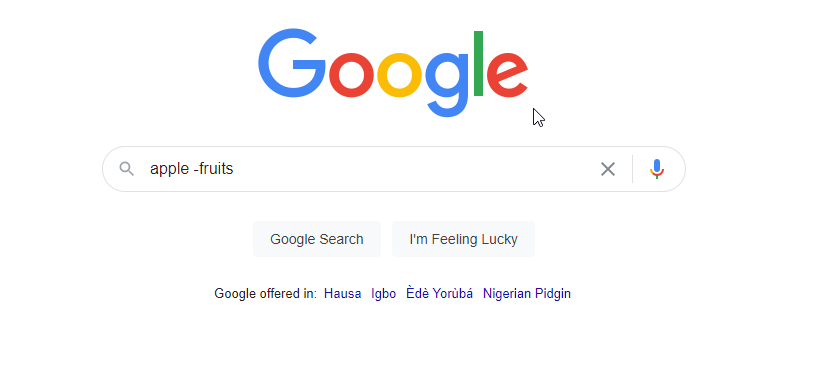
Hack 3: Search Like a Website Owner, Not Like a User.
Instead of searching:
how can I make my husband happy?
Search:
how to make your husband happy or ways to make your husband happy.
Use the terms the creator of the content will use. Remember, Google works with search terms.
Hack 4: Make Your Terms Specific to Your Search.
Let assume you want to download an artist’s song online. Instead of typing: mirror mirror by Lucky Dube.
Type: mirror mirror by Lucky Dube mp3 download
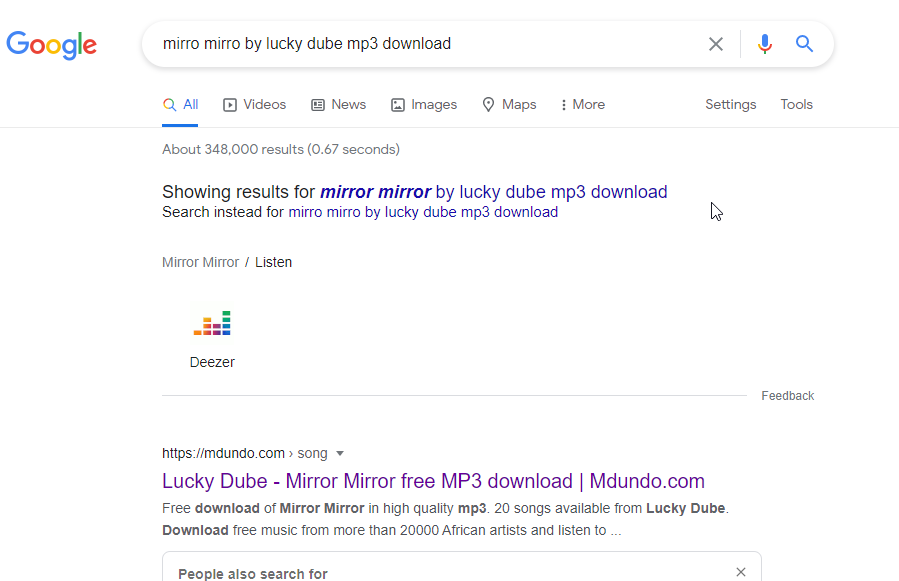
This will lead you to where you can download the music.
Hack 5: Use Quotation Marks if You Need an Exact Match For Your Search.
Let assume you want to search for
Enugu shopping mall.
Typing it out the way it is above, Google will bring you many suggestions where the individual words “Enugu” or “Mall” appeared on a website.
But typing it with a quote like this
“Enugu shopping mall ”
Google will show you only the places where the three words appear together.
Getting exactly what we want in a pool of information online is always challenging.
Become a conscious internet user
Search online for more resources on the topic.