Phone call tapping is listening secretly to people’s conversations on their phones. A greater percentage of call tapping is activated on our phones by those we are in a relationship with, not always by hackers.
Due to technological advancements, cheating in a relationship for both marital and dating purposes has changed dimensions.
Social media and mobile devices have made starting and maintaining a cheating relationship less physical and difficult to detect.
Therefore, this difficulty in detection has also made many partners anxious to learn more about their partner’s activities on their phone.
So, this article is to show you ways people do call tapping and how you can detect and prevent them.
Remember, this post is not to teach you how to do phone call tapping on your friend’s phone; rather, it is to help you learn how it is done so that you can detect and prevent it. Also, remember that your ignorance is always a plus for those who want to hack or scam you. So, read this till the end.
TL;DR
Remember, this is not to teach you how to do phone call tapping on your friend’s phone, but rather to help you know how it is done so you can detect and prevent your calls from being tapped.
Phone call tapping is possible, but not with codes, as people think. Most of the codes promoted to be used for call tapping are used only for call forwarding.
Call tapping can be done using an automatic call recorder app or with spyware.
It is also possible to detect and prevent call tapping.
Is phone call tapping possible, and do call tapping codes work?
Phone call tapping is possible, but it doesn’t always happen the way people think.
Many people surf the web looking for that one code to dial and start listening to their girlfriend’s or boyfriend’s phone calls.
The fact is that there is no code like that that can give you real-time access to listen to your partner’s phone calls. Forget about the **06* phone number# or **62* story.
The majority of call tapping codes you see online that claim to do that are call-forwarding or divert codes.
Call forwarding, or diverting, is a redirect of phone calls to another number when the intended phone number to call is not available or is switched off.
What call forwarding does is that it helps your call be answered elsewhere when your primary phone is not available. It helps increase your availability for calls.
Call forwarding and call tapping are not the same because you can not listen to phone calls the user has received using call forwarding. You can only pick up calls they couldn’t receive.
Security Implications of Your Calls Being Forwarded By An Unauthorized Person?
Though call forwarding is not used to listen to your phone conversations in real-time, one can use it to reset and hack your online accounts.
If a scammer or an unauthorized person can get you to dial or, by themselves, dial a call forwarding code on your phone, they can use the voice OTP code sending option to get your online account OTP code and hack your account.
Suggested Post: How Your WhatsApp Account Get Hacked
Remember, they will mostly carry out this act when they know you are not active to receive calls or your phone is switched off. This will make it easy for the call divert to happen and be redirected to them.
Below are the codes used for call redirects on Android phones:
-Unconditional call forwarding: *21*
-Call forwarding when the line is busy, doesn’t pick up, or is out of range: *004*
-When the line is busy: *67*
-Call forwarding when no pick up: *61*
-Call forwarding when out of range: *62*
To activate any of the listed call diverts with codes, you will have to dial the code together with the phone number you want to forward the calls to. This is to be done on the phone to which you wish to divert its calls. Example: *61*Phone number# like this *61*081xxxxxxx# and dial it on the phone you want to divert its call.
Also, be mindful when someone sends you a combination of such codes to dial on your phone.
How Do You Check If Your Phone Calls Are Forwarded?
It is important to cancel call forwarding when you are not the one who activated it. There are two common ways to check if your calls have been forwarded.
Suggested Post: One Way Text Messages Are Hacked In An Android Phone
The first method is from your callers’ complaints and dialler alerts. If those who call your phone number hear a call forwarding beep or receive a forwarding alert while calling you, then it is obvious your calls are being forwarded.
Another way is if you receive a call forwarding notice each time you try to make a call or dial a number from your phone. That also shows your outgoing calls are forwarded too.
The second way you can check is by using codes. Dial these two codes *#62# or *#21# on your phone to check if your calls are forward or not.
If you receive a “Not Forwarded” reply, it shows your calls are not forwarded. But when you see a phone number or “Voice Calls: Forwarded” reply, then it shows your calls are forwarded.
To cancel or stop all call forwarding on your phone, dial ##002# on your phone.
How to Listen to Your Friends Phone Calls.
Knowing that phone call tapping using codes doesn’t work, it is important to know the tricks one can use to listen to your phone conversation.
Suggested Post: How to See Your Friend’s WhatsApp Chats On Your Phone
There are two common ways this can be done. They are;
1. Using An Automatic Call Recorder
One way someone can listen to your phone calls is by installing an automatic call recording app that has auto cloud storage syncing capability on your phone.
How this works is that the automatic call recorder will record your calls the moment you start making them. It will then save it and upload it to a linked cloud storage account like Dropbox or Google drive.
It is those uploaded records to the cloud that those monitoring your calls listen to. This does not happen in real-time, but they will be able to listen to all your conversations.
Steps to Do Phone Call Tapping Using Automatic Call Recorder On Android
1. The first thing you should do is download and install a cloud storage synchronization-enabled automatic call recorder on your victim’s phone. You can download a good example of an Android automatic call recorder here.
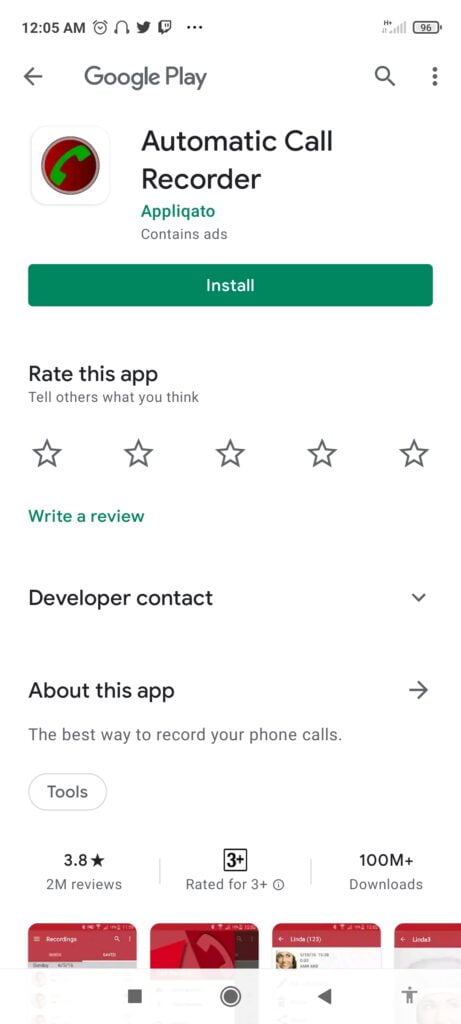
2. After installing the app on the phone you want to monitor its calls, grant the app all the required permissions and accessibility.
3. Then install a Dropbox app on your phone. That is the phone you will be using to monitor the calls. After the Dropbox installations, create an account with them if you’re new to Dropbox, and remember your login details. Dropbox will give you up to 2 GB of storage space.
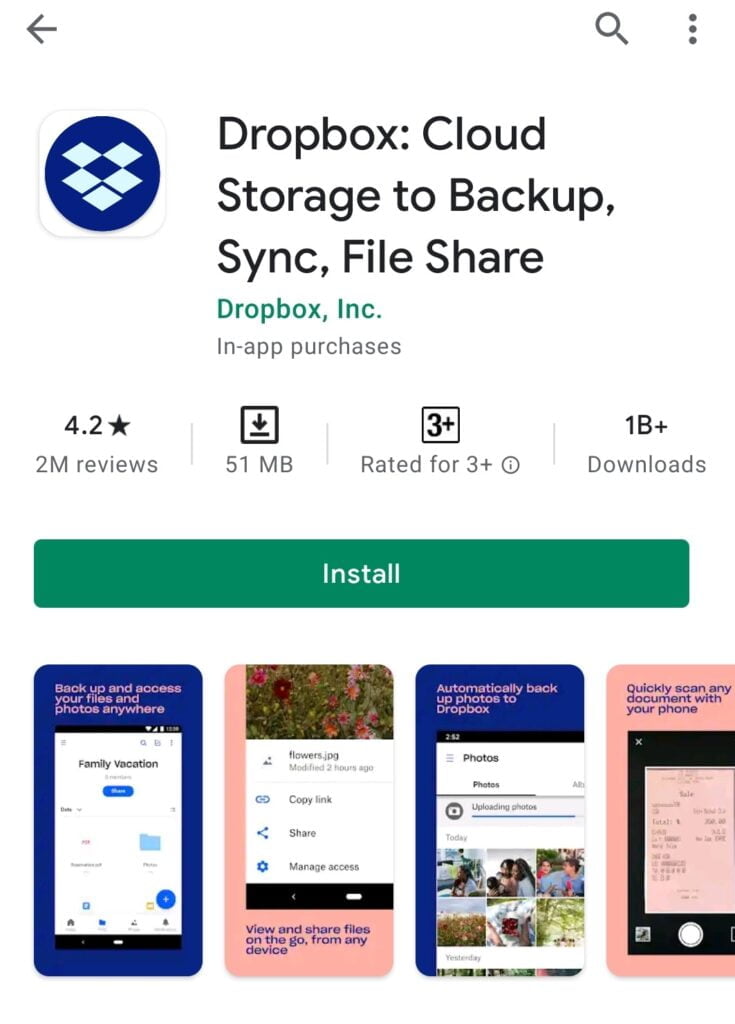
4. Open the automatic call recorder app on your victim’s phone and go to its settings. On the settings page, select Cloud.
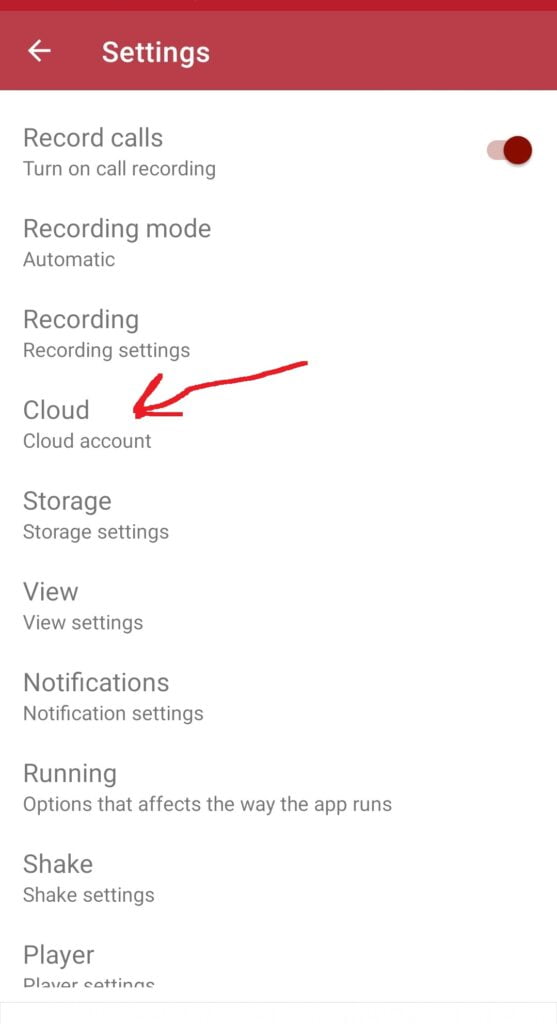
5. When the cloud option loads, select Dropbox as your cloud option. You will be asked to sign in to your cloud account to link it to the app. Use the login details you created while registering with Dropbox.
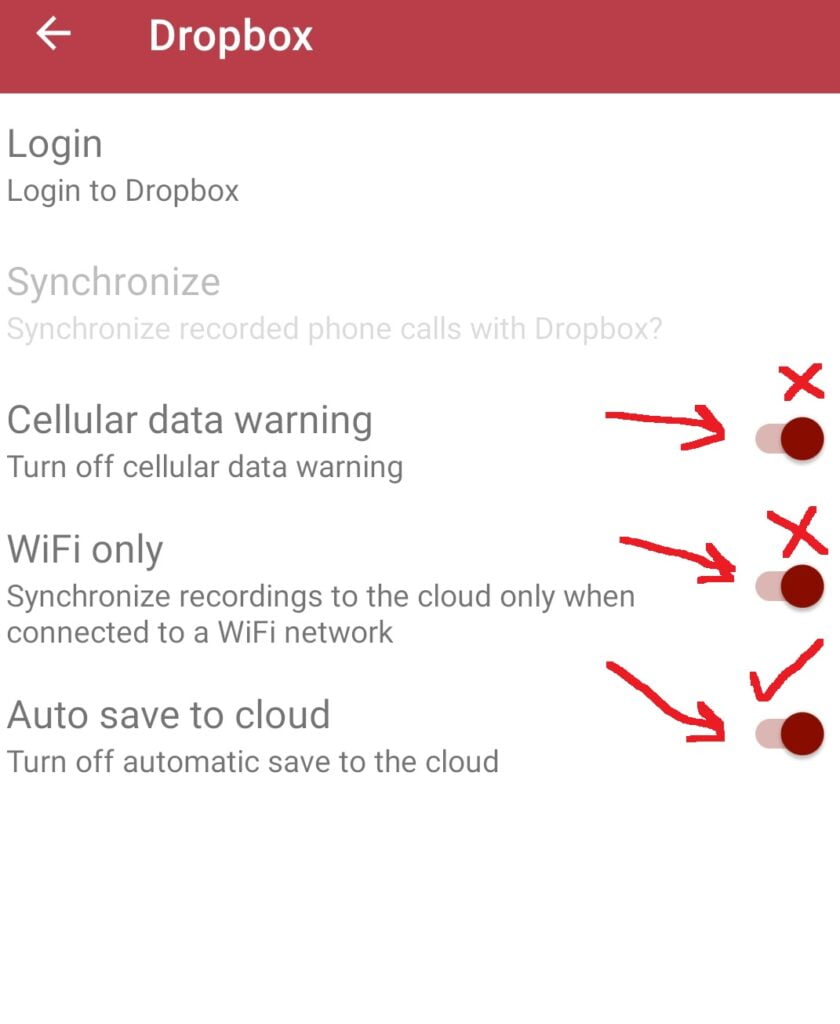
Remember to turn off WiFi only and the cellular data warning button. Also, make sure the Auto Save to Cloud is turned on. This will help the app synchronize or save your recorded calls to your cloud account, and you can listen to them on your Dropbox app.
6. Make sure you turn off the automatic call recording app notification settings so your victim won’t notice the app’s activities. Increase the size of your automatic call recorder inbox.
Once this is done, anytime the person you are monitoring is making calls, the call will be recorded, saved, and sent to your cloud account once they are connected to the internet.
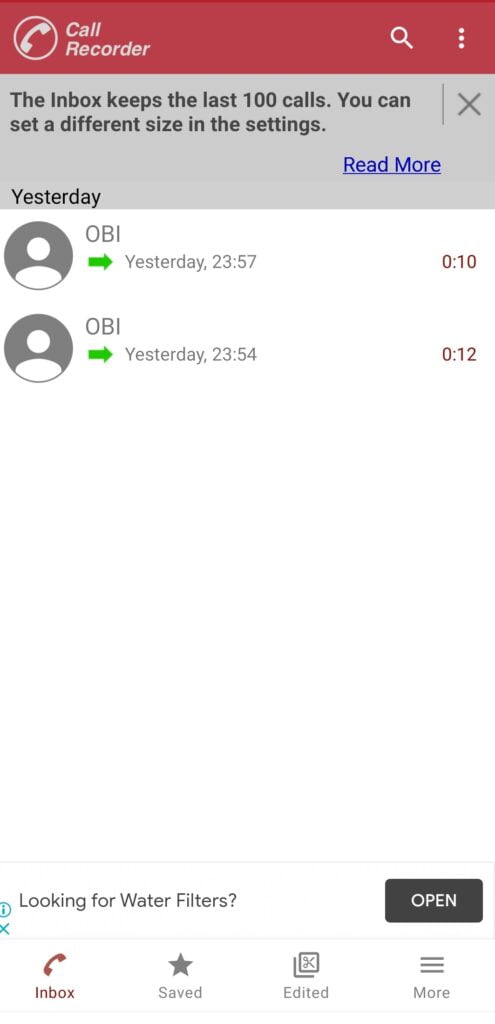
How to Detect If Your Calls Are Monitored Using an Automatic Call Recorder and How to Stop It.
One way to detect this is by going through the lists of apps installed on your phone. Once you see any app with a name related to automatic call recording that you didn’t install, then you have to uninstall it.
The second way is if you start seeing a red dot on the top of your phone notification bar while making calls. That is a sign that your call is being recorded. Once you notice such a sign, check your app lists to be sure of the app and uninstall it.
In the case where you are the one who installed the automatic call recorder on your phone and have been using it for personal reasons, make sure you check the settings to be sure no one has linked a cloud account to it.
2. Using A Spying App
Some spying apps come with a phone call recording feature. With an amount as low as 30 USD, you can register with spyware service providers and get the app to install on the person’s phone you want to monitor.
After that, they will provide you with an online dashboard. That is where the recorded calls will be saved for you. Spying apps can also be used to see your text messages and social media chats.
I have written a comprehensive post on how you can detect spyware on your phone.



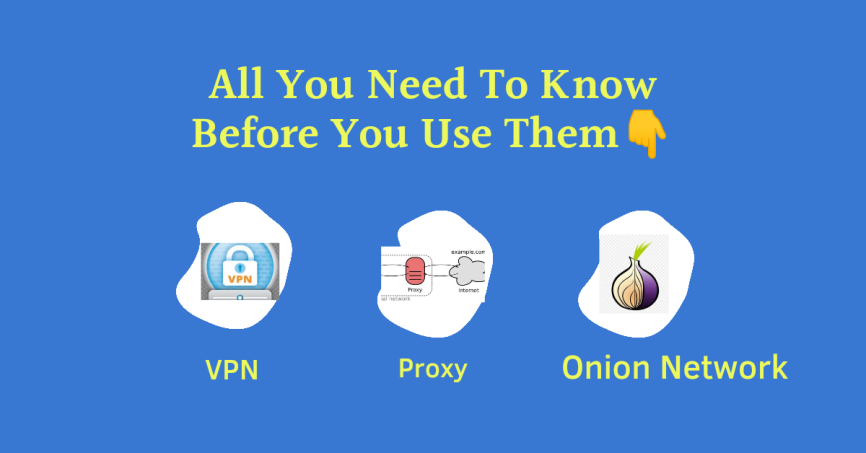




This is my advise to anyone who wants to hack a phone, do not pay for spy apps if you don’t have access to the phone. I wish I knew this sooner, I would not have spent so much on different spy apps.