As Microsoft works towards the introduction of passwordless sign in into Microsoft account in order to tighten security. The company has advised its Windows 10 users to change their password to PIN.
The first time I read about this advice, I raised my eyebrows thinking that Microsoft might be mistaken.
This was based on long time held idea of digits only password being easy to break through brute force attack.
Though this idea still remains valid and legit, my question then remained;
what then makes PIN more secure than digits only password?
This brought back to me an old memory, on how I once blocked my brother’s phone totally from use by trying to guess his password secretly. The only thing that saved me that day was my brother’s kind and loving heart. I was set free without penalty.
That time I didn’t know the difference between password and PIN and that my brother was using PIN instead.
I then discovered that whenever a user tries the wrong PIN more than three times on the phone locked with a PIN, the phone gets blocked out totally until you call your network service provider to unlock it.
Another thing I realized was that the PIN is not attached to your phone but to your SIM. This means that whenever you remove the SIM that was on the phone when it got blocked and place another, you can now access the phone again.
But whenever you insert back the blocked SIM the phone will now get blocked again.
This same idealogy plays out with using a PIN to lock your Windows instead of a password.
The PIN is tied to the specific device on which it was set up. This means that the PIN is useless to anyone without the specific hardware it was created on.
This makes hackers ability to access your computer remotely difficult. Thereby reducing remote attack surface.
How to Change Windows 10 password to PIN
I know you might be wondering, how then do i change my password to PIN.
Just relax, it is as easy as when you created the password you are using now.
Simply go to your system settings. Either by shortcut or by clicking on the start button and then click on the gear icon above the power button.
To use short cut press Windows+R and type “ms-settings:” inside the dialogue box that came out and press enter.
This will open the windows settings, now select “Accounts” .
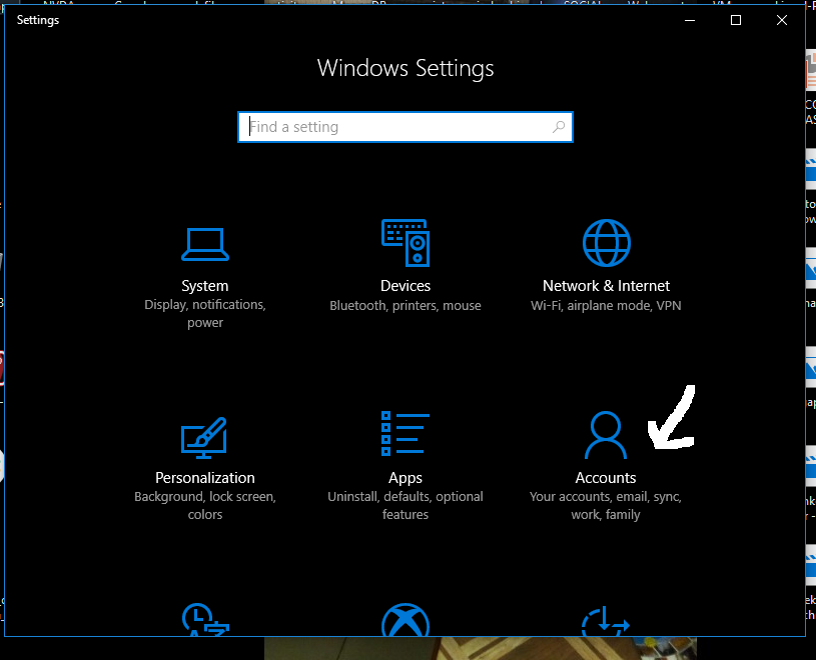
Your info window will open, look by the left side pane of the page and you will see “Sign-in options” with a Key symbol by the side. Click on it.
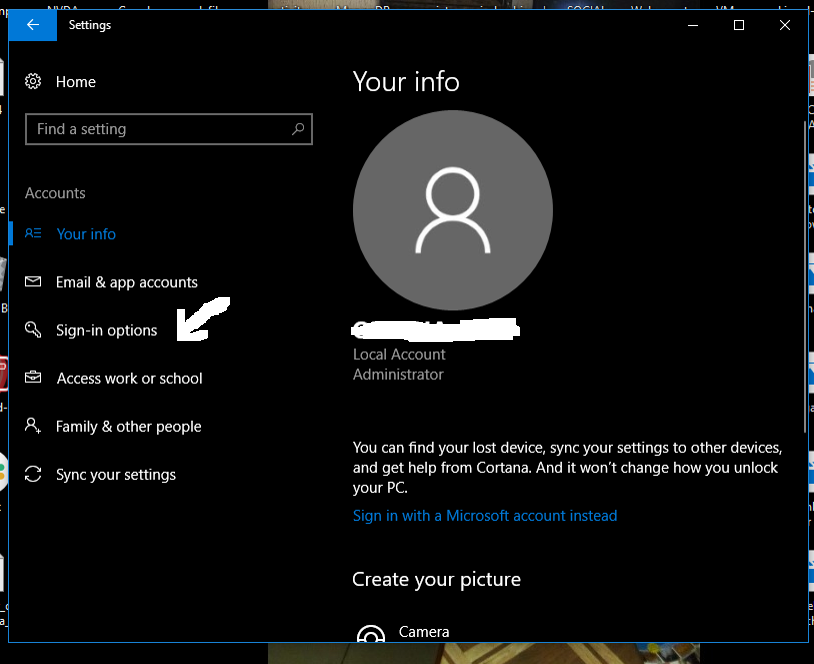
Then your Sign-in options will show up, scroll down until you see “PIN” click on “Add” and you will be asked to enter your system password first, after that then enter your new PIN twice and click save.
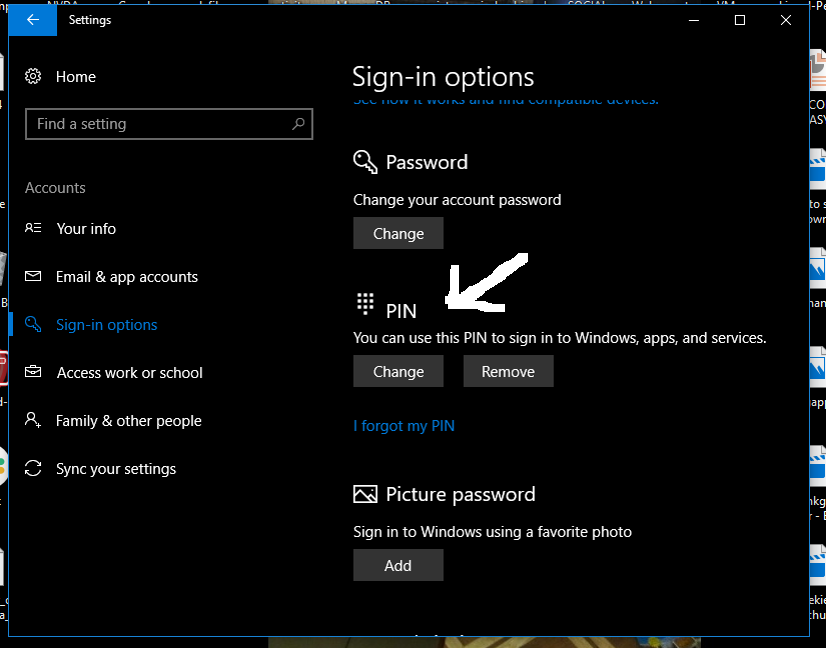
Boom!!! You have changed your password to PIN.
Remember, to sign in to your system now, you now use your PIN. Always remember your PIN.
You can Remove the PIN or change it whenever you want in the same location you created it.
Share your challenge or view on the comment box.




