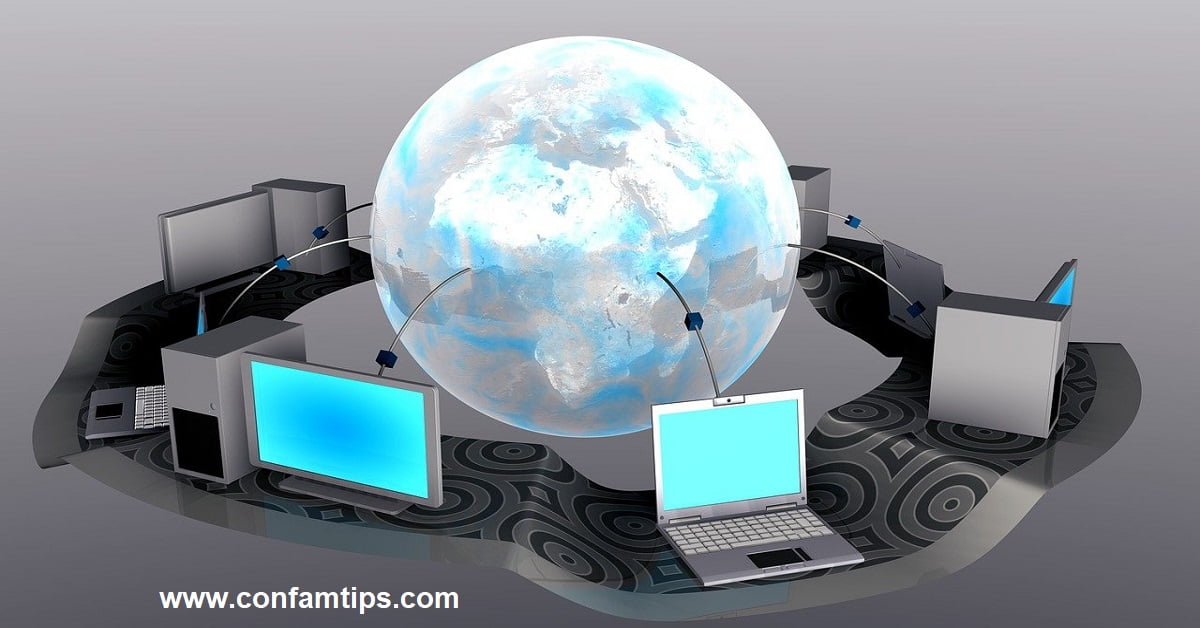IP stands for Internet Protocol address. It is a number used to identify a device on a network, thereby making communication with the device possible.
When you browse the internet, your computer is identified using your device’s public Internet protocol address. This helps servers know the location to send the information you requested.
Every computer device is assigned two Internet protocol addresses. The one it uses to communicate within its own local network and the one it uses to communicate outside its network.
The Internet protocol address used by your device to communicate within its own local network is called a private IP address. While the one used to communicate outside its local network is called a public IP address,
Your public IP address is what identifies you on the internet, and it can be used to collect some information about you. A typical IPv4 address looks like this: 192.168.23.10. Remember, we also have IPv6, which is not yet totally in use today.
What Can Hackers Do with Your Public IP Address?
A public IP address is assigned to you by your ISP (Internet Service Provider). This serves as your identity on the internet. It can either be static or dynamic. Dynamic means your ISP might assign a new IP to you after some time; in some cases, you might have a fixed IP.
The fact is that a hacker has a limited choice of what to do with your IP address. Some of the things they can do include the following:
1. Location Tracking and Banner Grabbing
With your public IP address, it is possible for one to know your country, region, state, city, and internet service provider. Most times, the city and region might not be your accurate location because it might pick up the location of your ISP router instead. But this gives a hint about the country in which you reside.
Some IP tracking tools, like Grabify, can be used by an attacker to create links that can help get information about your operating system version, device name, and the browser you use.
Therefore, this can serve as a good tool for hackers to gather important information for social engineering.
2. Open Port Scanning
Another thing a hacker can do with your public IP is to scan for an open port on your system. Ports serve as a communication endpoint on your system. It directs packets sent to your system to applications or services that run the port number that was requested for them.
Therefore, an example of a port number is port 80; port 80 is used for web-based communication. So, when Port 80 is opened on your system, that means it can accept communication coming through the web.
Then this means that, with the help of your IP address, a hacker can scan for these open ports on your device. Then, with that, an attacker has additional options on how to attack you.
3. DDOS ( Distributed Denial of Service) Attack and IP Spoofing
With your IP address, an attacker can throw a denial-of-service attack at you. This is a type of attack where an attacker floods your network or server with requests big enough for it to handle. This overwhelms the network or server and makes it crash or unable to deliver on its services.
Another thing an attacker can do is use your IP address to execute an attack as if it were coming from you. It is called IP spoofing. This can make your system act like a zombie or botnet for a DOS attack.
Ways a Hacker Can Get Your Public IP Address
It is easy for an attacker to get your public IP. There are many ways this can be done; they include:
1. Through Tiny URL or Link
There are free tools online that can help an attacker create IP tracking links. Some of these links might not take you to a malicious website, but when you click on a link like this one: https://grabify.link/C7FG1O, it will deliver your IP details to the person who generated the link for tracking.
Free websites that can be used to generate IP tracking links include Grabify and Iplogger. Whenever you see such a name in a tiny URL, know that it is out to track your public IP.
2. Through Website Visit
Websites, blogs, or forums you visit or comment on have the capacity to collect your public IP. Therefore, commenting on the malicious intent blog or website can expose your IP address.
Related Post: Website Security Scan-How to Check if a Website is Safe
3. Through a network scan
When you use a public network, an attacker connected to such a network can use a network sniffing tool to sniff through the network traffic and grab your IP address.
Remember, you can also get your own public IP address on your system browser. Therefore, you can do that by typing what is my IP address in your browser search engine. Then chose the first result that appears, or you can click here to visit the site directly. When the website loads you will see your public IP address.
How to Protect Your Public IP Address
In order to protect your public IP from easy access, it is advisable that you use tools that can hide your IP. Tools like VPN( Virtual Private Network), Proxy Server, or Tor Browser. Another way you can protect your IP is by avoiding visits to untrusted links or websites.
Related Post: Internet Privacy and Anonymity-Tools To Use
Remember, it is not all that difficult to grab your public IP. So, it will be good to use or turn on firewalls on your routers or computers to prevent open port access.