Read This Before Your Next Photo: Understanding EXIF Data

If you are someone who loves taking pictures with your phone camera, then you need to know what EXIF data is all about.

If you are someone who loves taking pictures with your phone camera, then you need to know what EXIF data is all about.
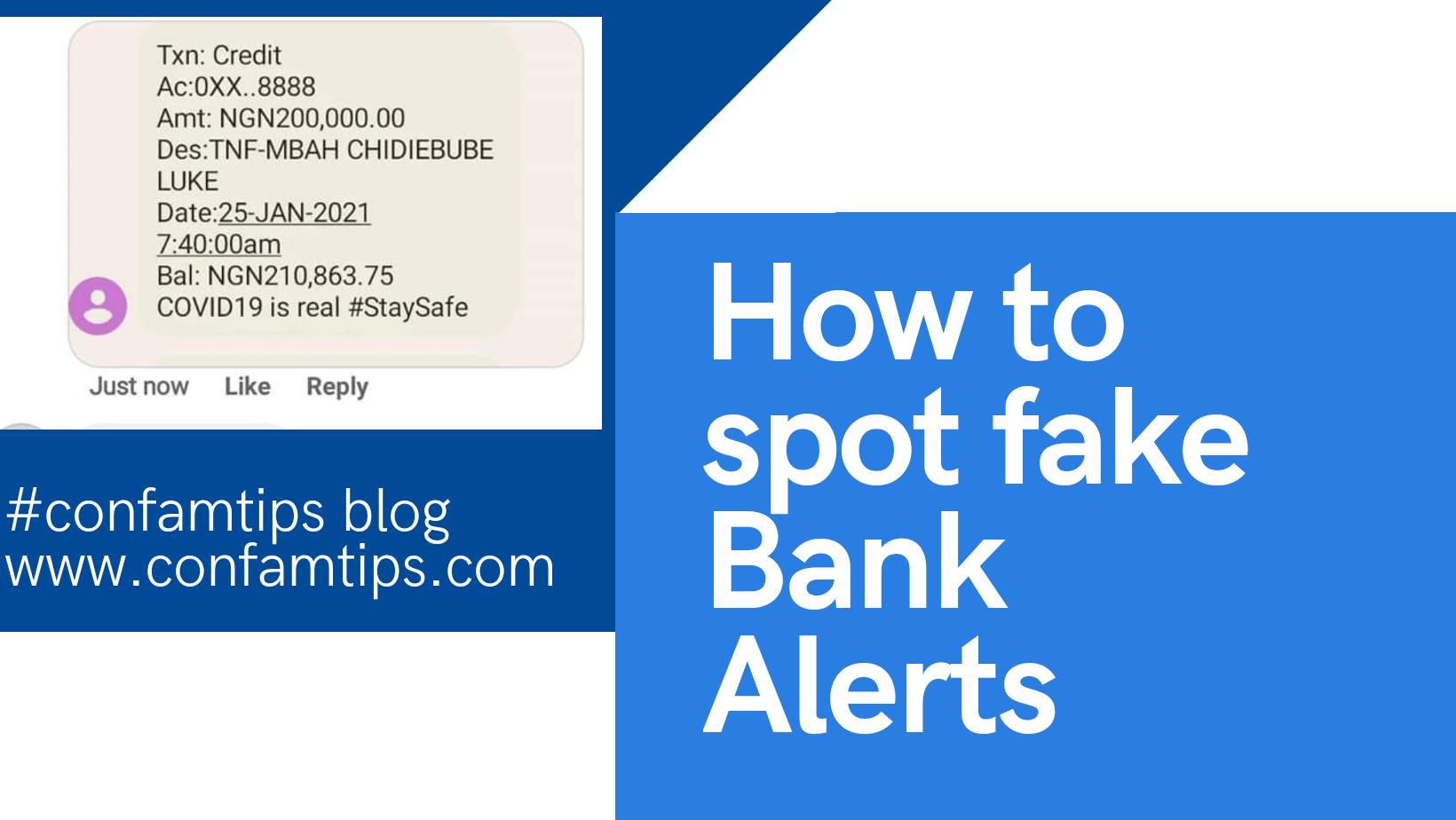
It has become known over time that one skill internet scammers lack is attention to detail.

Misplacing or losing our mobile device to theft is a very common situation to experience.
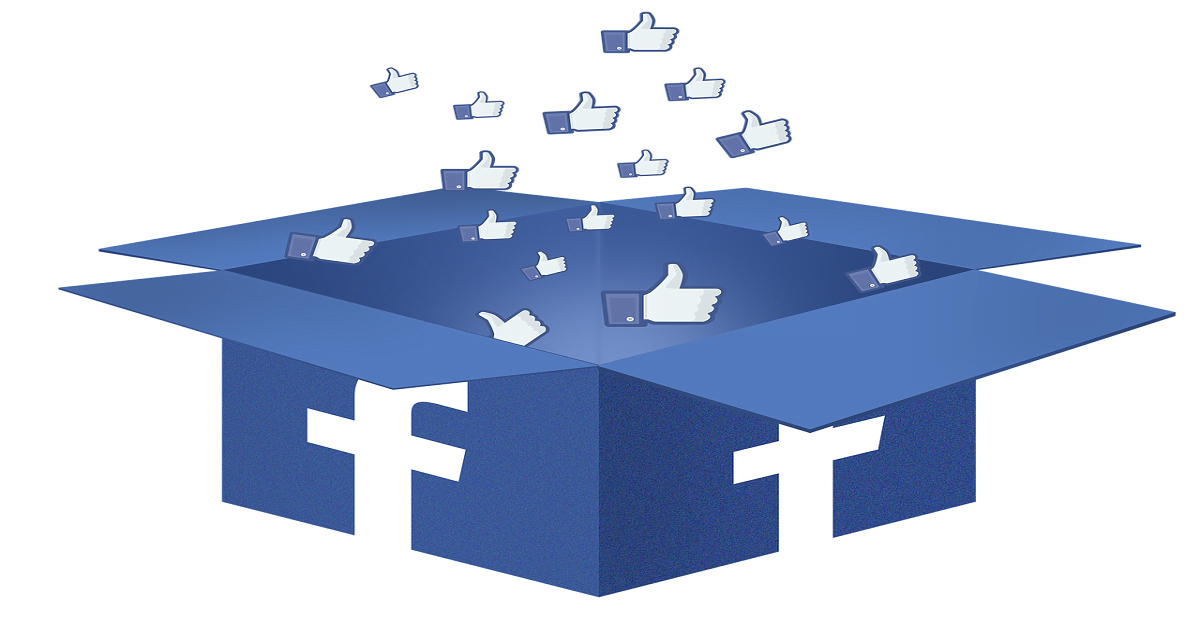
Recovering a hacked Facebook account after the hacker has changed your email and phone number is difficult but very possible.

URLs (Uniform Resource Locator), also known as Web addresses, are the most common tool used by hackers and internet scammers to deliver weapons to their target victims.

Many complain today of their WhatsApp account being hacked, but the question is: was your WhatsApp account really hacked?
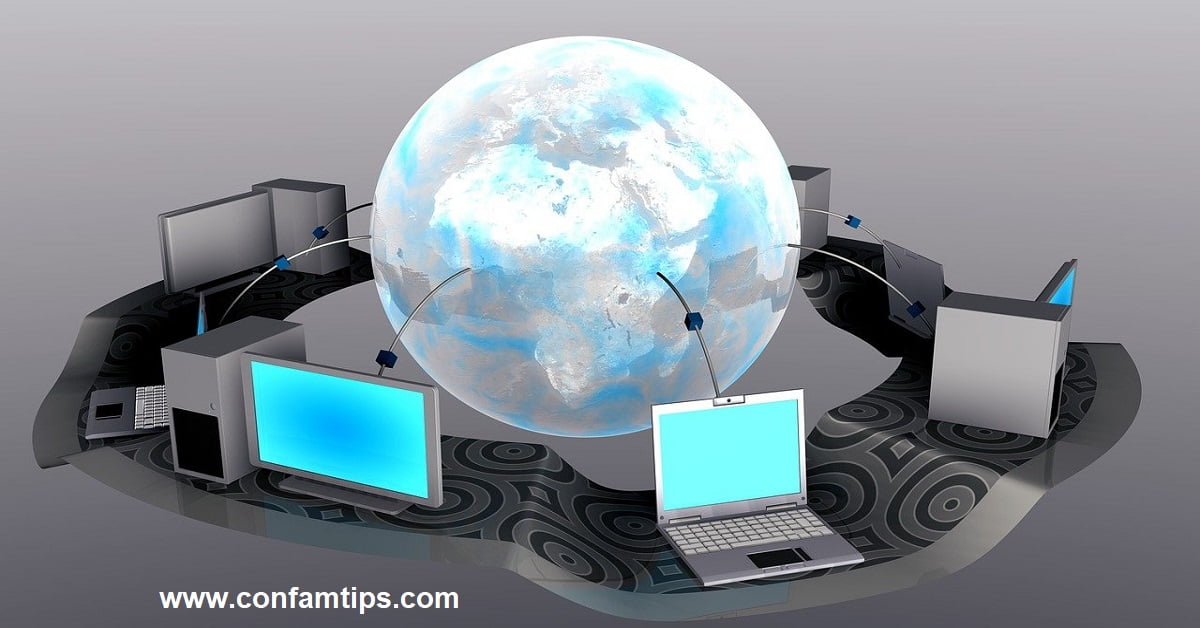
IP stands for Internet Protocol address . It is a number used to identify a device on a network, thereby making communication with the device possible.

Multiple-user support is no longer a feature for computers only; Android phones now come with multiple-user capabilities.

One fact about privacy and anonymity tools is that using them on platforms where your identity has been registered makes them useless.

The social media platform is one tool we use that can be used to spy on us by our friends or foes.
Social media applications like Facebook Messenger, Telegram, Instagram, Twitter, etc. can be used concurrently on two phones without one noticing.
you're currently offline