Facebook accounts disabled due to linked Instagram accounts have now become a common issue with Facebook users. This issue has been on for over a year now. Therefore, it is not a new thing.
The major challenge with the issue is unverified users not knowing how to reach Meta support when they find themselves in such a situation. Therefore, many users end up losing both their accounts.
Another issue is when the linked account does not belong to the user; in this case, even Meta support won’t be able to help you.
The question might be, is Meta disabling people’s accounts because they are linked to Instagram or Facebook? The answer is no. You can have your Facebook and Instagram accounts linked together and still not get your accounts disabled.
Your Facebook account can also be disabled even if you don’t have an Instagram account. Bad actors can link an account to your account if you are hacked and get your account disabled.
Why do Facebook and Instagram accounts get disabled when linked?
The one major reason why a Facebook account linked to an Instagram account may be disabled and vice versa is due to a policy violation.
Meta may disable a Facebook account linked to an Instagram account that violates Facebook’s policies for several reasons:
- Shared account ownership, which makes policy violations on one platform applicable to the other
- Cross-platform enforcement: Disabling the Facebook accounts helps prevent further policy violations and protect users.
- Security concerns: Violation on Instagram may indicate security risks or malicious activity on the linked Facebook account.
Common policy violations leading to account disablement might include;
- Hate speech
- Under age account
- Harassment
- Spam or phishing
- Intellectual property infringement
- Nudity or adult content
- Violence or graphic content
- Fake or misleading information.
On some occasions, the user is not the one who violates the Facebook or Instagram policy. In such a situation, it simply means the user’s account may have been hacked.
Therefore, the major reason for disabled Facebook and Instagram accounts today is because of hacked accounts, not necessarily linked accounts. Making sure both your Facebook and Instagram accounts are secured with strong passwords and multifactor authentication will help you avoid your accounts being disabled.
If your Meta accounts are not secure, bad actors may create an account using the information of a minor and link it to your account. This will get your account disabled for the reason.
Therefore, the best way to avoid your Facebook or Instagram accounts being disabled is to secure your accounts and by following the meta policy guidelines.
How to Avoid Getting Both Your Facebook and Instagram Accounts Disabled
One way to prevent both your Instagram and Facebook accounts from being disabled at the same time is to unlink your accounts. This will make Meta see your Facebook and Instagram accounts as individual accounts.
How to Unlink Instagram Account Through Facebook on the Computer
1. Go to your Accounts Center: https://accountscenter.meta.com/
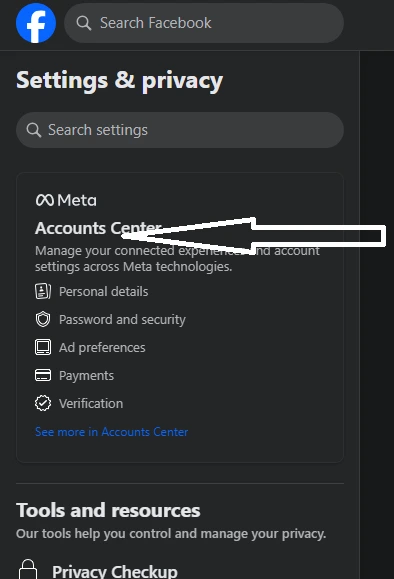
2. Click on the “Accounts” tab.
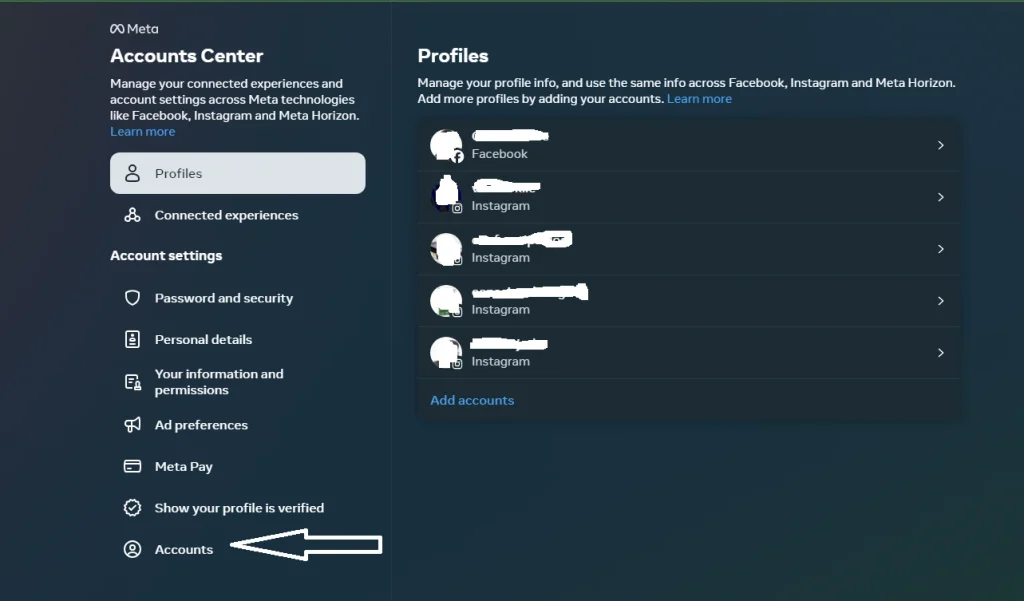
3. Click on the “Remove” button for your Facebook account and follow the instructions. You will be asked to create a new password.
How to Unlink Instagram Account Through Facebook on the Phone
1. Open the Facebook app: Launch the Facebook app on your device.
2. Tap your profile icon: Look for the person icon in the top or bottom right corner of the screen and tap on it.
3. Select Settings & Privacy: Scroll down the menu and tap on “Settings & Privacy.”
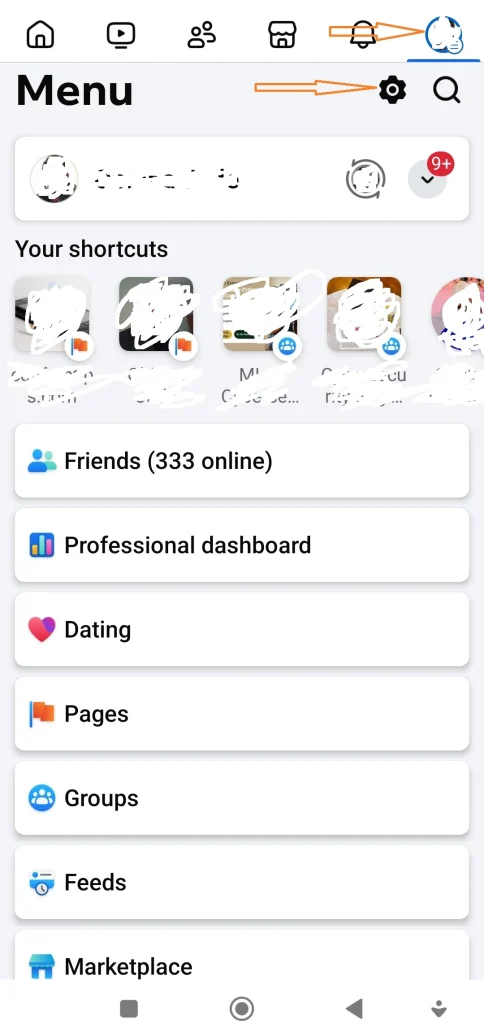
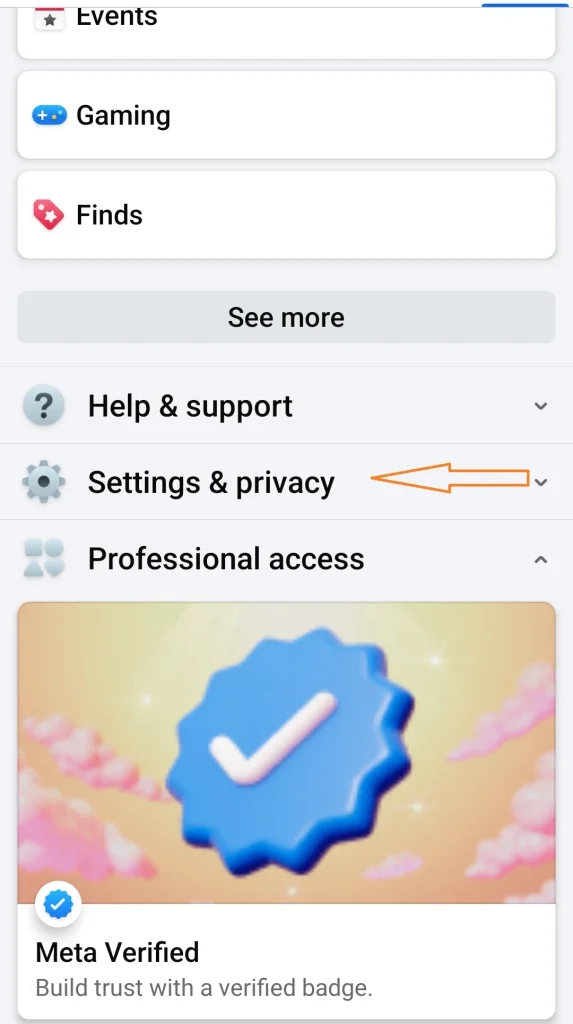
4. Select Settings: Select settings just below the “Settings & Privacy” menu.
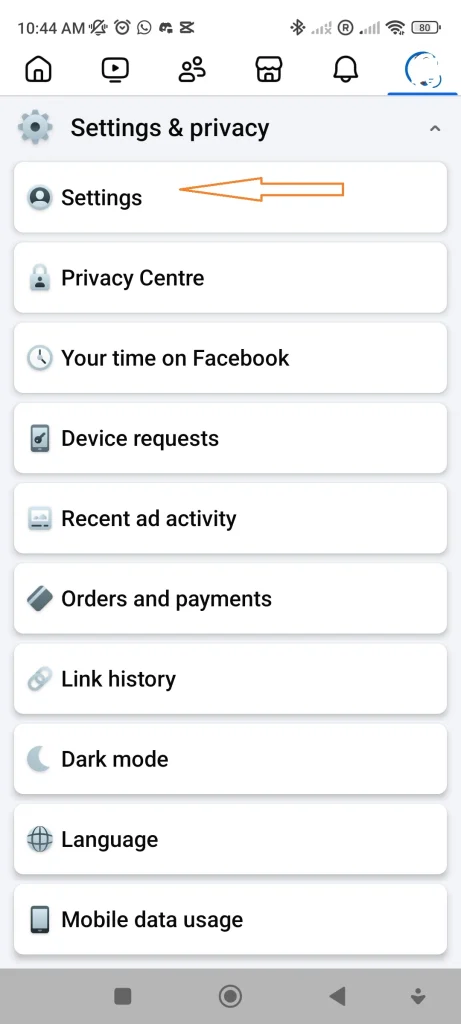
5. Tap on the accounts center area
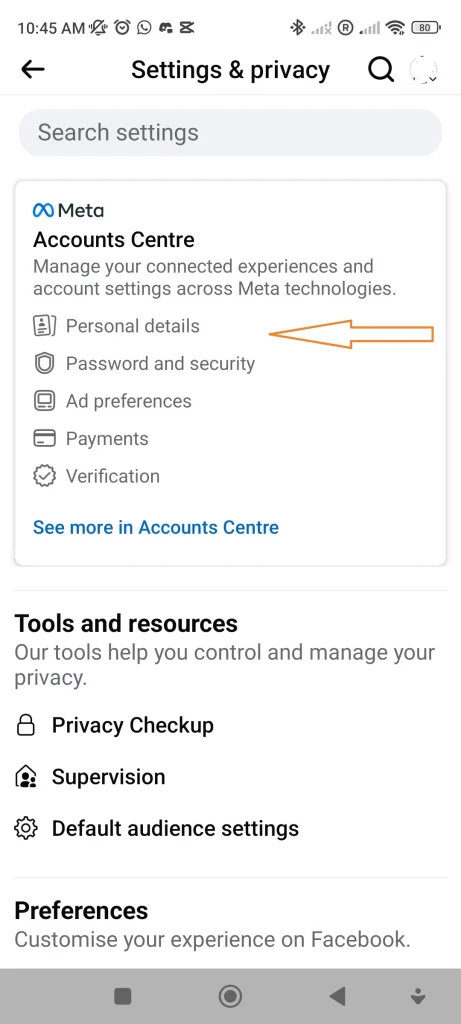
6. Select Accounts: Scroll down the account center menu and tap “Accounts.”
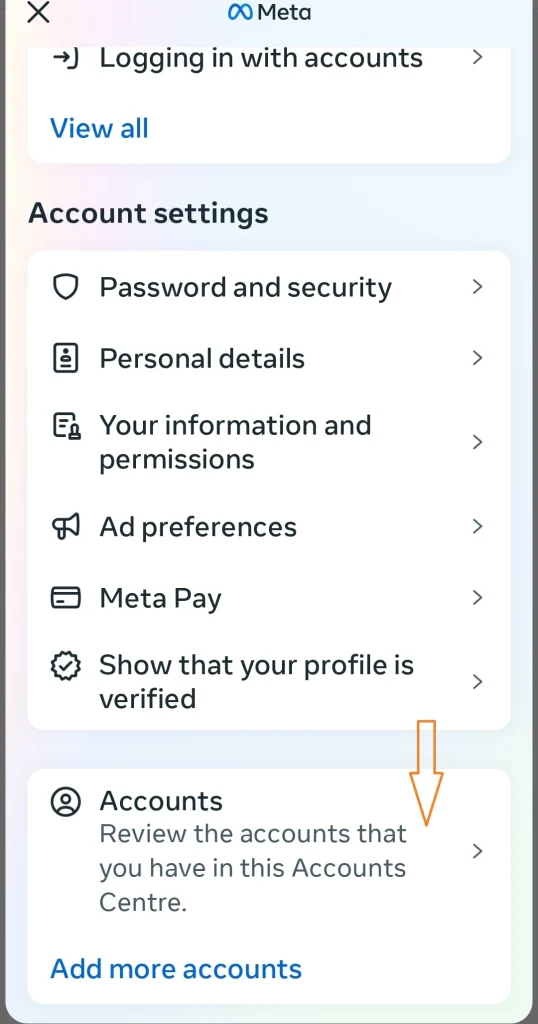
7. You will see the list of all your linked accounts to the Facebook account with a “Remove” button. Remove the account you want to unlink by confirming the prompt.
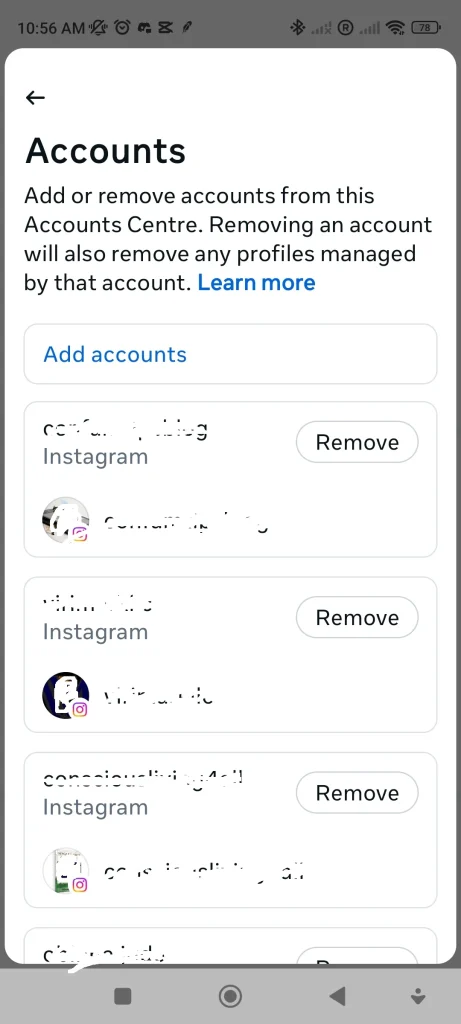
How to Unlink Facebook Account Through Instagram on Phone
1. Open the Instagram app: Launch the Instagram app on your device.
2. Tap your profile icon: Look for the person icon in the bottom right corner of the screen and tap on it.
3. Tap the menu icon: Look for the three horizontal lines or dots in the top right corner of the screen and tap on it.
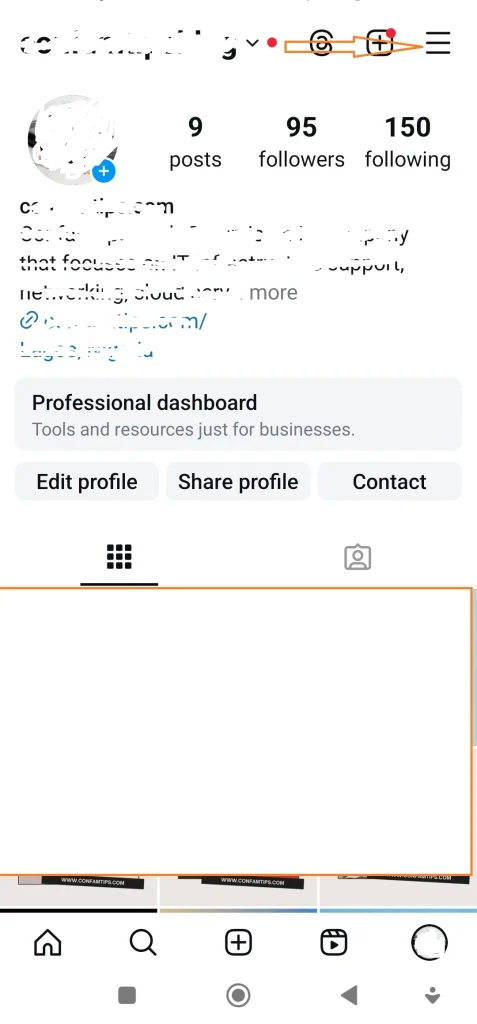
4. Tap the Accounts Center area
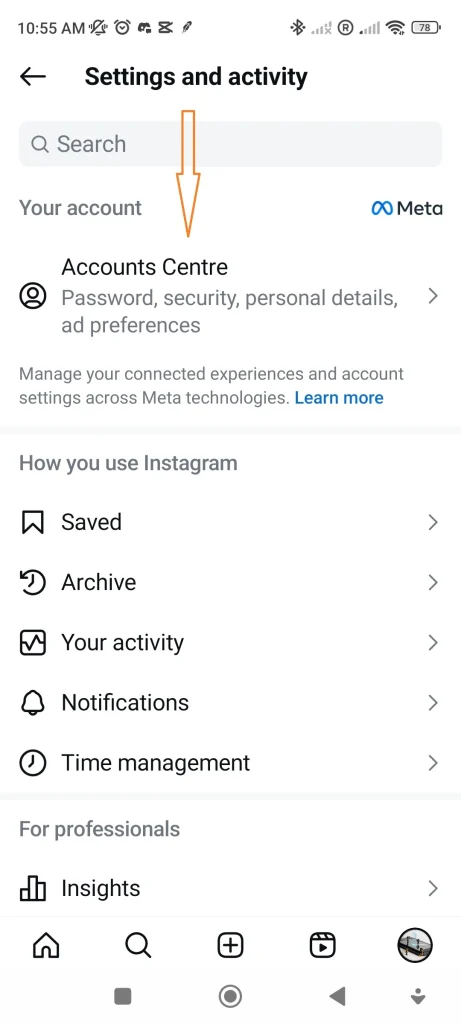
6. Tap Accounts: Scroll down the account center menu and tap “Accounts.”
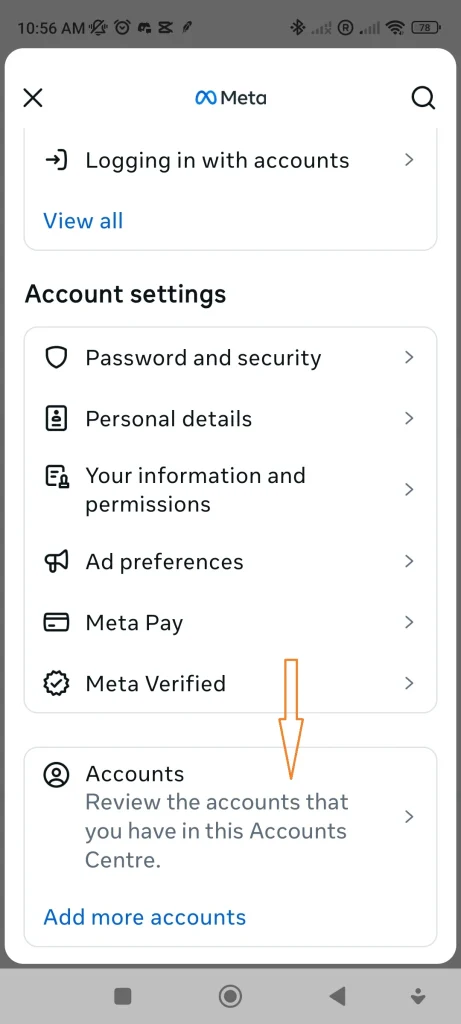
7. Select Linked accounts: Tap on “Linked Accounts.”
9. Look for the Facebook account you want to unlink: Look for the “Remove” button and tap on it.
10. Confirm the removal: A confirmation prompt will appear. Tap “Remove” again to confirm the unlinking.
How to Recover Disable Facebook or Instagram Accounts
The first thing I recommend you do is to download the account information for the disabled account if possible. This will help you provide evidence about your previous account activities. Facebook does give users the opportunity to download their information through a disabled account.
After that, there are two ways you can recover disabled accounts, one way if both accounts are not disabled. If your Instagram account is disabled and your Facebook account is not, what you can do is verify your Facebook account that is not disabled through Meta Verify and use it to reach premium Meta Support to recover the Instagram account. This works too if it is a Facebook account that is disabled and Instagram is not.
If both accounts are disabled, what you can do is open a fresh account and use it to reach meta support. This method requires a fast move on whatever you want to do, as such accounts may not last for long as they get disabled too.
While reaching out to support, make sure you provide information about your situations comprehensively. If possible, start your request by asking the support to read through your situation thoroughly and not to refer you to a support URL.
You can include the following information in your request:
- Your Facebook account URL, IG username that was associated to your account
- Email associated with account
- Device using
- What’s your bio (optional)?
- Most recent photo posted
- A mugshot of yourself
Remember, there is no guarantee that your account will be recovered after going through support, especially when you are not the one that linked the account that is violating the meta policy. Make sure you boost your account security to avoid being hacked in the first place.







