Is your Facebook account secure?
Will you like to know if your account is secure or not with just a click of a button?
Weak security setup is among the reason why many are losing their Facebook accounts to hackers on a daily basis.
Creating a weak password makes it easy for hackers to guess.
If your password is weak, then what a hacker needs to penetrate your account is only the email address associated with your account or the phone number.
Remember, passwords created with dictionary words like mylove1990 or with only numbers like 080567467577 are just as easy to hack like the ones created with 12345 only.
Having a strong Facebook password is the number one security decision you will have to make to keep your Facebook account safe.
Apart from passwords, there are other security settings you will have to turn on for you to pass the Facebook security level test.
Below are suggested posts on the topic, Check them out through these links;
How to Make Your Facebook Account Very Difficult to Hack- A Complete Guide
Things to Avoid While Creating Your Password
To check your account security level on your Facebook App, follow the steps below:
- Go to Settings and click on it and a new page will appear
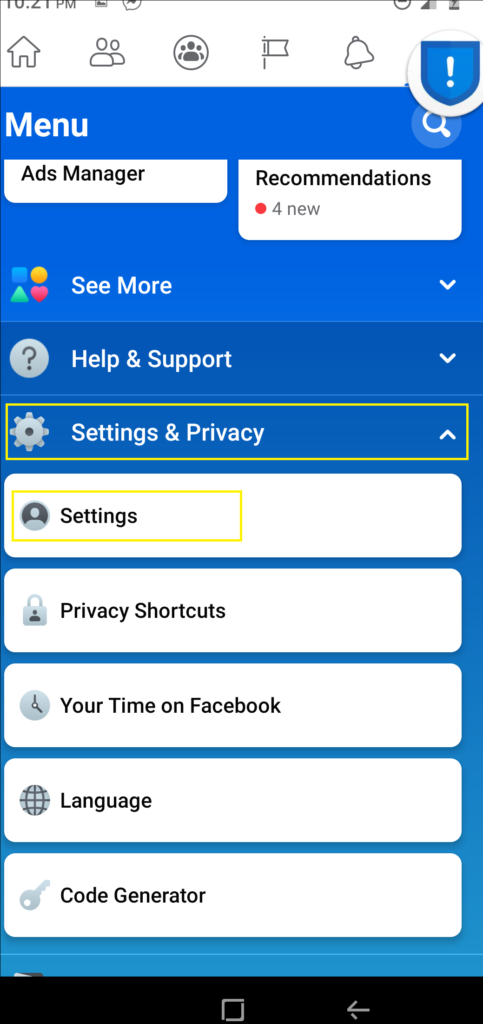
- Then Scroll down on the new setting page until you see Security and login, then select it
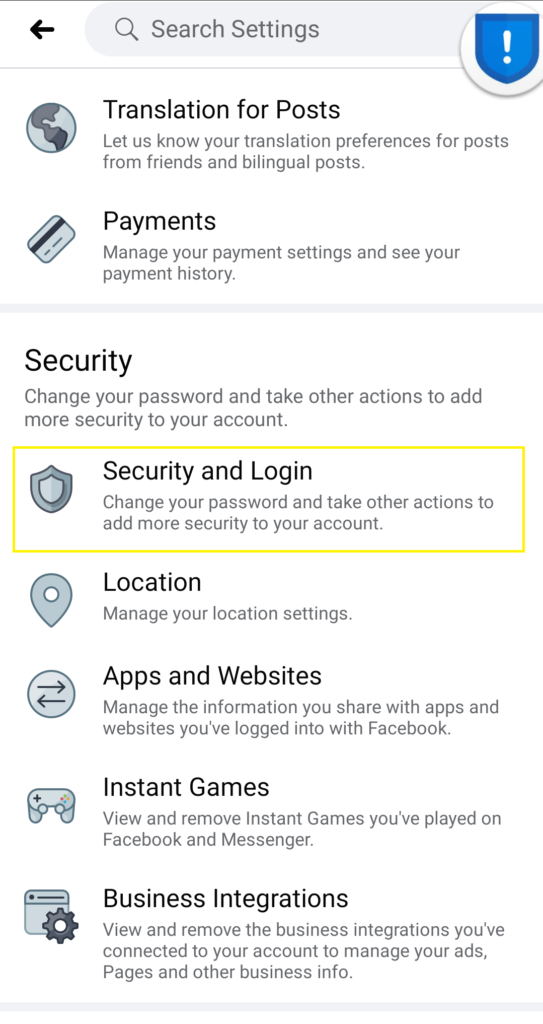
- Scroll down again to the bottom of the new page that appears until you see Learn more about security, then select it.
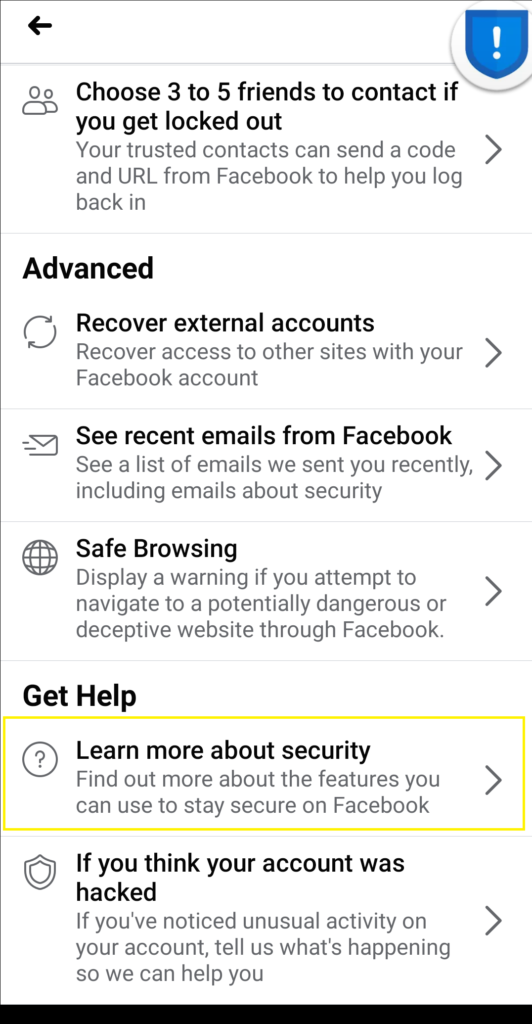
- Scroll down to the bottom until you see the Security checkup, then select it.
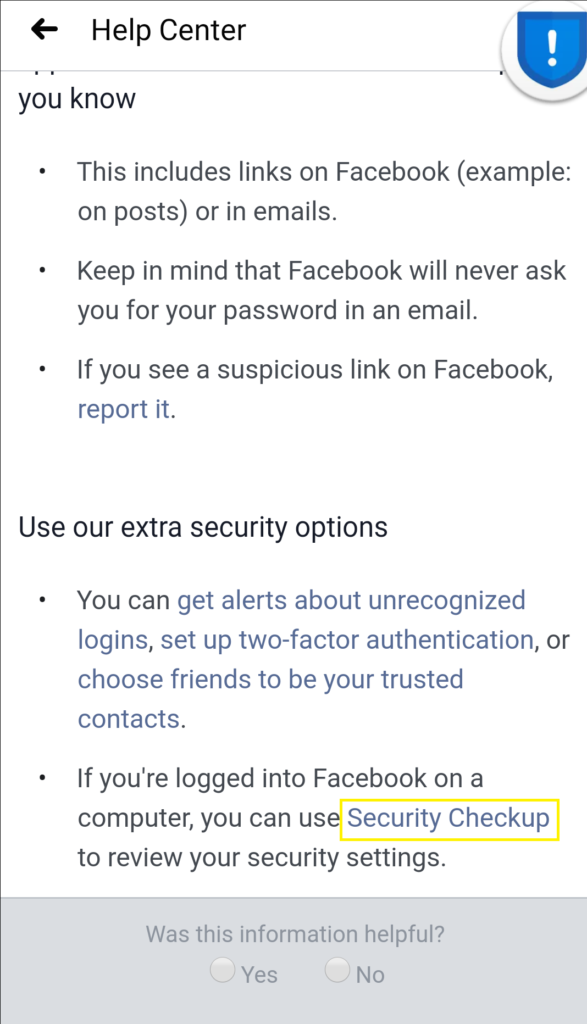
- A new page will open, now scroll on the page until you see Start security checkup. Click on it and wait for the report of your security status.
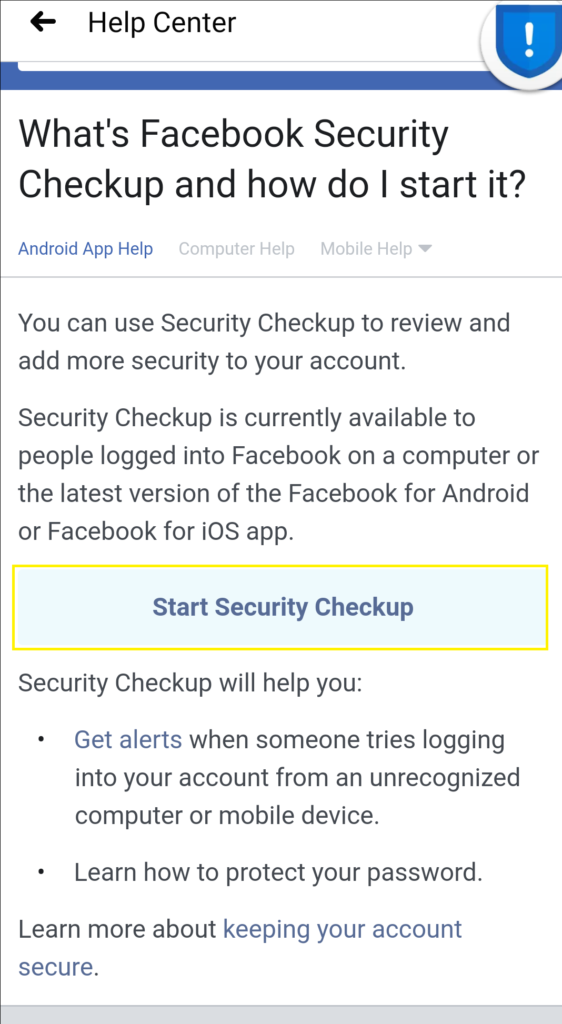
The result from your account checkup will come as shown below.
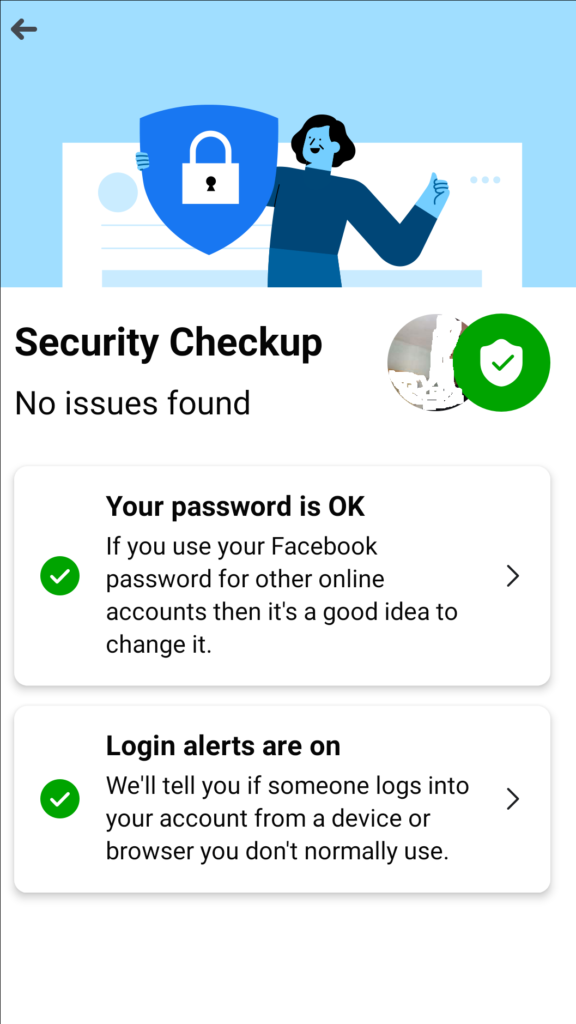
Another way you can check your security level is by logging in to your Facebook account on a browser in your computer, then click on this link to run the check.
If you are having issues performing the above steps on your mobile App, then you will have to update your Facebook App.
Another Shortcut to Perform This Action On Your Facebook
- On your Facebook Settings & Privacy, select Privacy Shortcuts
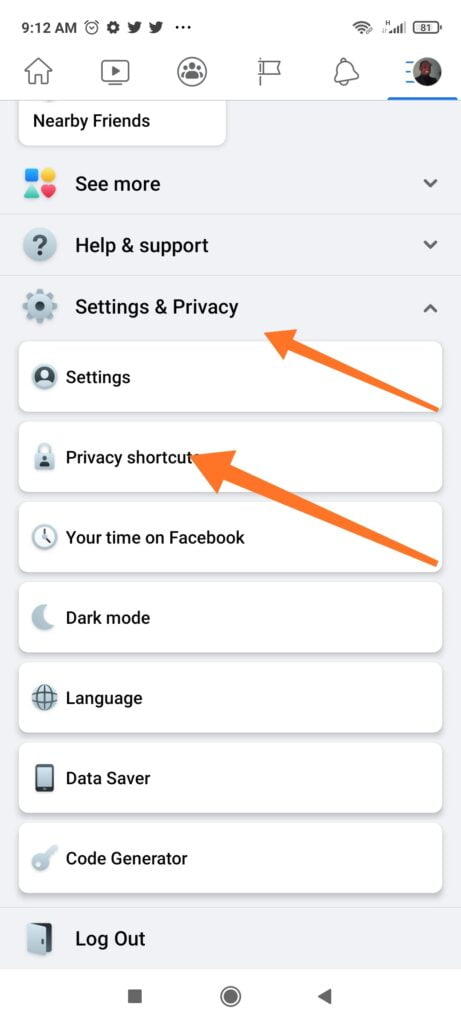
- Then select Review a Few Important Privacy Settings
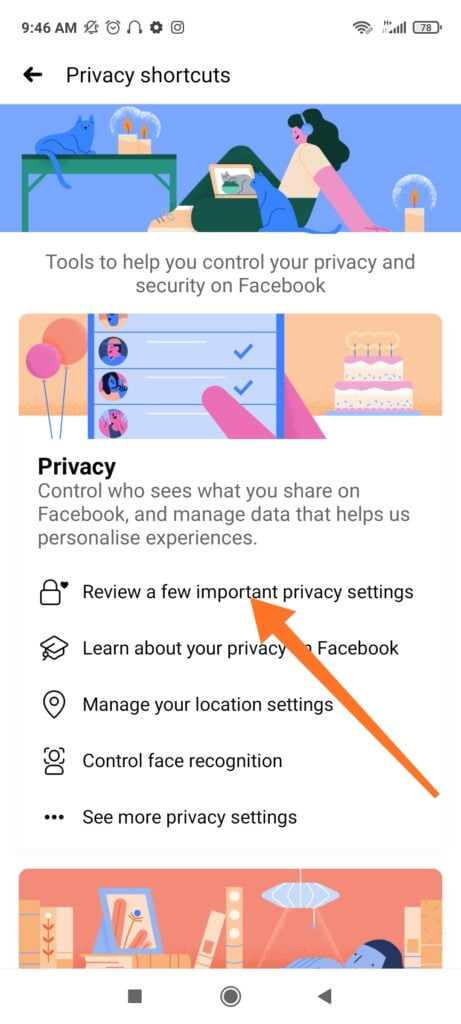
- Select the How to Keep Your Account Secure option
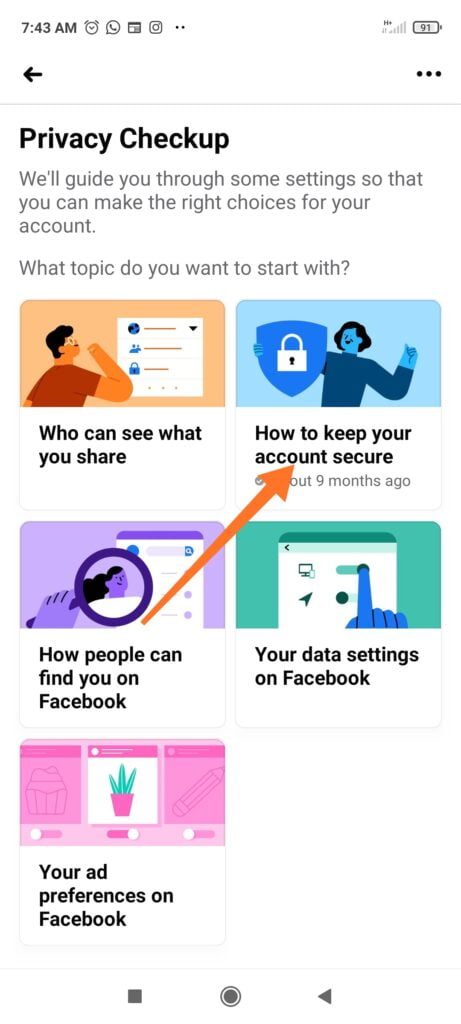
Then you will see a message that “You’re all set” if your account security setting is good. If not, you will have to proceed to turn on the security settings.
Suggested Post: Two-Factor Authentication Problem You May Face
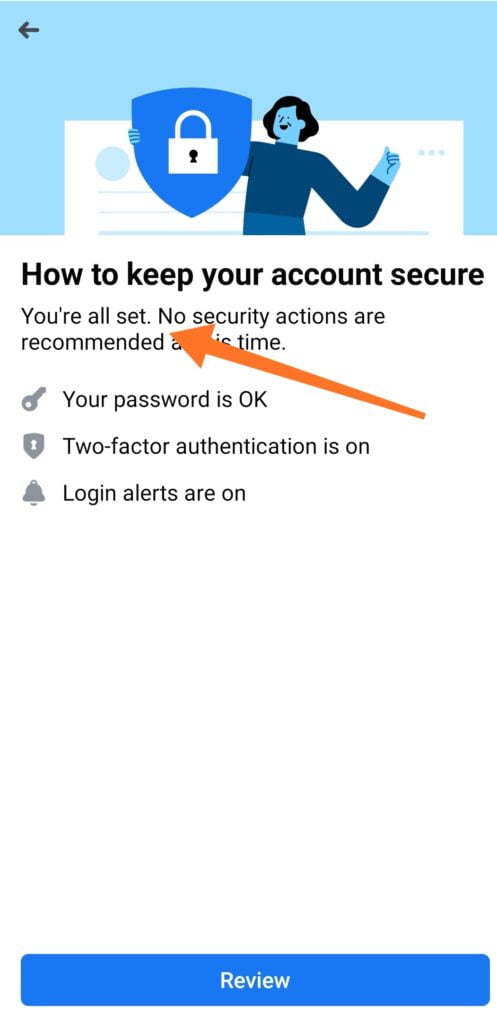








[…] is why you should not take your Facebook security […]
Wow, this is awesome!