A website security scan is one thing you should do whenever you are having a doubt about the security of a website you intend to visit.
Especially when you intend to download a music file, video, PDF file, applications, etc from the website.
Running a website security scan will help protect you from poisoned websites that automatically send malware to a user’s device when it’s visited.
It can also protect users from drive-by downloads. Drive-by downloads are the software a user download without knowing the full consequences of what they are doing.
A website security scan doesn’t only protect users. It is also a good tool for website owners and vendors. It will help you to know the security status of your website. Thereby giving you a hint on whether your website had been compromised or not.
There are many free online tools you can use to run your website security scan before use. You can also use these tools to verify online links before clicking on them. These tools include;
1. Google Safe Browsing
Google Safe Browsing is a tool developed to protect users across the web from phishing attacks and has evolved to give users tools to help protect themselves from web-based threats like malware, unwanted software, and social engineering across desktop and mobile platforms.
It helps protect over four billion devices every day by showing warnings to users when they attempt to navigate to dangerous sites or download dangerous files.
If you have used the Chrome browser or Google Play store, you may have seen Safe Browsing in action. It always gives you a warning sign whenever you are about to visit or download a malicious file.
Another way you can scan a website is by typing its web address or link on the check site status search bar.
To check a website security status, just click on the Link. Then type in the website address you want to scan on the search box and press the Enter key on your keyboard.
After that wait for the website security status report.
Related Post: Don’t Wait Until You are Hacked- The New Google Chrome Safety Check Tool.
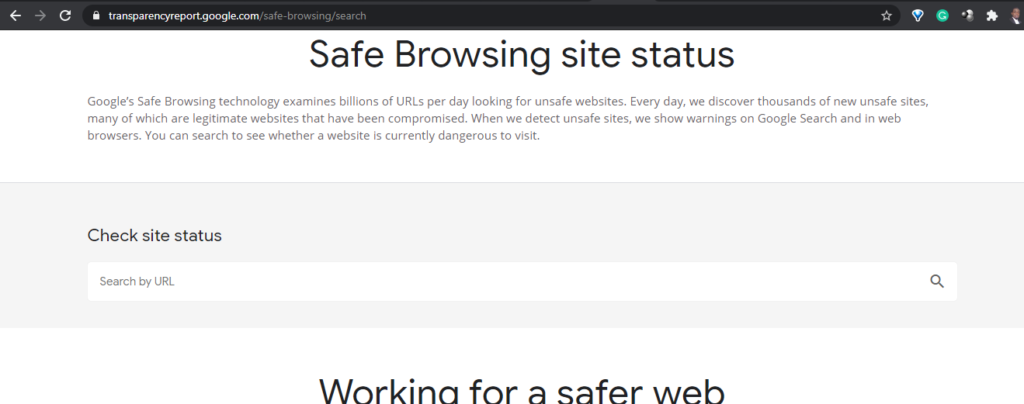
2. Sucuri
This is a free online website security check and malware scanner.
To use the Sucuri website security scanner, all you have to do is to visit the website by clicking this link. Then enter a site URL like example.com and click on the scan website button.
The Sucuri SiteCheck scanner will check the website for known malware, viruses, blacklisting status, website errors, out-of-date software, and malicious code.
It also helps you to detect Website Security Issues. It checks your website for security anomalies, configuration issues, and security recommendations. This is a good tool for website owners and users.
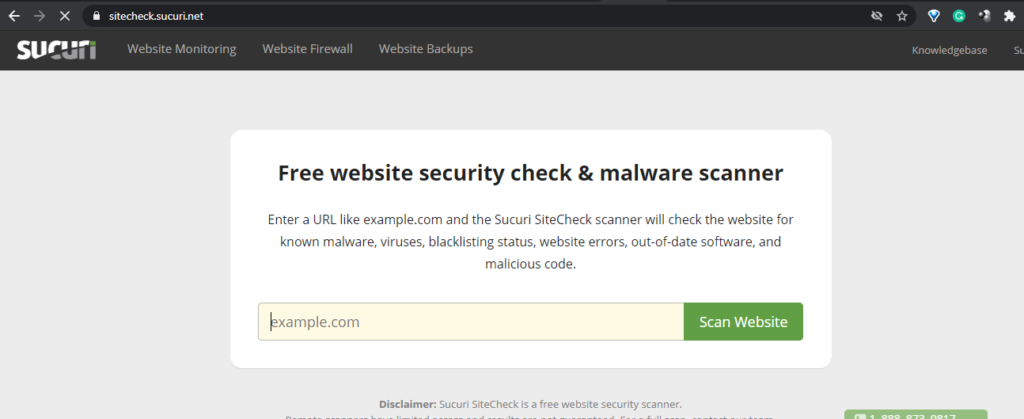
3. Pcrisk
This is another free online website malware scanner. It checks websites for viruses, malware, infected files and vulnerability exploits online.
After performing an in-depth investigation free website malware scanner reports external links, iFrames, referenced domains, infected files, and blacklisting status.
To use a free website malware scanner, all your have to is to open the scanner by clicking here. Then enter the website URL on the text box and click on the blue scan for the malware button. Then wait for some minutes for your website security scan result.
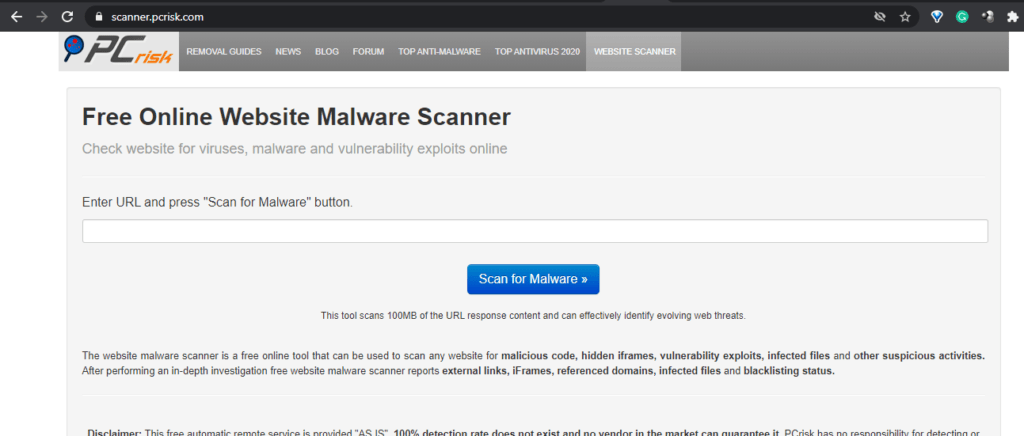
4. Virus Total
VirusTotal is another online website scanner created by a Spanish security company Hispasec Sistemas. Launched in June 2004, it was acquired by Google Inc. in September 2012. The company’s ownership switched in January 2018 to the Chronicle, a subsidiary of Alphabet Inc.
You can also use virustotal to scan suspected URLs and search through the VirusTotal dataset.
To use the virustotal URL scanner; visit the website here and type in the website address you wish to scan, then click on the search button.
There are many other online website security scanners out there, but these ones can provide you with the necessary security insights you need.
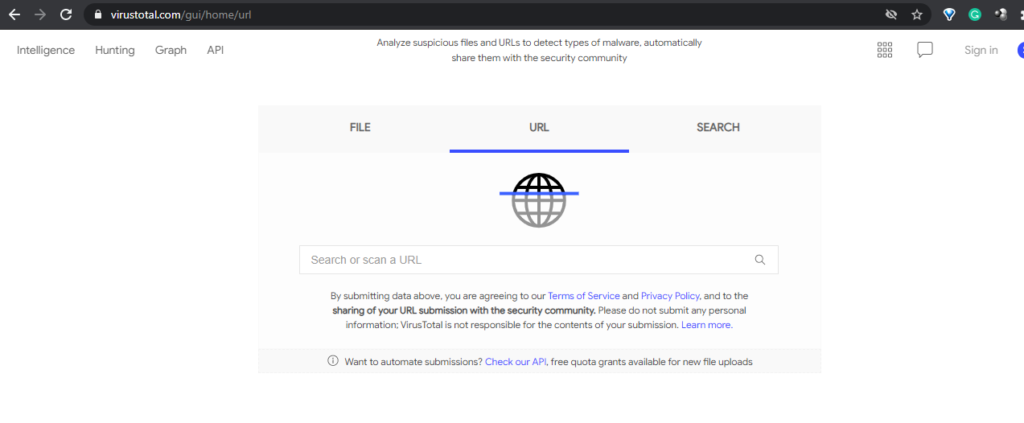
Remember also to read through the terms and conditions of these online website tools as some of them will save the website result and details after the scan. This is in case you are using it to test the security of your personal website.
Related Post: How to Check the Security Level of Your Facebook Account








Hi! This post couldn’t be written any better! Reading through this post reminds me of my previous room mate! He always kept chatting about this. I will forward this page to him. Pretty sure he will have a good read. Many thanks for sharing!
Perfect! 5 stars!
I’m not that much of a internet reader to be honest but your blogs really nice, keep it up! I’ll go ahead and bookmark your site to come back later. Cheers
It is remarkable, very valuable information