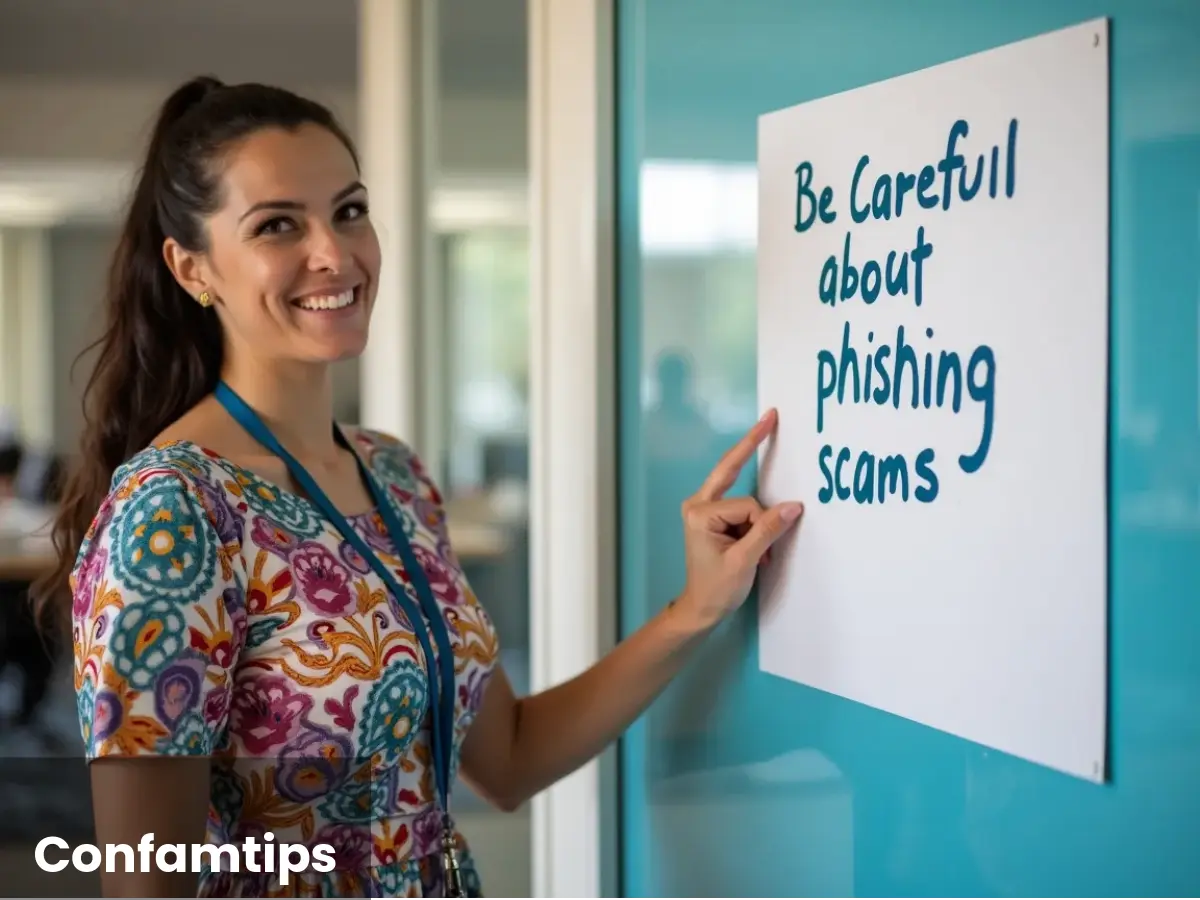In the current digital environment, businesses of all sizes are increasingly vulnerable to various cyber threats. While companies invest in security tools and technologies, employees are essential in upholding cybersecurity. In fact, employees often act as the first line of defense in safeguarding a company’s sensitive data and systems.
This post will present the top 10 cybersecurity best practices that every employee should implement to protect their workplace from cyberattacks. Whether you’re working in an office or remotely, these best practices are easy to follow, actionable, and crucial for keeping both personal and company data safe.
Top 3 Cybersecurity Must-Dos for Employees
- Use strong, unique passwords and activate multi-factor authentication (MFA):
- Stay vigilant against phishing scams: Avoid clicking on suspicious links or attachments in emails or text messages, and always verify the sender’s address.
- Regularly update your devices and software: This ensures that security vulnerabilities are patched, making it harder for hackers to exploit them.
1. Use Strong and Unique Passwords
Weak or reused passwords are among the simplest ways for cybercriminals to gain unauthorized access to your accounts and company systems. A strong password should:
- Be at least 12 characters long.
- Incorporate a mix of upper and lowercase letters, numbers, and special characters.
- Avoid using easily guessable information like your name, birthdate, or common words (e.g., “password123” or “johnbosco1986”). Refrain from using personal information such as birthdays, pet names, or predictable sequences.
2. Enable Multi-Factor Authentication (MFA)
Even the strongest password can be at risk if it gets compromised. This is where multi-factor authentication (MFA) becomes essential. MFA provides an additional layer of security by requiring more than just your password to log in. Typically, this involves:
- Something you know (your password),
- Something you have (a code sent to your phone or an authentication app),
- Something you are (fingerprint or facial recognition).
By activating MFA, even if a hacker manages to obtain your password, they will still need the second form of authentication to gain access to your account. Always enable MFA for important business accounts like email, cloud services, and financial applications.
3. Be Cautious of Phishing Scams
Phishing scams rank among the most prevalent forms of cyberattacks, where cybercriminals impersonate legitimate organizations to deceive you into revealing sensitive information such as login credentials, credit card details, or confidential business data. These scams typically manifest as:
- Emails that appear to come from a trusted source.
- Fraudulent websites created to capture your information.
- Questionable attachments or links.
To steer clear of phishing:
- Carefully verify email addresses for minor alterations (e.g., example-company.com vs. exampIe-company.com, where “I” and “l” can be easily mistaken).
- Hover over links to check their true destination before clicking.
- Avoid sharing personal or sensitive information through email.
- Use phishing resistant 2FAs like security keys
- Report any suspicious emails to your IT department or adhere to your company’s reporting guidelines.
4. Update Software Regularly
Keeping your software up to date is essential for maintaining security. Many updates provide patches for known vulnerabilities that hackers might take advantage of. Outdated software, operating systems, or applications often serve as easy targets for cybercriminals. Here’s what you should do:
- Enable automatic updates whenever you can.
- Make sure your computer’s operating system, applications, and antivirus software are all current.
- Regularly update mobile apps on your phone, especially if you use your device for work-related tasks.
By ensuring your software is up-to-date, you significantly lower the chances of vulnerabilities being exploited.
5. Avoid Using Public Wi-Fi for Work
Public Wi-Fi networks, such as those found in cafes or airports, are convenient but often lack security. Hackers can easily intercept data transmitted over these networks, which can jeopardize your company’s sensitive information. If you need to use public WiFi:
- Use a virtual private network (VPN) to encrypt your internet traffic.
- Steer clear of accessing sensitive work accounts or financial information while on public Wi-Fi.
- Consider using your phone’s hotspot feature for a more secure connection when working remotely.
VPNs, when correctly configured, help ensure that even on an unsecured network, your data remains safe from prying eyes.
6. Lock Your Devices When Not in Use
It might seem straightforward, but one of the simplest ways to safeguard company data is by locking your devices whenever you step away. Whether it’s your computer, phone, or tablet, leaving a device unlocked can allow unauthorized users to easily access company files, emails, and applications.
- Make sure to set automatic lock screens on your devices after a brief period of inactivity (for example, 5 minutes).
- Always log out of shared devices and refrain from leaving your personal devices unattended.
- When you leave workstations in public or shared areas, consider using privacy screens to deter shoulder surfing.
This small habit can significantly reduce the risk of physical access to sensitive data.
7. Secure Your Mobile Devices
With more employees working remotely and using mobile devices for work, it’s crucial to ensure that your phone and tablet are just as secure as your laptop or desktop. Here are some best practices for keeping your mobile devices safe:
- Set up passwords or biometric locks (like fingerprint or facial recognition) on your phone and tablet.
- Activate the “Find My Device” feature in case your phone gets lost or stolen.
- Only download apps from reputable sources, and be mindful of the permissions that mobile apps request.
Since your phone likely holds business emails, access to cloud storage, and other sensitive information, it deserves the same level of security as your computer.
8. Be Cautious When Using External Devices and Cables
External devices and cables, like USB cables, USB drives, and external hard drives, are handy for charging, storing, and transferring data. However, they can pose significant security risks if not managed correctly. Malware and viruses can easily spread through these devices, putting your company’s network at risk.
- Always use trusted devices and USB cables from reliable sources.
- Scan all external devices with antivirus software before use.
- Avoid connecting unknown or suspicious devices or cables to your computer.
Some businesses may enforce strict policies regarding the use of external drives, so be sure to adhere to your company’s guidelines to avoid unintentional infections.
9. Back Up and Test Your Backup Data Regularly
Regularly backing up your data is crucial for recovering information in the event of a cyberattack, hardware failure, or accidental deletion. Consistent backups guarantee that, even if you face a ransomware attack, you won’t permanently lose important data. Also, remember to test your backup data to see if they are complete and recoverable.
Things you can do;
- Set up automatic backups for your work files and essential documents.
- Utilize both cloud storage and external drives to keep backup copies.
- Make sure that backups are encrypted for extra protection.
If your company has a specific backup system, familiarize yourself with its operation and adhere to the necessary steps to back up your data consistently.
Contact us for your employee training
10. Report Suspicious Activity Immediately
Cybersecurity is a collective responsibility. If you observe anything unusual or suspicious, like unexpected software installations, irregular pop-ups while browsing, unfamiliar login attempts, or potential phishing emails, report it to your IT team or security department without delay. Prompt reporting can prevent a minor issue from escalating into a serious cyberattack.
- Familiarize yourself with the procedure for reporting security incidents at your company.
- Don’t assume that someone else will take care of it—your attentiveness could protect your organization from a breach.
- Refrain from attempting to resolve issues on your own; allow the professionals to manage the situation.
By promptly reporting suspicious activity, you contribute to safeguarding not just yourself but also your entire organization from potential threats.