Creating fake websites is easier today than it was before. Even though fake websites are very easy to create these days, they are also very difficult to detect once they are created. Especially when you are not sure of the website address or domain name leading to the genuine site.
Therefore, how do you know that the website you are trying to pay money to or put your confidential details on belongs to the school or government agency you are applying to online?
A website address or domain name is one thing that makes it possible for you to arrive at the right web server when you type in the correct web address in the browser.
No two websites have the same domain name. Every domain name is unique to a particular website. An example of a domain name is www.example.com, example.com, https://example.com or http://example.com
For instance, if FirstBank Nigeria is your bank, it will be a mistake on your part to assume that their website address will be www.firstbank.com without first confirming with the institution. Using the method explained in this post, you can get the correct FirstBank Nigeria website address or that of any website without any assistance.
The fact is that many have lost money to fake websites because they do not know how to get or confirm if the website address is the genuine web address they want to visit.
What is a fake website?
Fake websites are sites designed or created to have a similar or exact look to another website that they intend to mimic.
Scammers create fake websites mostly for phishing purposes and for the distribution of malware. They design it to deceive users into thinking that they are on the right website so that they can input their information freely on the website without a second thought.
Ways Scammers Get You To Visit Their Fake Websites
After scammers have created a fake website, the next step will be for them to get users to visit it. Below are tricks used by scammers to lure you into fake websites:
1. International Domain Name (IDN) Homograph Attack And Look-alike Domain Name Link Manipulation
This is a trick where scammers replace the alphabet in a domain name with its lookalike to make it difficult for a user to detect. For example, replace the letter “O” with the number zero “0” or the capital “i” with the “L” small letter “l.”
Scammers use this trick mostly while sending a phishing or malicious link to their target victims. They can also create domain names that look a bit similar to their targeted site using subdomain tricks. To learn more about the subdomain tricks used by scammers, see the related post link below.
Related Post: Important Web Links Tips You Should Know
To remain safe from this trick, you need to avoid visiting important websites through unsolicited links sent to you by a person. Also, make sure you pay attention to the addresses of the websites you visit.
2. Domain Name System (DNS) Spoofing
DNS spoofing is a trick where bad actors corrupt your DNS cache or your system host file to redirect you to another website on the browser while you entered the correct website address.
This can happen when the DNS server your ISP uses is hacked or has vulnerable DNS software, the system host file is altered, or your network is hacked. To learn more about host files, check out this post here.
Related Post: How To Enable Secure DNS Or DoH On Your Browsers For Security and Privacy
To protect yourself, make sure your host file is not tampered with.
Suggested Post: Website Security Scan-How to Check if a Website is Safe
3. Utilizing Users Ignorance Of The Genuine Website Address
The majority of people who fall victim to fake websites do so because they visit websites without knowing their address. That abroad scholarship you are applying to, are you sure the website is genuine, or that website you are planning to purchase an item from?
You must confirm you are at the right website address before executing a transaction on it. Remember, fake websites will look exactly like the genuine ones; it is mostly through the address that you can detect them.
Easy Ways To Avoid Visiting Fake Websites On Your First Visit
1. Get the Website Address Through Search engines or Through Wikipedia
To avoid sending your money to scammers or placing your bank card details on a fake website, you need to get the website address through Wikipedia.
So far, the website you want to visit belongs to a renowned institution, business, or government-owned agency; their details will be on Wikipedia.
Therefore, whenever you want to visit a website, someone recommends it to you, or you want to run a transaction with a company that is based abroad, you should get their address through Wikipedia.
Steps To Get A Website Address Through Wikipedia
Step 1: Search the name of the company, institution, business, or government agency on Google. For instance, if you want to get the Economic and Financial Crime Commission of Nigeria (EFCC) website. Simply type the name of the commission on Google. Then a list of search results will appear.
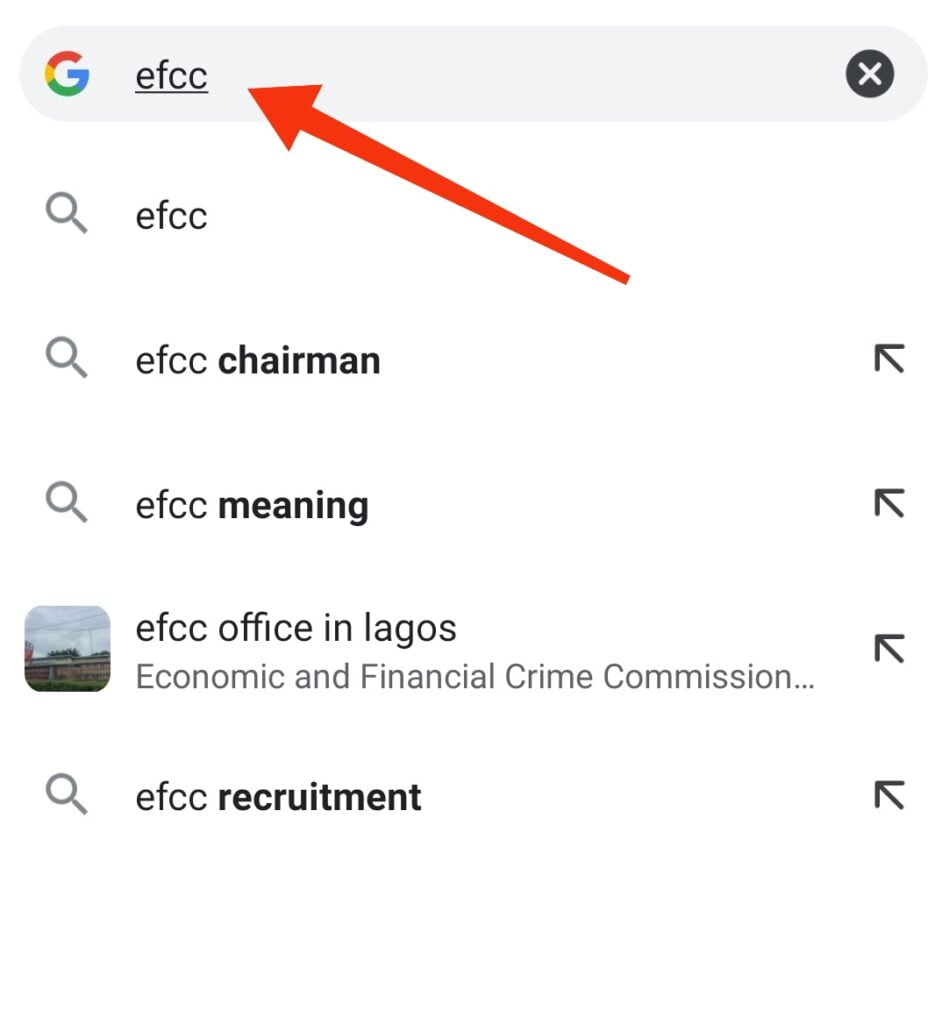
Step 2: Scroll down until you see the search result that came from Wikipedia as shown below. Then click on the blue Wikipedia link.
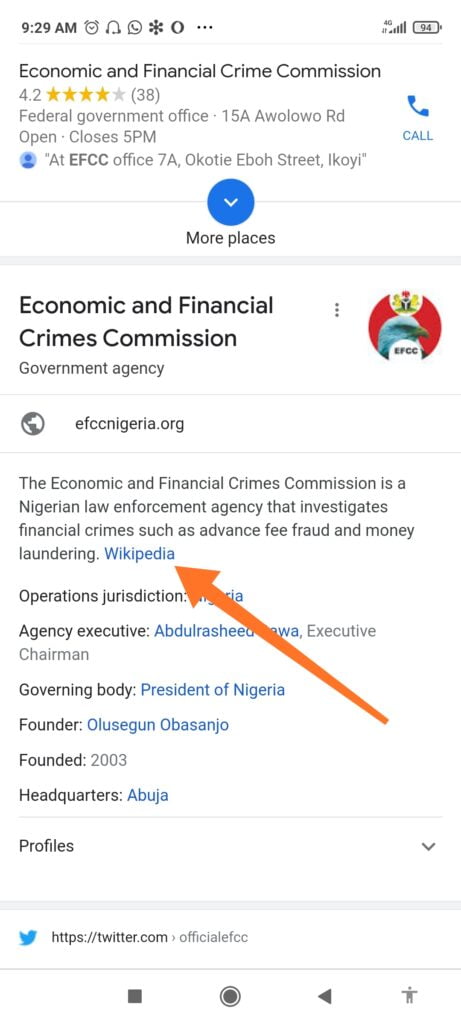
Step 3: Read the information on the Wikipedia page to see if it is related to the site you want to visit and its services. Then scroll down until you see the website section on the table that describes the company or institution. Click the website link to visit it directly.
If you follow these steps to visit websites on your first visit, you will hardly fall victim to fake websites.
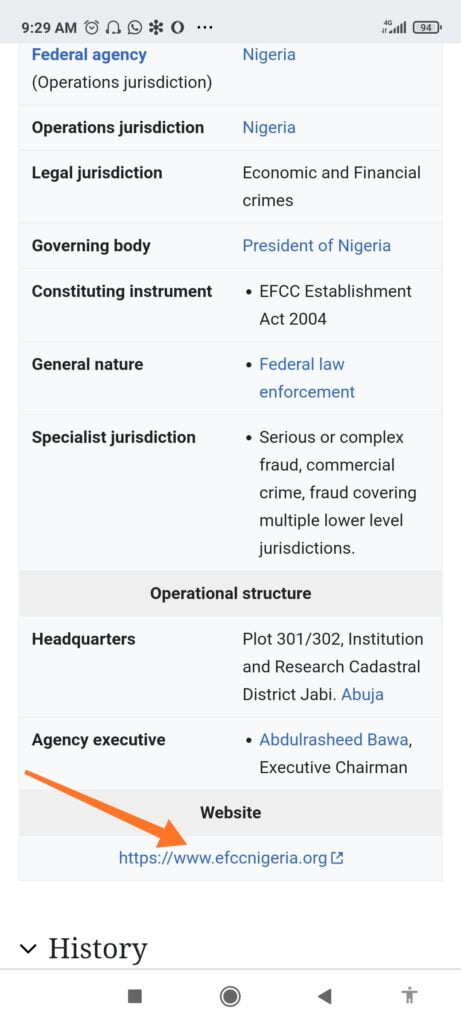
Another way is to use the first Google search result that appears on the search result list. Though this is not as reliable as using Wikipedia, you can use the method when the website or organization details are not listed on Wikipedia.
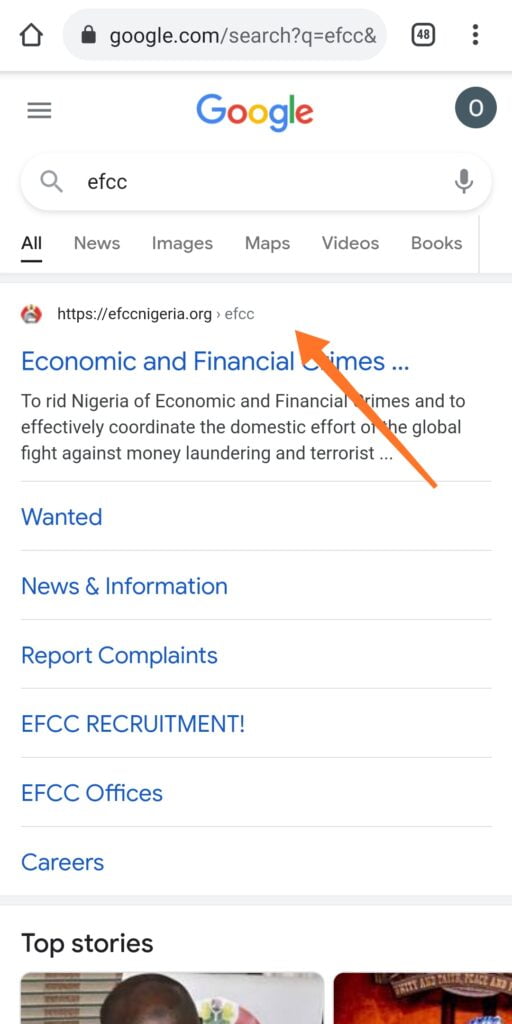
2. Get the website address from the company’s contact office or through their customer care.
Another way to avoid visiting a fake website on your first visit is to get the address from the business contact office. For instance, if you want to book a flight online or do online banking, you can visit the airline or bank office in your area or call their customer care line if you have it.
If the offices are not close by in your area, using the Wikipedia option will be the safest way to go.
Remember, to avoid visiting websites, you want to carry out transactions through links sent to you on your email or social media.
Suggested Post: URLs- How to Detect Scam and Malicious Link URLs







