There is a possibility that someone somewhere is monitoring you on your phone using spyware.
The fact is that bad hackers are not the only ones trying to steal your information. Your spouse, friends, employer, and enemies might even be the real people after your information. Government authorities also use spyware to track their political opponents. The Pegasus data leak case is a good example of government authorities abusing spyware use terms.
They might want to know whom you are chatting with on social media, the phone calls you are making, your locations, etc.
With spyware installed on your phone, the person spying on you can turn your phone camera into a surveillance camera. They can record a real-time video of you or take some pictures of you from your phone without you noticing. Also, they can monitor your phone call history and social media chats.
What is spyware?
Spyware is application software that enables a user to obtain covert or secret information from another person’s computer by transmitting the data covertly from their hard drive.
The main target of spyware when installed on your phone is to steal your private information and monitor your activities on your device. It then sends the information remotely and secretly to another person via the wire.
Spyware can see your chats, record your calls, steal things stored on your phone, record your keystrokes, monitor your location, and take videos and pictures of you.
It was when many people started using spyware to spy on their spouses, children, close partners, etc. that the term stalkerware came into play. Stalkerware and spyware have the same function of monitoring and spying.
How Spyware Gets Into Your Phone Or Devices
There are many websites online that provide cheap spyware services to people. Though most of these websites claim that their services are for parental control, people can still use their services to attack others. Examples of such sites are mSpy, FlexiSpy, Catwatchful, etc.
So, getting spyware is no longer that difficult. With a few dollars, one can buy the app and look for someone to attack with it.
Gone are the days when one had to be an expert hacker before they could hack. Anyone can subscribe to one of these websites, and they are good to hack.
There are two common ways spyware can get into your phone;
a. Through physical access.
Many spyware programs are very lightweight, and it takes a few minutes for one to download and install them on a device. So, your friend or whoever you leave your phone with can use the opportunity to install spyware on it.
Also, using untrusted roadside app merchants to install apps on your phone is one of the physical ways spyware can get to your phone.
A fairly used phone is another physical means through which spyware is distributed. Those selling fairly used devices might decide to pre-install spyware before selling them out.
Downloading apps from an untrusted source can also bring spyware to your device.
b. Through remote access and links.
A cybercriminal can use phishing emails, chats, calls, or text messages to convince you into downloading and installing spyware on your phone. This might be through a link sent to your phone via SMS, email, or chat messages.
Anyone you give access to control your device remotely can also install spyware on your device through the process without your notice. Especially those trying to offer you fake technical support online.
If you are very careful about these two methods, it will be very difficult for spyware to find its way onto your device.
How to Detect Spyware on Your Phone
Detecting spyware is very difficult by merely looking at your phone. Most spyware has a feature that helps it hide or remain undetected when installed on a phone.
So, there will be no icon for the app on your phone screen. Neither will you see the word spy written on the app name when you search your app list.
Different spyware companies give their apps names related to system apps to make them difficult to detect while viewing your lists of apps.
Spyware like Catwatchful uses the name Settings for their app when installed, while FlexiSpy uses the name SynManager on Android. MSpy uses the names Update Service on Android and iPhoneInternalService on iPhones.
Suggested Post: How to Check If You are Monitored Using Social Media
How to Detect Spyware on an Android Phone
There are three ways you can detect spyware on your Android phone.
1. By checking your app list.
Going through the lists of apps you have on your phone from time to time is very important. To do this, you will have to go to your Android phone settings, then select Apps or Apps & Notification. This depends on the Android phone version and the company device name you are using.
When you select the Apps option, you will see the list of apps on your phone. On some phones, you will have to select another option, like Manage Apps, before you can see the app list. In whatever way, while seeing the lists of apps on your phone, click on the three vertical dots at the top right.
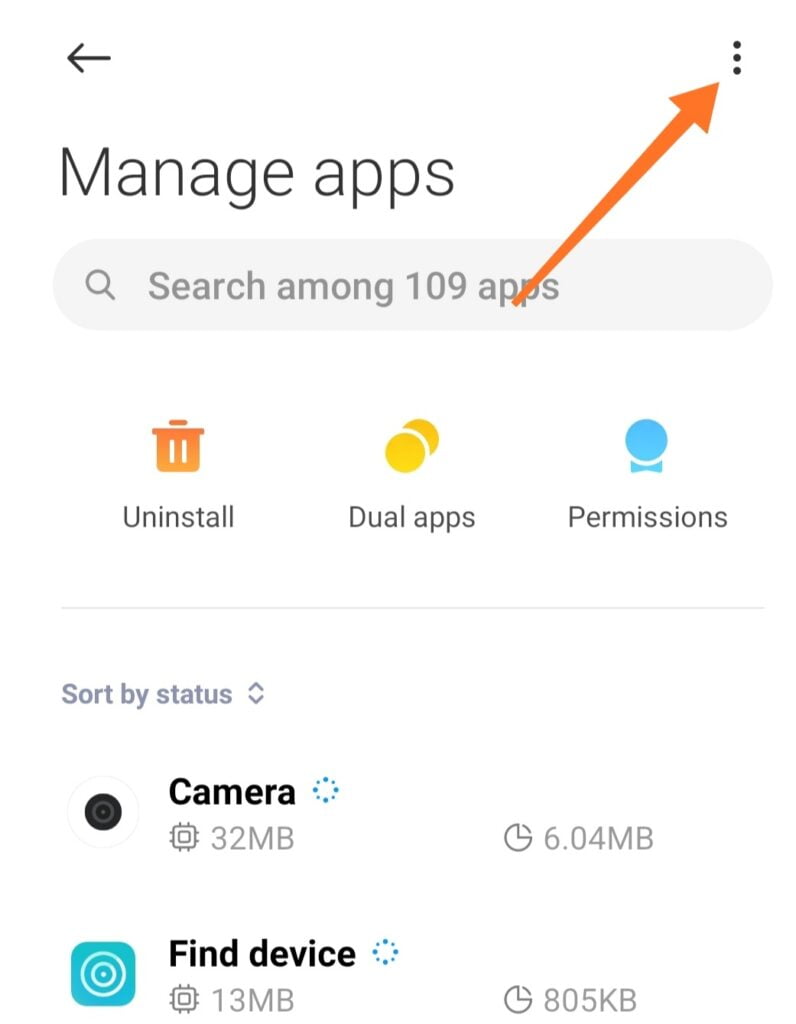
Then select Show System or Show All Apps, depending on the phone you use. This will help display all the apps installed on your phone.
What you should look out for are those apps that have strange names that resemble system apps. By system apps, I mean those apps that came with your phone that you cannot uninstall.
Once you see any strange app you didn’t install by yourself, tap on the app to see if it is uninstallable, as shown in the image below.
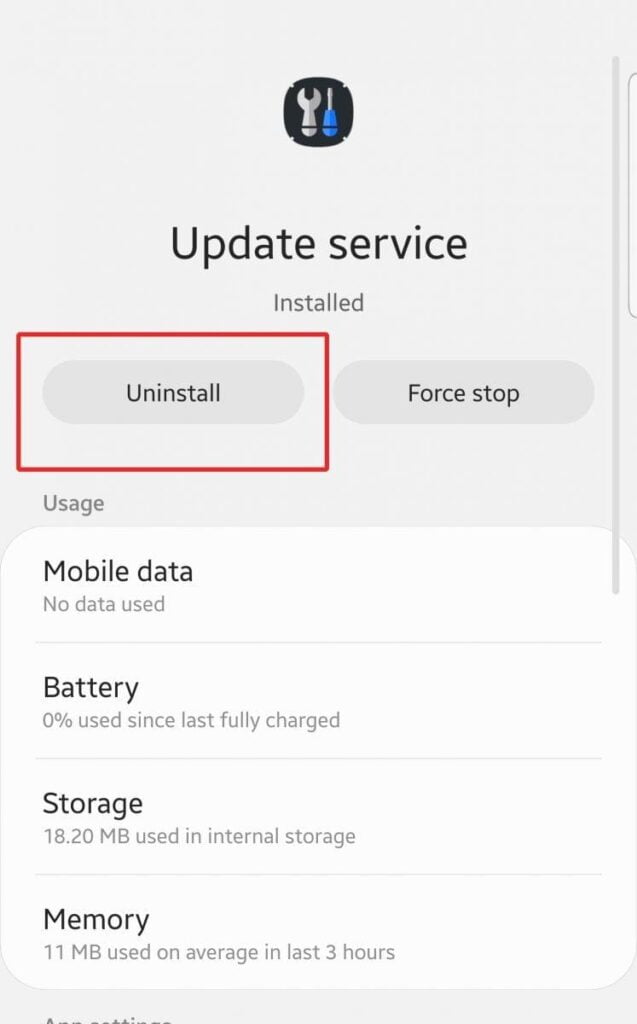
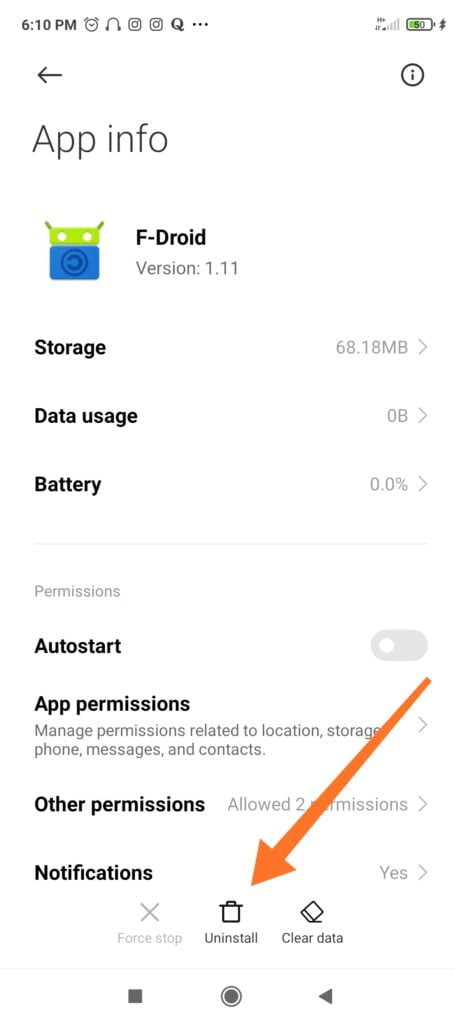
If the strange app can only be disabled or forced to stop, then it is a system app. That means it came with your phone as a default app. But if there is an option for you to uninstall the app,. Then probably it is spyware. So far, it has a name similar to a system app.
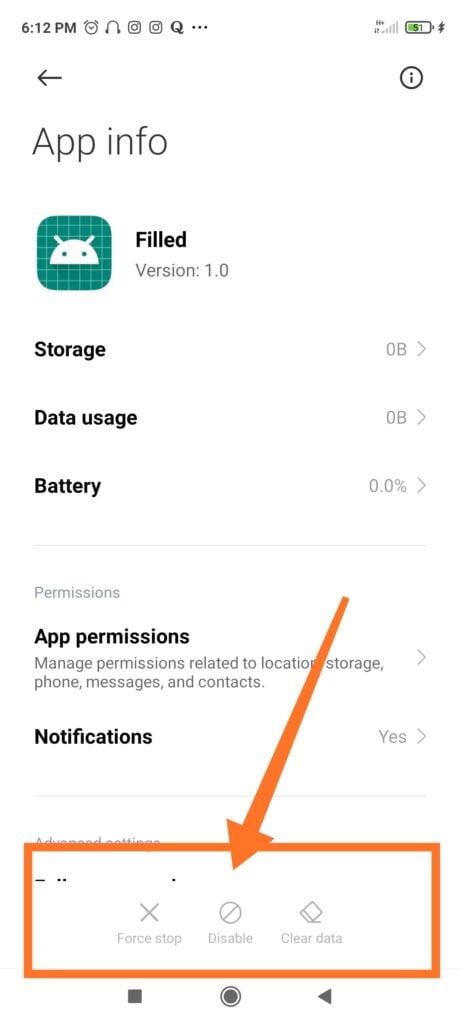
2. Check the App Permission
To be sure that the strange app you found above is spyware, you will have to check the app permissions. Still, on the place where you saw if the app is uninstallable, you can see the option to check the app’s granted permissions.
If the app has a lot of granted permissions, like access to SMS, camera, location, microphone, storage, etc., and you can’t tell what it is doing on your phone, then it is a confirmation that you have spyware on your phone.
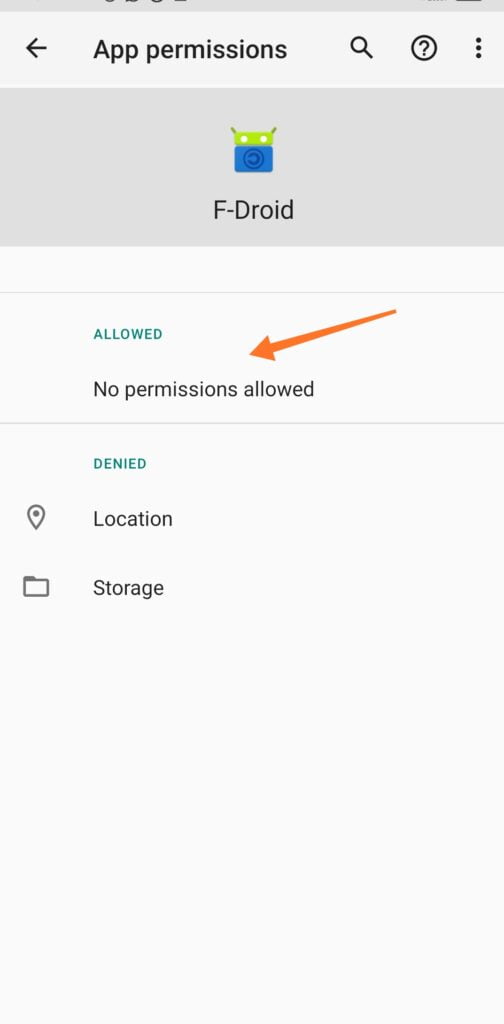
Then you will have to uninstall the app immediately.
You can also go into your phone’s app permissions and check for apps that have different permissions on your phone. For instance, check for lists of apps that have access to your SMS, contacts, location, microphone, and camera. Any strange app that appears in most of these permission lists will definitely be spyware.
Related Post: Android Phone Security- How to Block Apps from Stealing Your Personal Data.
2. Run a malware scan on your phone or phone forensic.
Another way you can detect spyware is through a phone malware scan or forensic. You can download antivirus from the Play Store to run a malware scan on your phone. Google has made it easy for Android phone users. You can use Google Play Protect to run a malware scan.
To run the scan with Google Play Protect, go to the Play Store and open it.
Then select the app hamburger menu icon on the top left or the Gmail icon on the top right corner. Then scroll down to Play Protect and select it.
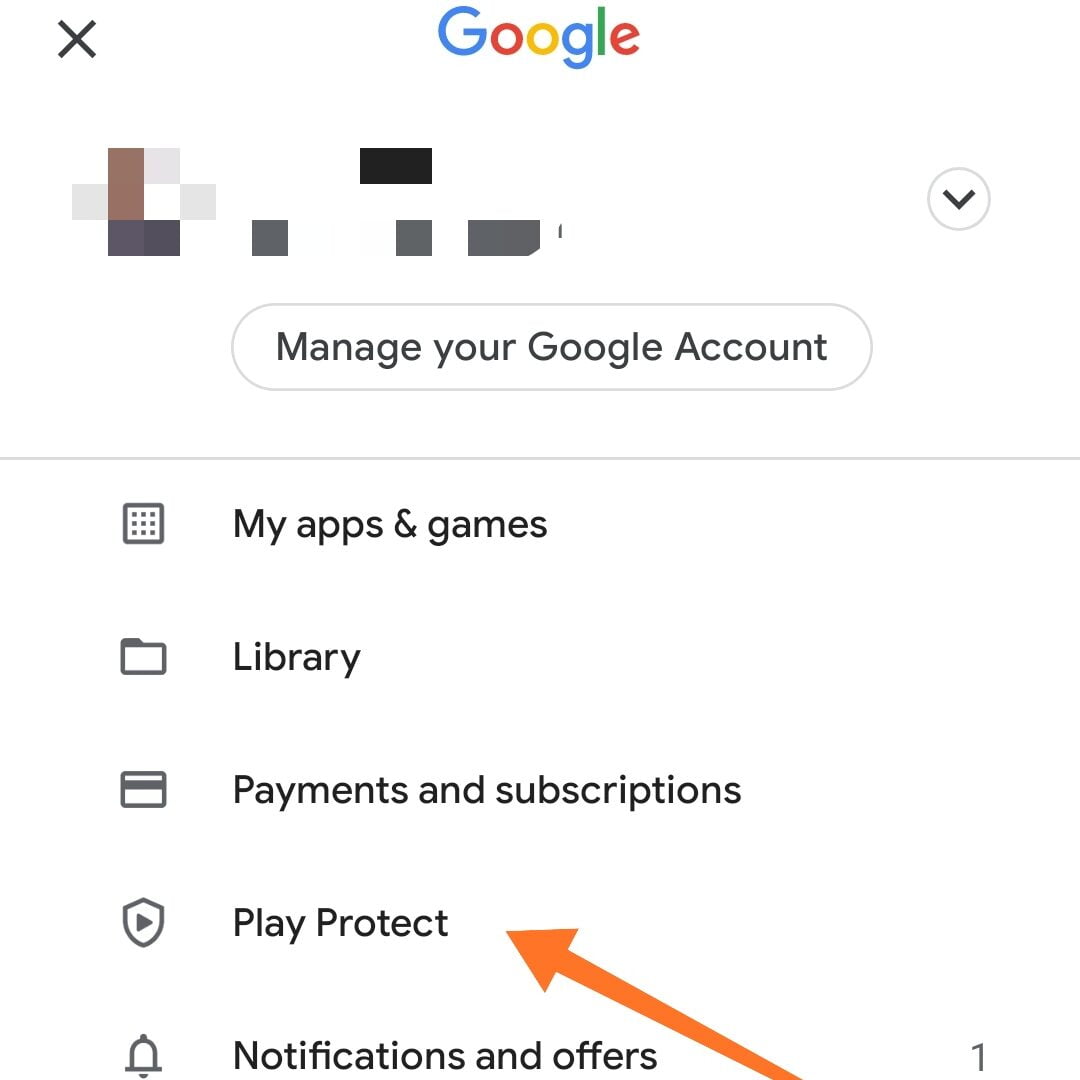
The Play Protect page will appear. Click on Scan to run a malware scan, or click on the gear icon in the top right corner to turn on auto-scan options.
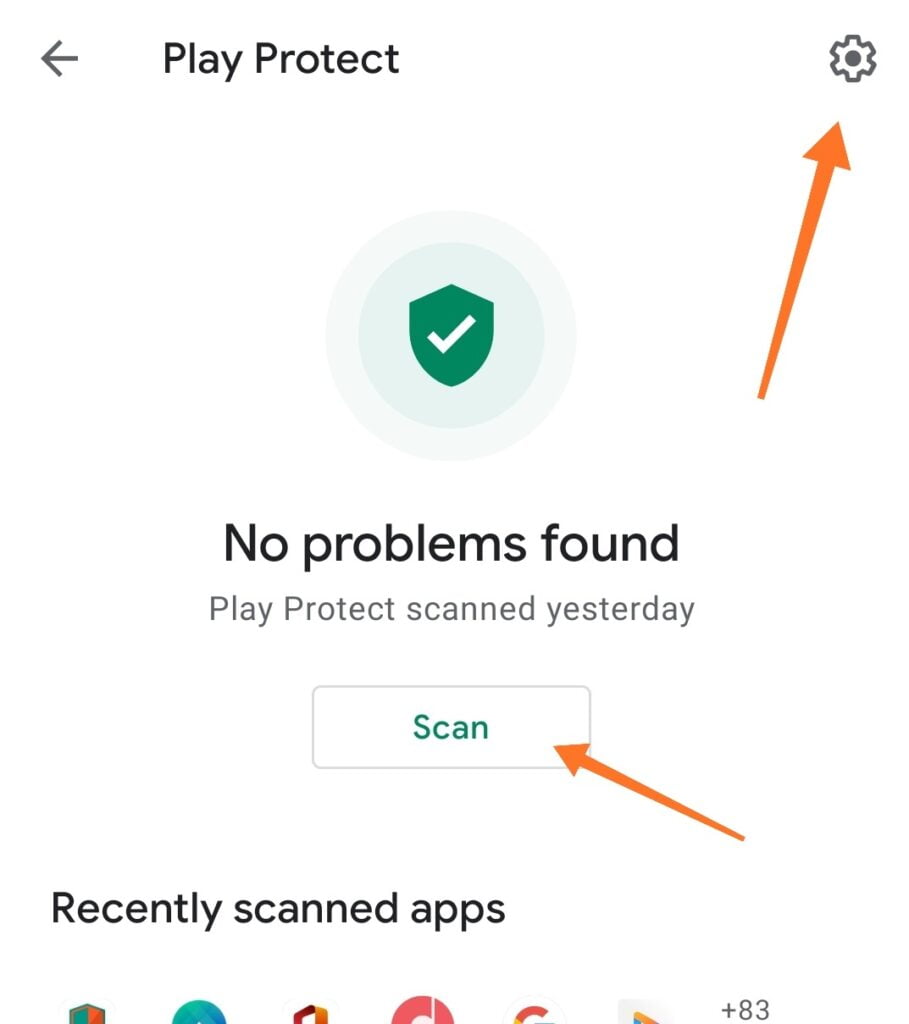
Also, check if your Android device has been rooted by running a root checker scan on your phone. You can download a root checker app here. Remember, a rooted Android phone is more vulnerable to spyware.
Restore the phone to factory settings by flashing it with a stock ROM or factory image if you discover your device is rooted.
How to Detect Spyware on an iPhone
Installing spyware on an iPhone and making it spy on your victim is far more difficult than it is on Android. Before you can freely install spyware on iPhones, you will have to jailbreak the device to bypass some iPhone app installation restrictions. Jailbreaking your iPhone is not all that easy; it requires some tools and time for it to be done.
The way you can check if your iPhone has been jailbroken is to look for apps called Cydia and SBSettings on your phone’s home screen or app lists.
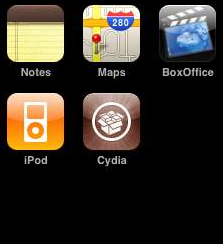
Cydia is an alternative app store that is installed on your iPhone once it is jailbreaked. SBSettings is also a Cydia utility, so once you see the app on your iPhone, it is obvious the device has been jailbreaked.
Another way you can check that is by using the app called System and Security Info. Install it, and use it to scan your phone. If it says yes for jailbreak, then your device is jailbroken.
To detect if spyware is installed on your device, you can install a Certo spyware detector app on your computer and use it to scan your phone. You can download the iPhone Spyware Detector for systems here.
If you discover that your iPhone has been jailbreaked, then you can cancel it by doing a full factory reset of your iPhone.
What You Should Do If You Discover or Suspect You Are Spied On.
1. The first step is to disconnect your device from the internet. This will help break the connection between you and the spy.
2. Uninstall the spyware app from your device. If the app is proving difficult to uninstall, then restore your device to factory settings or install a fresh operating system for your phone.
3. Change the passwords you have used to login to your online accounts on the device when the spyware was there and make the passwords stronger.
4. Turn on two-factor authentication for your online accounts.
5. Update your phone software and avoid downloading apps from outside your recommended phone store.

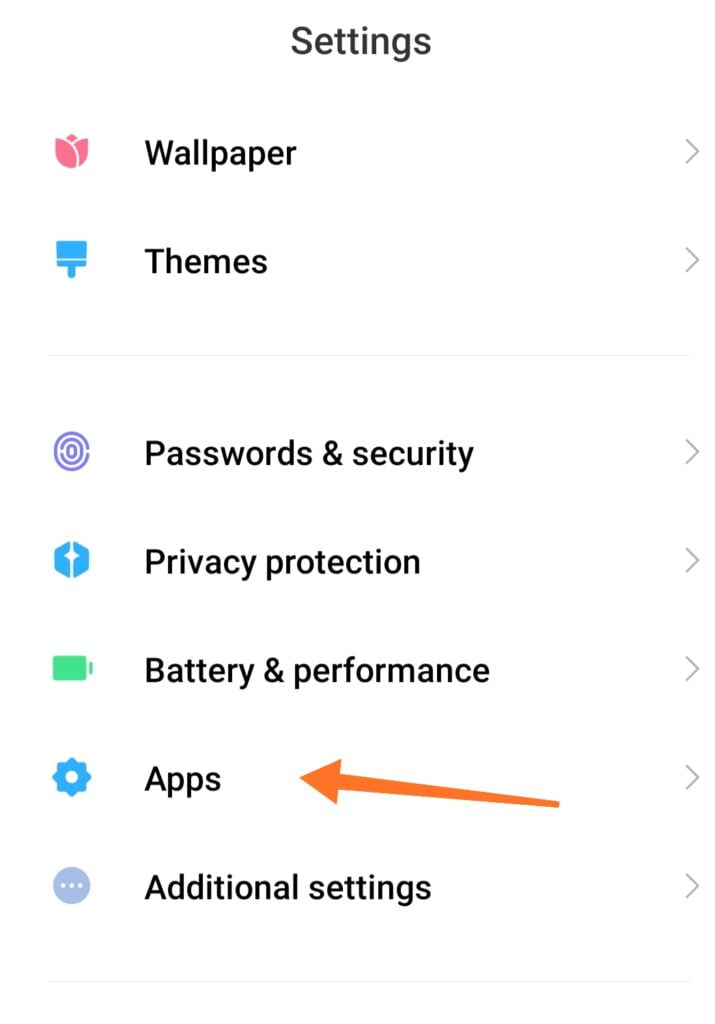
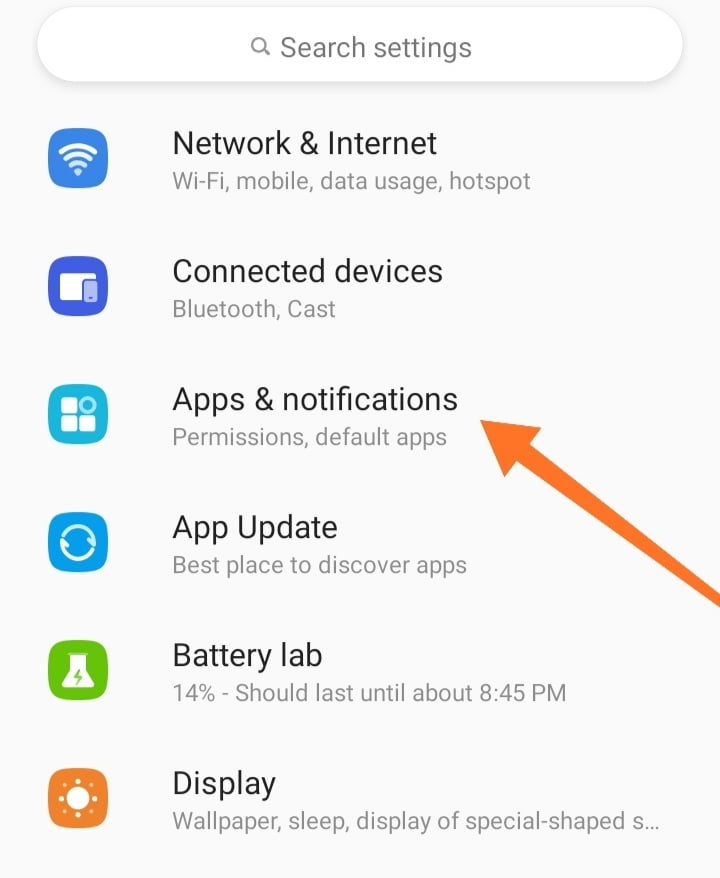
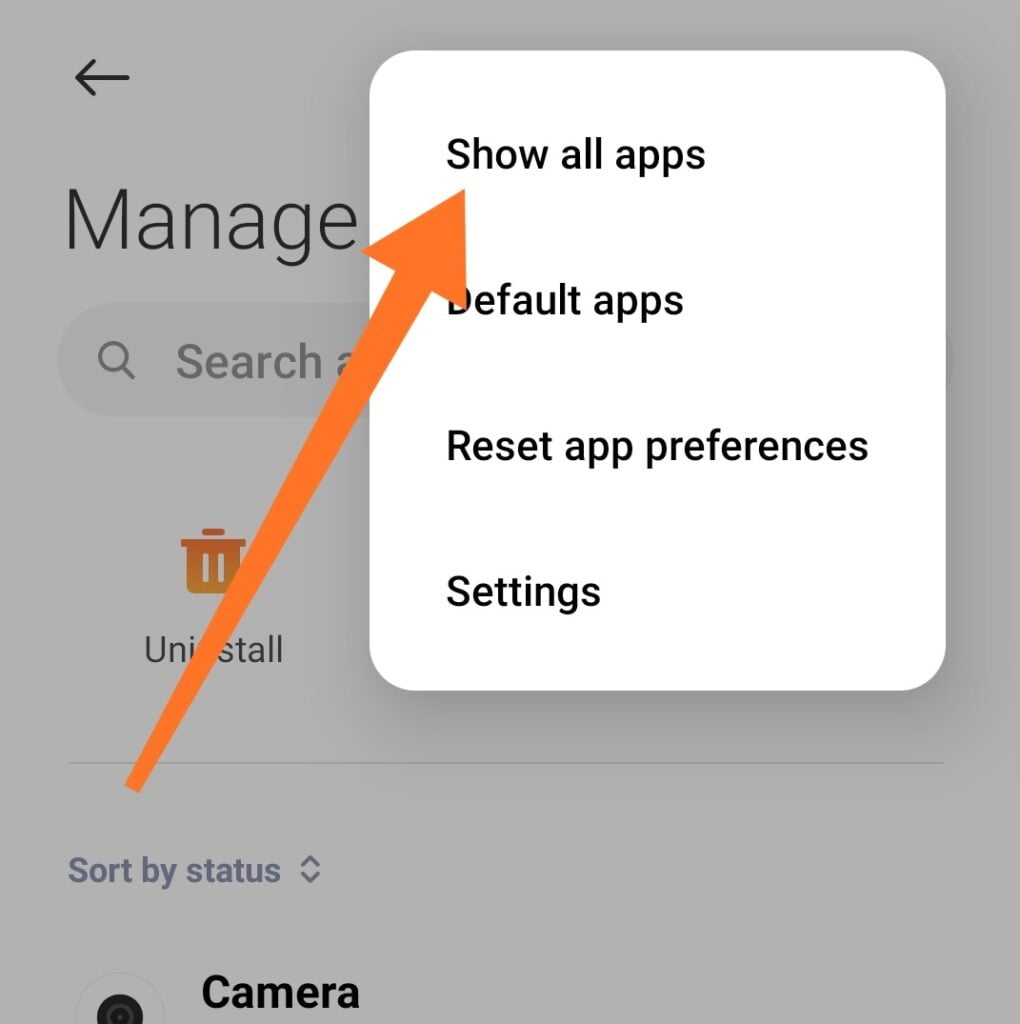







Very informative. Thank you
This is super cool 😎
Thanks sir
I have read so many articles or reviews regarding the blogger lovers however
this article is in fact a pleasant post, keep it up.