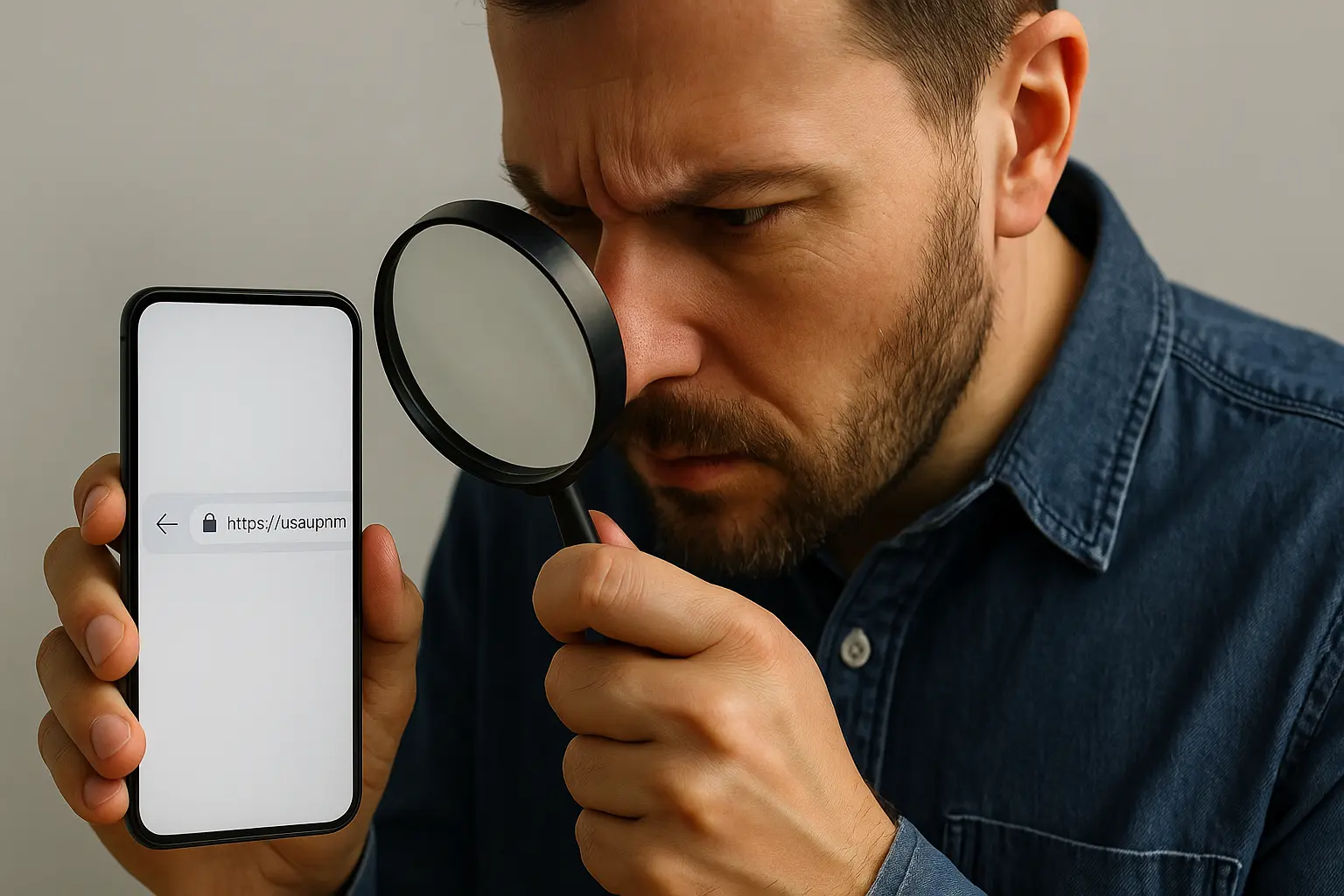Cybercriminals are getting more clever at hiding in plain sight. Today, one of the most common ways people fall victim to scams is by clicking on fake websites that look real. These websites are often just one character away from a trusted brand, and unless you know how to read URLs like a hacker, you could fall for the trap.
This guide will teach you how to dissect any web address like a cybersecurity expert. Whether you are checking an email link, scanning a QR code, or searching online, you will be able to spot malicious sites before they cause damage.
Why Learning to Read URLs Is So Important
Your browser’s address bar is often the first—and last—line of defense between you and a scam. A fake site can steal your login credentials, financial information, or even install malware. Cybercriminals use social engineering, typosquatting, and sneaky redirect tricks to make malicious URLs look safe.
If you can understand what each part of a URL really means, you can instantly tell whether a site is trustworthy or a trap. Hackers know what to look for—now you will too.
Anatomy of a URL: What Each Part Means
To read a URL like a hacker, you must first understand its structure. Here is a breakdown:
https://www.example.com/login?user=name
- Protocol (https): Shows whether the site uses secure encryption. A secure site uses HTTPS. However, hackers can also use HTTPS, so do not rely on it alone.
- Subdomain (www): This is the prefix to the main site. It can be anything—mail., blog., or even secure..
- Domain (example.com): This is the core identifier of the website. It must be examined carefully.
- Path (/login): Refers to a specific page or directory on the site.
- Parameters (?user=name): These are variables passed through the URL, often seen in login pages or tracking links.
How Hackers Manipulate URLs to Trick You
Cybercriminals use a variety of URL tricks to make malicious websites appear legitimate. These tactics are often subtle, but highly effective. Here is how they do it:
1. Typosquatting
Hackers register domains that are one letter off from the original. For example:
- Legit:
paypal.com - Fake:
paypa1.comorpaaypal.com
At first glance, these may seem identical. But upon closer inspection, you will notice small differences meant to deceive.
2. Use of Subdomains to Mimic Real Sites
Many fake sites use legitimate brand names as subdomains. For example:
login.amazon.support.com→ This is not Amazon’s site.- The real domain is support.com, not amazon.com.
Always look for the actual domain, which comes right before .com, .org, or the country-level domain.
3. URL Shorteners and Redirects
Hackers often hide dangerous links behind short URLs like bit.ly, tinyurl.com, or even disguised custom ones. These make it difficult to verify the destination before clicking.
Use tools like:
- CheckShortURL.com
- Browser extensions that preview short links
4. Homograph Attacks
These involve using characters from other alphabets that look identical to regular letters. For example, the Cyrillic “а” is visually similar to the English “a”. This technique fools even the trained eye if you are not looking closely.
How to Read and Analyze URLs Like a Pro
Here are the key steps you should follow each time you examine a link:
Step 1: Check the Full URL
Do not trust preview text or anchor text. Always hover over the link (on desktop) or long-press it (on mobile) to reveal the full address.
Step 2: Focus on the Main Domain
Ignore subdomains and prefixes. The real domain is what immediately comes before .com, .org, or any top-level domain like .ng, .co.uk, etc.
Example:
login.paypal.secure.example.comis not PayPal. The real domain isexample.com.
Step 3: Look for HTTPS—but Do Not Rely on It Alone
A padlock in the browser means the site uses encryption, but it does not mean the site is legitimate. Hackers can and do use SSL certificates to build trust.
Step 4: Watch for Extra Characters or Spelling Variations
Always inspect the domain for subtle spelling changes. These could include extra characters, missing letters, or use of numbers to replace letters.
Step 5: Search the Domain Name in Google
If in doubt, copy the domain and search for it. Legitimate businesses usually appear at the top of search results. Scam domains often do not show much presence.
Real Examples of Fake vs Real URLs
| Fake URL | Real URL |
|---|---|
https://paypal.login.secure.com | https://paypal.com |
https://google.secure-verify.com | https://accounts.google.com |
https://amazon-prime.membership.io | https://amazon.com |
Notice how the real domain always appears directly before the extension (.com, .org, etc.). That is the key.
Tools to Help You Stay Safe
Here are tools that help analyze suspicious URLs:
- VirusTotal – Scans URLs and shows if they have been flagged
- PhishTank – Checks if the link is in a phishing database
- Whois Lookup – Reveals domain registration details
- URLscan.io – Gives a detailed visual and technical analysis
Final Thoughts
Understanding how to read URLs like a hacker gives you the power to protect yourself online. Every time you open an email or receive a text message with a link, you are being asked to trust the unknown.
Instead of guessing, learn to verify. Look beyond the surface. Read every URL carefully. Make it a habit, and you will reduce your chances of falling into a phishing trap or scam website.
Your security is in the details—and now you know where to look.