Are you sure of your online data security?
Do you have the confidence that your personal data have not been hacked and exposed on the dark web or in a hacker’s forum?
It is not just enough to assume that your data are safe online, you need the help of some useful tools to check your data security state from time to time in order to be sure.
Aside from using tools like chrome safety check to know if your passwords have been pwned, in this post, we will discuss two websites you can use to check if your personal data is among in an online breach.
Remember, data security does not depend only on you having a strong password to protect your account. It also depends on the security state of the platforms you fill in your personal data.
Setting up a secure password in an unsecured or vulnerable platform is equivalent to not having a password at all. This is why it is never advisable to use the same password and email across different platforms.
Sometimes, secure platforms also do experience breaches, like the recent 533 million Facebook users’ data leak. So, in order to develop some level of confidence with regards to your online data security, you need to have a way to check if your personal data has been breached and exposed to the public by bad actors. Below are two tools you can use to do that.
How to Find Out If Your Data Was Exposed In An Online Breach
1. Haveibeenpwned.com
Haveibeenpwned is a website that helps internet users check whether their personal data is part of an online breach.
The website shows users lists of platforms or websites where their personal data had been exposed; with tips on how to secure their accounts.
To use this website, simply enter the web address on your browser or click on this link.
When the webpage loads, then type in your email address or phone number on the search bar displayed on the webpage as shown on the picture below and then click on the “pwned?” button or press the enter key on your keyboard.
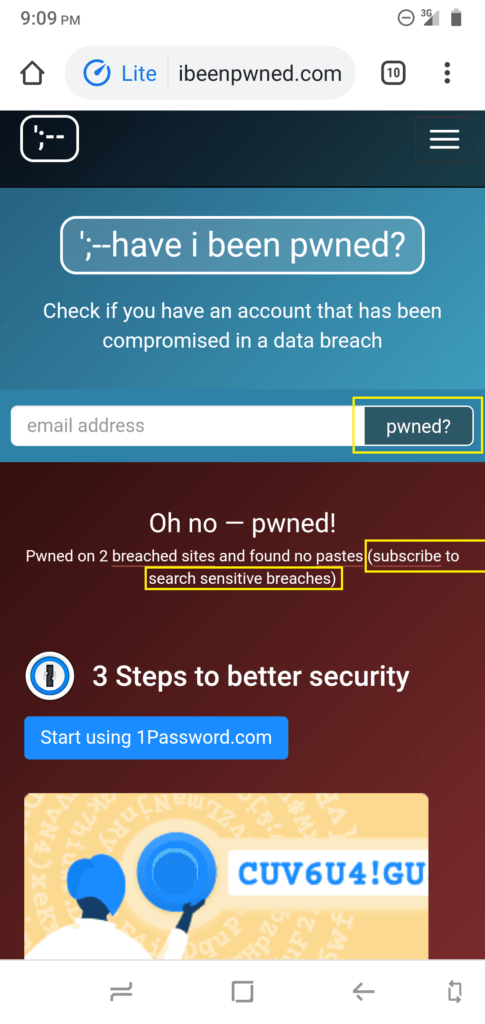
You will receive the message “oh no- pwned!” on the page followed by the details of the places you got pwned If your data security has been compromised. Then you can scroll down on the same page to see more details about the data breaches.
But if your data are safe, you will receive the message “Good news- no pwnage found!”.
You can also subscribe for a breach alert by clicking on the ” subscribe to search sensitive breaches” text in the details displayed in order to get notified whenever your email is among any data breach.
2. haveibeenpwned.com/Passwords
Haveibeenpwned also has another tool for password check. This will help you to check if the password you want to use had been previously exposed in data breaches.
To use Haveibeenpwned for a password, just type the web address on a browser or click here to visit the website. Then wait for the site to load. After that, you can type the password you want to verify on the password search box. Then press the Enter key on your keyboard or click on “pwned?“.
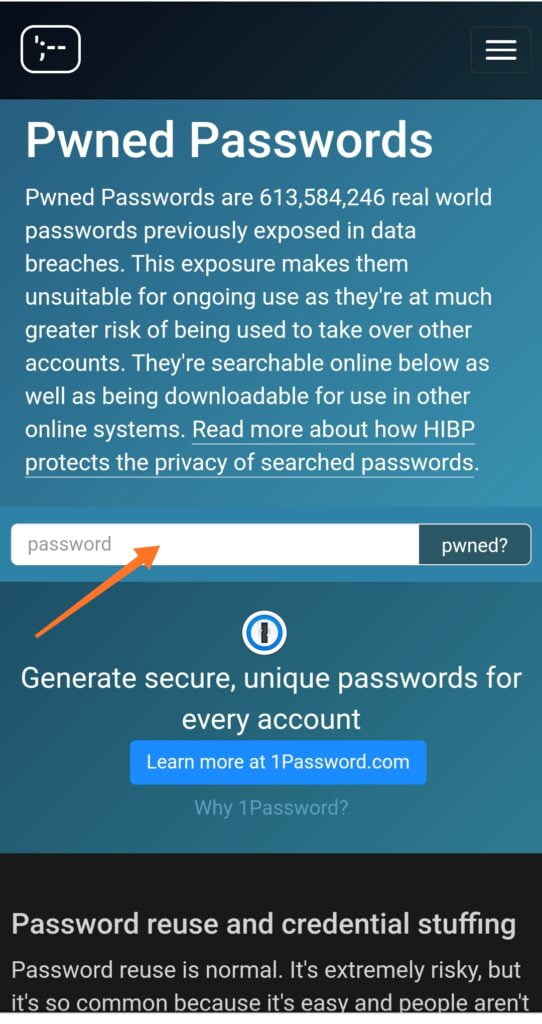
3. Monitor.firefox.com
This is another website that can inform internet users if their email address or password has been leaked in a data breach.
This website runs with a database provided by HaveIbeenpwned. So these two websites might give you similar results when used together.
To use this website, simply enter the web address on your browser or click on this link.
Then wait until the webpage loads. After that then enter your email address on the website search bar as shown on the picture below and then click on the Check for Breaches button.
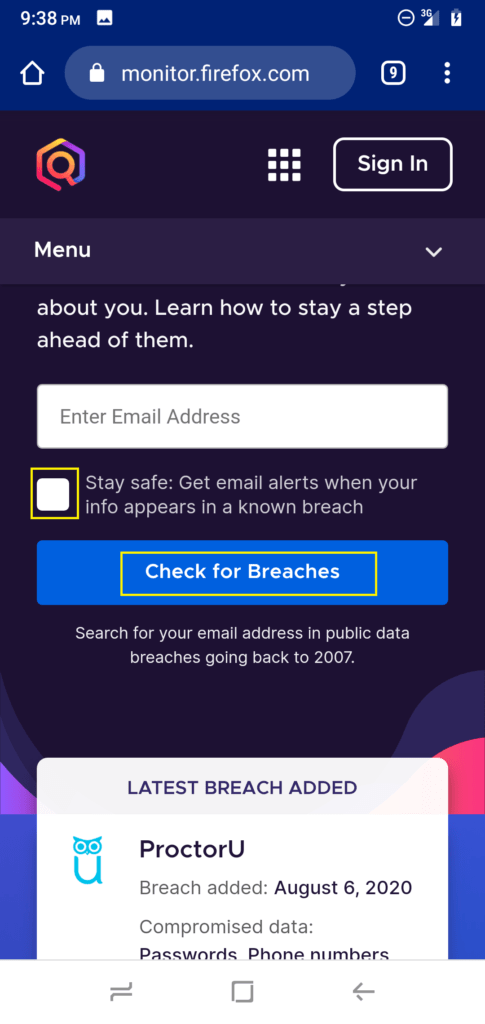
If your email address didn’t appear on any known data breaches, you will receive the message this email appeared in 0 known data breaches on the page. If your data has appeared on a breach, you will receive a different message saying; this email appeared in 2 known data breaches.
You can also subscribe for alerts about new breaches on the platform.
Finding out what hackers already knew about you is one way you can stay a step ahead of them in protecting yourself.
Three Things You Should Do If Your Account Was Affected By a Breach
- Make sure you file a report to the appropriate authorities if your sensitive data are included in the breach. Sensitive data like your credit card details or social security numbers.
- Update your Passwords. If your password was included in the breach, it is advisable you change them. Remember to change it on every other account where you have used the same password.
- Turn on two-factor authentication for the account if available on the platform. Also, be vigilant for other forms of social engineering or scams that might occur due to the data exposure.







