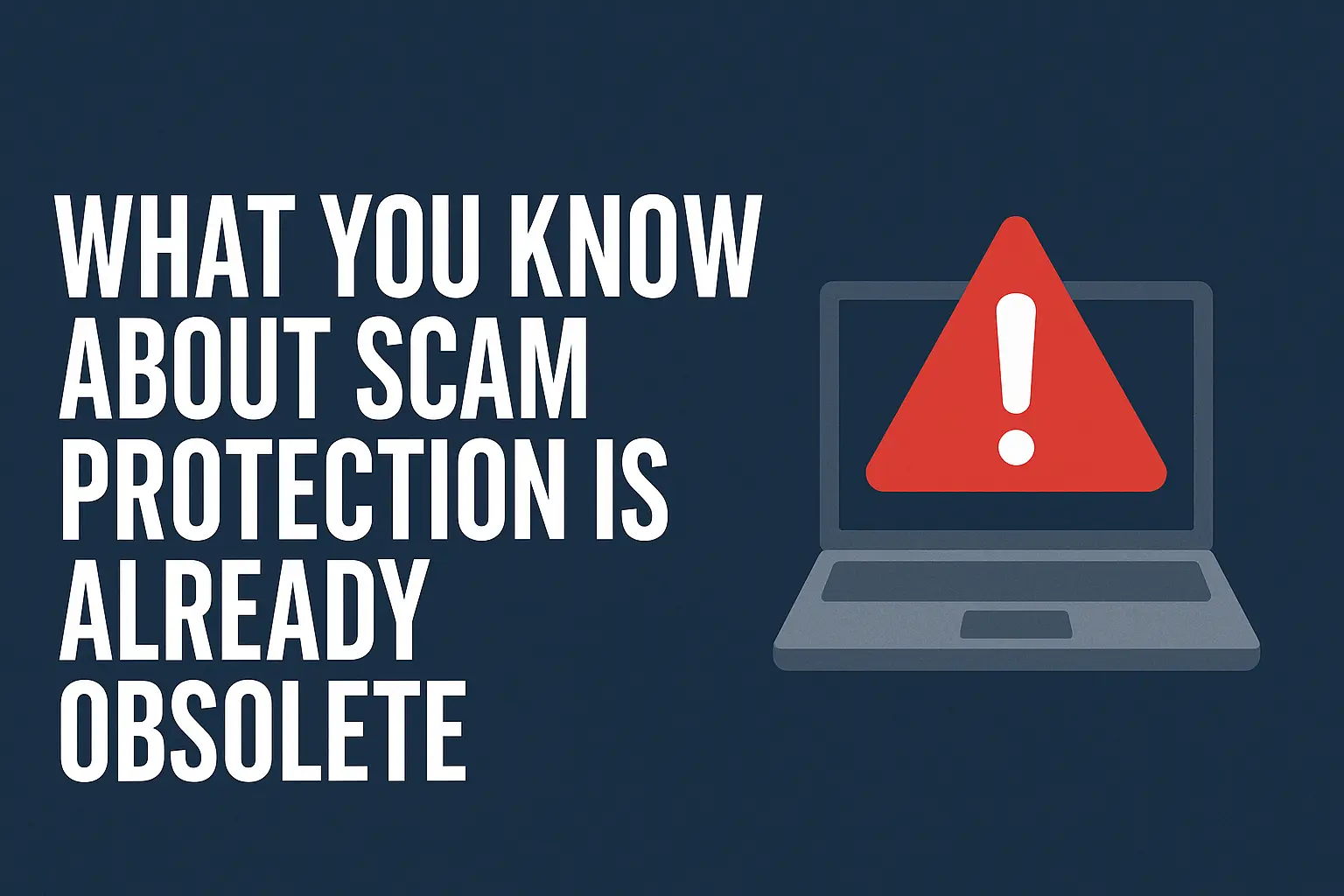The process of hiring new employees has become increasingly digital. Employers now use online job forms to collect resumes, cover letters, and additional documents. While this shift streamlines recruitment, it also exposes organizations to a dangerous and growing threat: malicious PDF attachments.
Hackers are exploiting job application systems by embedding harmful code within seemingly harmless PDF files. These files often arrive disguised as resumes or portfolios submitted through job portals, contact forms, or email. Once opened, the malicious payload may grant attackers access to internal systems, launch ransomware, or steal sensitive data.
As remote work increases and digital hiring continues to rise, it becomes more important than ever for human resources teams, recruiters, and small business owners to recognize this type of cyber threat. This post explains how hackers hijack job forms using malicious PDFs, why this method is effective, real-life incidents, detection strategies, and steps to protect your systems.
What Are Malicious PDFs?
Malicious PDFs are files embedded with harmful scripts or exploits. These files may appear as normal resumes or documents but contain hidden code that activates when opened with a vulnerable PDF reader or software. Once executed, this code can perform various attacks including:
- Installing malware on the recipient’s device
- Stealing login credentials or session cookies
- Exploiting system vulnerabilities
- Opening backdoors for remote access
Because PDF files are widely trusted and commonly used in job applications, they offer an effective vehicle for delivering malware unnoticed.
How Hackers Exploit Job Forms
Hackers choose job application forms because they provide a direct channel into corporate email inboxes. Unlike traditional phishing emails, which may be filtered or flagged, applications submitted through legitimate forms often bypass security systems.
Here is a typical attack process:
- The attacker crafts a PDF document that looks like a professional resume.
- They embed malicious JavaScript, macros, or exploits within the file.
- The attacker submits the file through a job application form or contact form.
- A recruiter receives and opens the PDF, triggering the hidden code.
- Malware is executed, gaining access to the system.
Sometimes, the attack includes social engineering. For instance, the applicant may pretend to be highly qualified or urgently available to prompt immediate attention.
Why PDF-Based Attacks Are Effective
Several reasons make PDF attacks highly successful:
- File Familiarity: PDFs are the standard format for resumes, making them less suspicious.
- Bypassing Email Filters: Submissions via job forms are treated as internal communications and often do not undergo strict filtering.
- System Vulnerabilities: Many organizations use outdated or unpatched PDF readers.
- Human Error: Recruiters and HR personnel are focused on hiring and may not examine documents closely for threats.
These factors create a perfect storm where attackers can easily infiltrate a company with a single file.
Real-World Examples of Job Form Exploits
1. Lazarus Group Targeting Job Portals
North Korea’s Lazarus Group has reportedly targeted companies by submitting fake resumes containing malware. These attacks specifically exploited job application portals to deliver backdoors into IT infrastructure.
2. Fake Job Applicants Delivering Emotet
Cybercriminals have used PDFs that disguise themselves as resumes but contain Emotet malware. Once opened, Emotet steals credentials, spreads laterally, and downloads additional payloads.
3. Attack on Design Agencies
A group of attackers targeted creative agencies by submitting portfolios in PDF form. The documents contained embedded scripts that launched spyware upon being opened on Windows machines.
4. Nonprofit Organization Breach
A nonprofit experienced a data breach after a malicious resume PDF infected the HR manager’s computer, exfiltrating sensitive donor and employee data.
These cases highlight how seemingly low-risk entry points can be exploited for high-impact attacks.
Technical Anatomy of a Malicious PDF
Understanding how the malicious code works helps in detecting and defending against it. Here are common methods used within harmful PDF files:
- Embedded JavaScript: Hackers insert JavaScript code that executes when the file is opened.
- Auto-Execution: The file may launch code through automatic actions embedded in the PDF’s structure.
- Embedded Media or Links: Some PDFs include invisible elements that redirect to malicious websites.
- Obfuscated Code: Attackers hide malicious code through encoding or encryption to evade detection.
Often, these tactics are layered together to avoid antivirus or sandbox detection tools.
How to Detect Malicious Job PDFs
Although detecting a malicious PDF is not always easy, several signs and tools can help:
1. Unusual File Size or Structure
Resumes are usually small. Large files or those with embedded fonts, media, or scripts should be treated with suspicion.
2. File Metadata
PDFs may contain strange metadata such as incorrect authorship, fake software names, or suspicious editing tools.
3. Sandbox Testing
Before opening, scan all attachments in a sandbox environment that detects behavior-based threats.
4. Use of Threat Intelligence Tools
Security platforms such as VirusTotal, ReversingLabs, or Hybrid Analysis can analyze PDFs for embedded malware.
5. Lack of Personalization
Generic cover letters and resumes with inconsistent fonts or language may indicate automated generation for mass attacks.
6. Excessive Obfuscation
Files with unreadable or encoded sections likely contain hidden malicious payloads.
Best Practices for Businesses to Prevent These Attacks
Organizations can take several proactive steps to minimize the risk of malicious PDFs:
1. Implement a Secure Upload System
Use systems that scan uploaded files using antivirus engines, content disarm and reconstruction (CDR), or sandboxing.
2. Restrict File Types and Scripts
Only accept certain file formats (like plain text or Word) and disallow embedded scripts in PDFs.
3. Educate Staff
Train HR staff and hiring managers to recognize signs of malicious attachments and to avoid opening suspicious files.
4. Use Virtual Machines
View applications in isolated virtual environments to prevent direct access to internal systems.
5. Patch PDF Readers
Keep Adobe Acrobat and other readers updated to eliminate known vulnerabilities.
6. Implement Email Gateway Protection
Even if submissions come through forms, ensure email security tools can scan attachments.
7. Require Applicant Authentication
Add basic applicant login or CAPTCHA to prevent bots from submitting mass PDFs.
How Job Seekers Are Affected
Legitimate job seekers may unknowingly become victims too. If attackers impersonate job candidates, it could damage reputations and lead to identity theft. In some cases, attackers clone resumes and inject malware, using real applicant names.
To protect themselves, applicants should:
- Avoid uploading resumes to unsecured sites
- Regularly check for misuse of their name or CV content
- Use PDF tools that do not embed active content
Legal and Ethical Concerns
Hijacking job forms with malware is not only unethical but also illegal under most cybersecurity laws. These acts violate:
- Computer Fraud and Abuse Acts
- Data Privacy Regulations
- Employment Data Protection Laws
Firms that fail to secure their systems may also be liable for exposing sensitive data. Legal frameworks increasingly hold companies accountable for weak cybersecurity protocols.
Future Trends: AI and Advanced Phishing
AI-driven resume generators and deepfake identities are on the rise. This means future attacks may become harder to detect. Expect malicious PDFs to incorporate:
- AI-generated personal content
- Sophisticated targeting of industries or individuals
- Payloads that adapt based on the system environment
Organizations must evolve their defence strategies to keep up with this rapidly changing threat landscape.
Frequently Asked Questions (FAQ)
What is a malicious PDF?
A malicious PDF is a file that appears to be normal but contains embedded code or links that execute harmful actions when opened.
How do attackers use job forms to deliver malware?
Hackers upload these files through online job forms or contact pages. The file reaches HR or recruiters who may open it, unknowingly executing the malicious code.
Can antivirus software detect malicious PDFs?
Sometimes, but not always. Many attackers use advanced obfuscation and zero-day exploits that bypass basic antivirus solutions.
What should businesses do if they receive a suspicious PDF?
Do not open it. Use a sandbox or secure viewer to analyze the file. Report the incident to the IT team and document the activity.
Are PDF attacks only a threat to big companies?
No. Small businesses and nonprofits are also targeted because they often lack the same level of security infrastructure.
Can attackers use resumes downloaded from job boards?
Yes. They may copy real applicant data to add credibility to the malicious file and avoid suspicion.
Conclusion
Hackers are increasingly hijacking job forms using malicious PDF files. These disguised documents appear harmless but may be embedded with dangerous payloads that steal data, damage networks, or open the door to further attacks. As the digital hiring process becomes more common, this threat will continue to grow.
By educating staff, implementing advanced file scanning, updating software, and maintaining a healthy scepticism toward every attachment, organisations can reduce their risk significantly. The key lies in vigilance, verification, and the right security technology.
Now is the time to audit your recruitment systems, train your hiring teams, and fortify your defenses. Malicious PDFs are not going away, but they can be stopped with awareness and proactive protection.